Loading ...
Loading ...
Loading ...
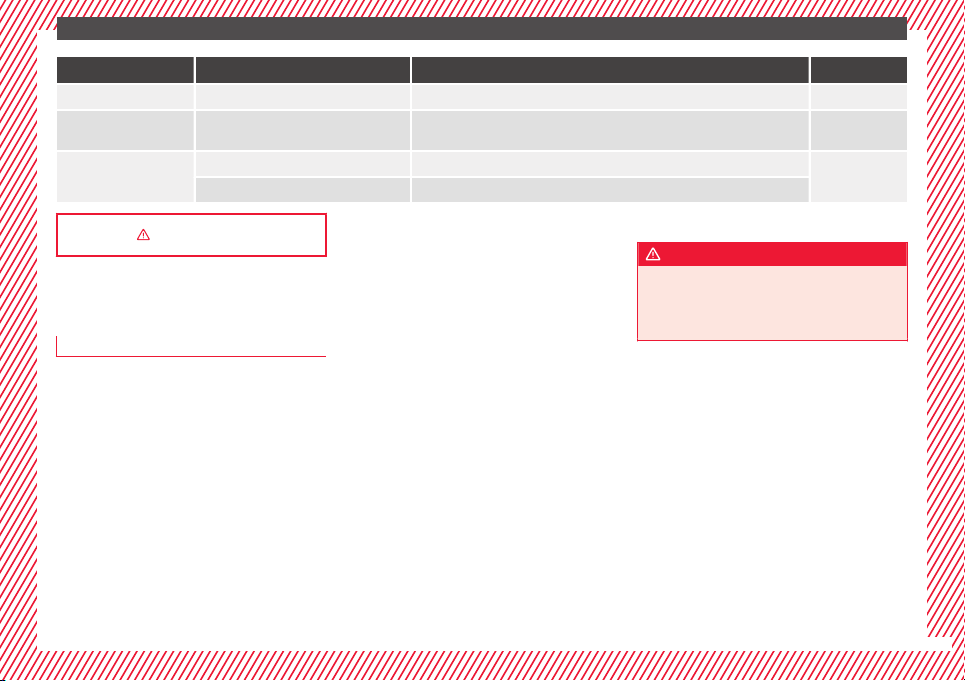
The essentials
Menu Submenu Possible setting Description
Units – Distance, speed, temperature, volume, fuel consumption, pressure –
Service –
Chassis number, date of next SEAT service inspection, date of next oil change serv-
ice
››› page 31
Factory settings
All Restore all settings
–
Individual Restore factory settings for lights, driver assistance, parking and manoeuvring
››› in CAR menu on page 102
Driver information System
Intr
oduction
With the ignition switched on, it is possible
to re
ad the different functions of the display
by scrolling through the menus.
In vehicles with multifunction steering wheel,
the multifunction display can only be operat-
ed with the steering wheel buttons.
The number of menus displayed on the in-
strument panel will vary according to the ve-
hicle electronics and equipment.
A specialised workshop will be able to pro-
gramme or modify additional functions, ac-
cording to the vehicle equipment. SEAT rec-
ommends visiting a SEAT Official Service.
Some menu options can only be read when
the vehic
le is at a standstill.
As long as a priority 1 warning is displayed, it
will not be possible to read the menus
››› page 28. Some warning messages can
be confirmed and made to disappear with the
windscreen wiper lever button or the multi-
function steering wheel button.
The information system also provides the fol-
lowing information and displays (depending
on the vehicle's equipment):
Driving data ››› page 25
■
MFD from departure
■
MFD from refuelling
■
MFD total calculation
Assist systems ››› page 26
Navigation ››› Booklet Navigation system
Audio ››› Booklet Radio or ››› Booklet Naviga-
tion system
Telephone ››› Booklet Radio or ››› Booklet
Navigation system
Vehicle status ››› page 28
WARNING
Any distraction may lead to an accident, with
the risk of
injury.
●
Do not operate the instrument panel con-
trols when driving.
23
Loading ...
Loading ...
Loading ...