Loading ...
Loading ...
Loading ...
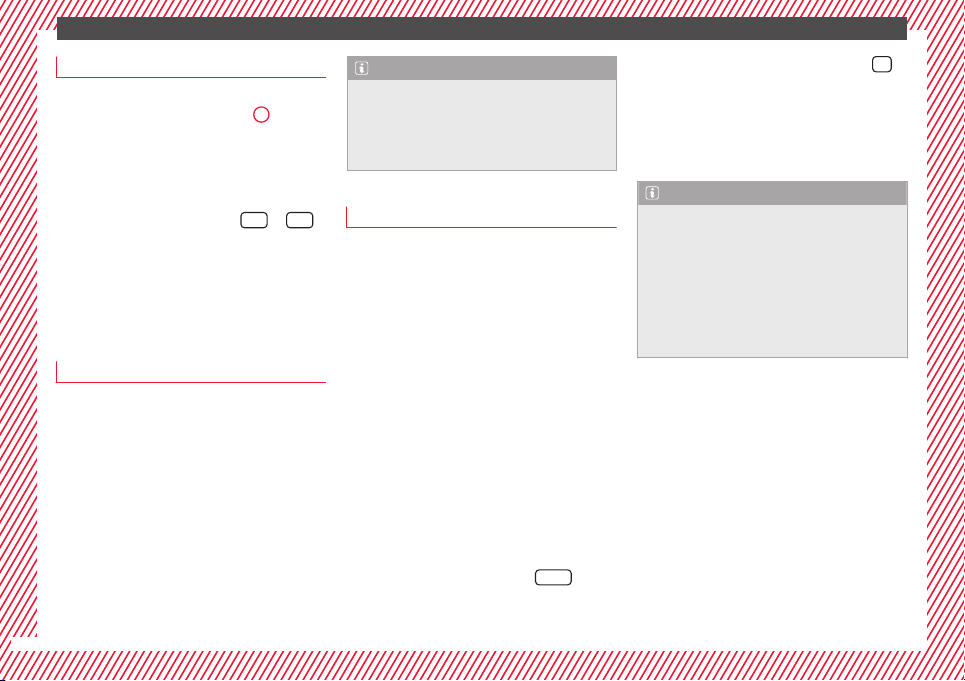
The essentials
Additional consumers
●
Operation with the windscreen wiper lever*:
Pres
s the rocker switch ››› Fig. 35
2
until the
main menu appe
ars. Enter into the section
Driving data. With the rocker switch,
move to the display Convenience con-
sumers.
●
Operation with the multi-function steering
wheel*: move with the buttons
or
to Driving data and enter with
OK. Turn
the right thumbwheel until the Conven-
ience consumers display appears.
In addition, a scale will inform you of the cur-
rent sum of all the additional appliances.
Saving tips
Tips on how to save fuel will be displayed in
c
ondition
s
that increase fuel consumption.
Follow them to reduce consumption. The indi-
cations appear automatically only with the ef-
ficiency programme. After a time, the tips will
disappear automatically.
If you wish to hide a saving tip immediately
after it appears, press any button on the
windscreen wiper lever*/multifunction steer-
ing wheel*.
Note
●
If y
ou hide a saving tip, it will reappear af-
ter you switch the ignition on again.
●
The saving tips do not appear in all situa-
tions, but rather with a large separation of
time.
Speed warning device
The speed warning device warns the driver
when they hav
e exceeded the pre-set speed
limit by 3 km/h (2 mph). An audible warning
signal sounds, and the warning lamp and
the driver message Speed limit excee-
ded! will be displayed simultaneously on the
instrument panel. The warning lamp
switches off after reducing speed below the
stored maximum limit.
Speed warning programming is recommen-
ded if you wish to be reminded of a maxi-
mum speed, such as when travelling in a
country with different speed limits or for a
maximum speed for winter tyres.
Setting speed limit warning
You can use the radio or the Easy Connect* to
set, alter or cancel the speed limit warning.
●
Vehicles with radio: pres
s the
SETUP
button
> c
ontr
o
l button Driver Assistant >
Speed warning.
●
Vehicles with Easy Connect: press the
button and the function button SETTINGS >
Driver assistance > Speed warning.
The w
arnin
g limit
can be set from 30 to
240 km/h (20 to 149 mph). The adjustment
is made at 10 km/h (5 mph) intervals.
Note
●
Plea
se bear in mind that, even with the
speed warning function, it is still important
to keep an eye on the vehicle speed with the
speedometer and to observe the legal speed
limits.
●
The speed limit warning function in the ver-
sion for some countries warns you at a speed
of 120 km/h (75 mph). This is a factory-set
speed limit.
30
Loading ...
Loading ...
Loading ...