Loading ...
Loading ...
Loading ...
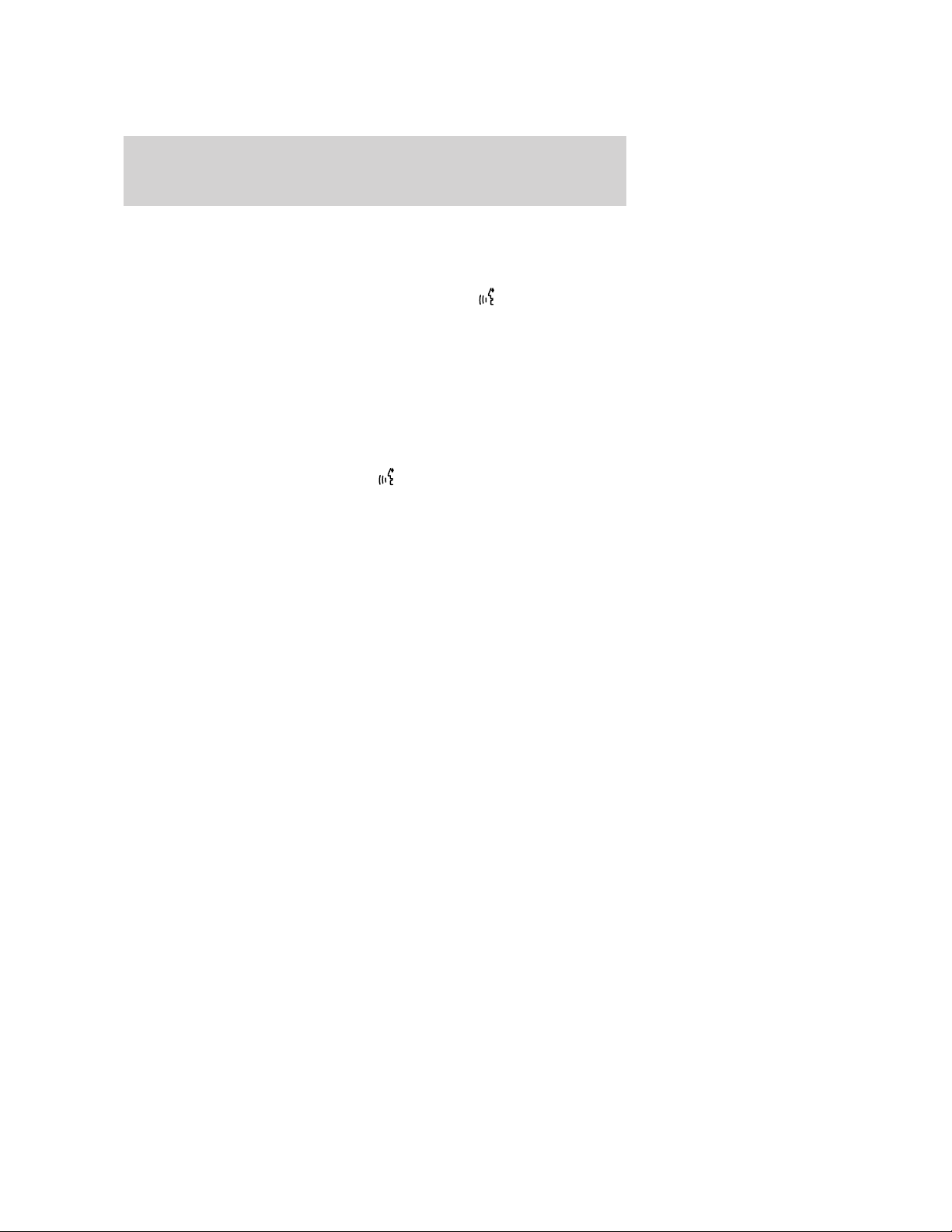
• Play album <name> • Play track <name>
• Play playlist <name> • Play playlist <1–5>
• Help
Note: If you are not listening to the jukebox, press
or VOICE on the
steering wheel controls. When prompted, say, “Jukebox” and then any of
the above commands.
Search commands
Your jukebox has advanced search commands which allow you to have
the system search the stored music in your jukebox for a specific artist,
album or track. You can search for and play a specific type (genre) of
music, a specific album, a specific artist or a specific track.
To use the search commands
When listening to the jukebox, press
or VOICE on the steering wheel
controls. When prompted, you may say any of the following commands:
• Search genre <name> • Search artist <name>
• Search album <name> • Search track <name>
Once the system is done searching for the type of music, artist, album,
or track, you can say any of the following commands:
• Play • Play album <name>
• Play track <name> • Play artist <name>
‘Refining’ your search
You can choose to ’refine’ your search even farther. For example, if you
told the system to search and play all music by a certain artist, you can
then tell the system to “Refine album” and choose a specific album when
prompted. If you then say “Play”, the system will only play music from
that specific album.
To refine your search, say any of the following commands after system
has finished searching for the type of music, artist, album, or track:
• Refine album <name> • Refine artist <name>
You can then select to:
• Play • Play track <name>
2009 Centerstack (ng1)
Supplement, 2nd Printing
USA (fus)
Audio features
61
Loading ...
Loading ...
Loading ...