Loading ...
Loading ...
Loading ...
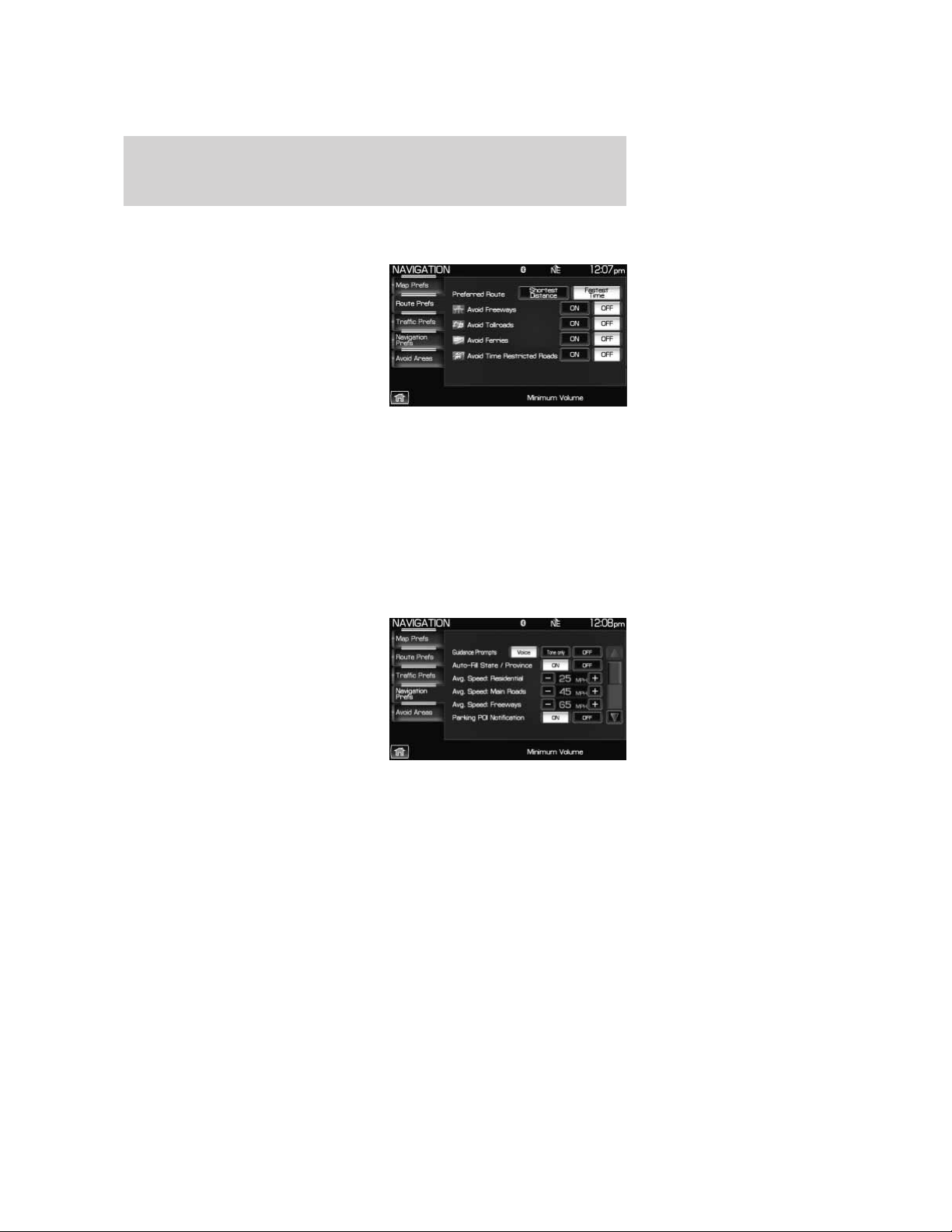
2. Select the ‘Route Preferences’ tab on the touchscreen and select from
the following:
Shortest Distance: Select to have
the navigation system display the
shortest route first.
Fastest Time: Select to have the
navigation system display the fastest
route first.
Avoid Freeways/Toll
Roads/Ferries/Time Restrictions:
The system will search for routes
using or attempting to avoid the use
of freeways, toll roads, ferries and or time restrictions whenever possible,
according to your preferences. Time restricted roads are roads that have
turn, lane or entrance restrictions based on local traffic conditions or
seasonal restrictions. Select the desired preferences from the avoid
menu.
NAVIGATION PREFERENCES
1. Press the NAV hard button on the navigation system.
2. Select the ’Navigation Preferences’ tab on the touchscreen. Select
from the following:
Guidance Prompts
• Voice: Select to have the
navigation system guide you with
tones and voice prompts.
• Tone only: Select to have the
navigation system guide you with
tones only.
• Off: Select to not receive tone or
voice prompts from the system
during an active route.
Auto-fill state/province: When set to ‘On’, the state/province will be
automatically filled in based on the vehicle’s GPS location. Note: If you
live in a border area, you may not want this selection to fill
automatically.
2009 Centerstack (ng1)
Supplement, 2nd Printing
USA (fus)
Navigation route preferences
104
Loading ...
Loading ...
Loading ...