Loading ...
Loading ...
Loading ...
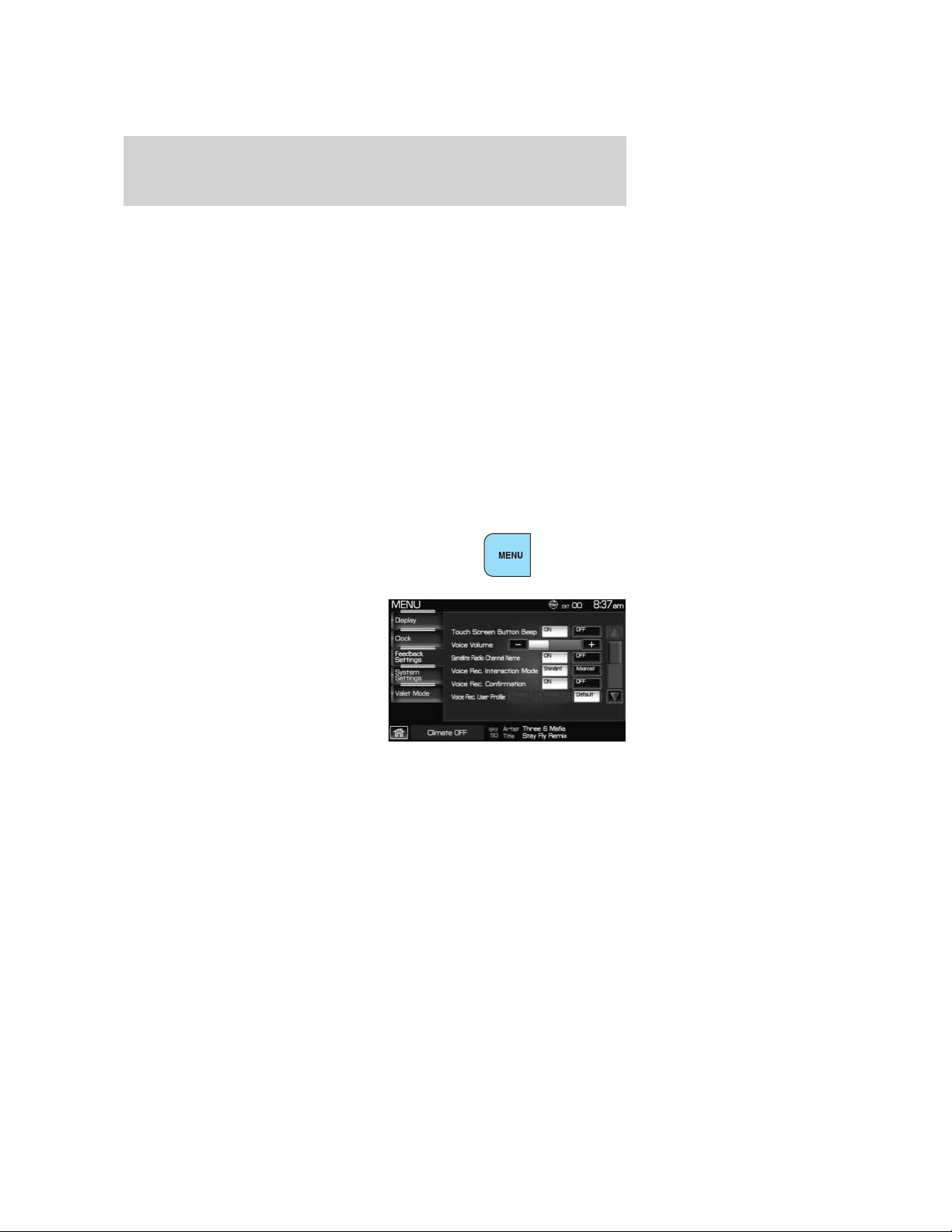
Standard mode with prompts off: This selection offers the second
highest level of feedback with the system. You will be prompted to say a
command. If the system is not certain of your command, the system will
repeat your command and ask, “Is that correct?”
Advance mode with prompts on: You will be prompted by two tones.
If the system is not certain of your command, the system may repeat
your command and ask, “Is that correct?”.
Advance mode with prompts off: This selection provides the least
interaction with the system. You will be prompted by two tones. You will
rarely be asked to confirm your command.
Standard interaction mode provides more detailed interaction and
guidance with confirmation prompts while the advanced mode has less
audible interaction and more tone prompts. Confirmation prompts are
short questions asked by the system when the system has not clearly
heard or understood your request. Tone prompts are audible sounds
signifying the system has entered a mode or is waiting for your
command.
To access these settings:
1. Press the MENU hard button on
the navigation system.
2. Select the ‘Feedback Settings’ tab
on the touchscreen to make
adjustments.
VOICE RECOGNITION TUTORIAL
Your navigation system has three different tutorials to help you become
better acquainted with the voice recognition system. There are as
follows:
• Lesson one: What you can do with speech
• Lesson two: How we’ll work together
• Lesson three: Getting accustomed to the system
2009 Centerstack (ng1)
Supplement, 2nd Printing
USA (fus)
Voice recognition system overview
36
Loading ...
Loading ...
Loading ...