Loading ...
Loading ...
Loading ...
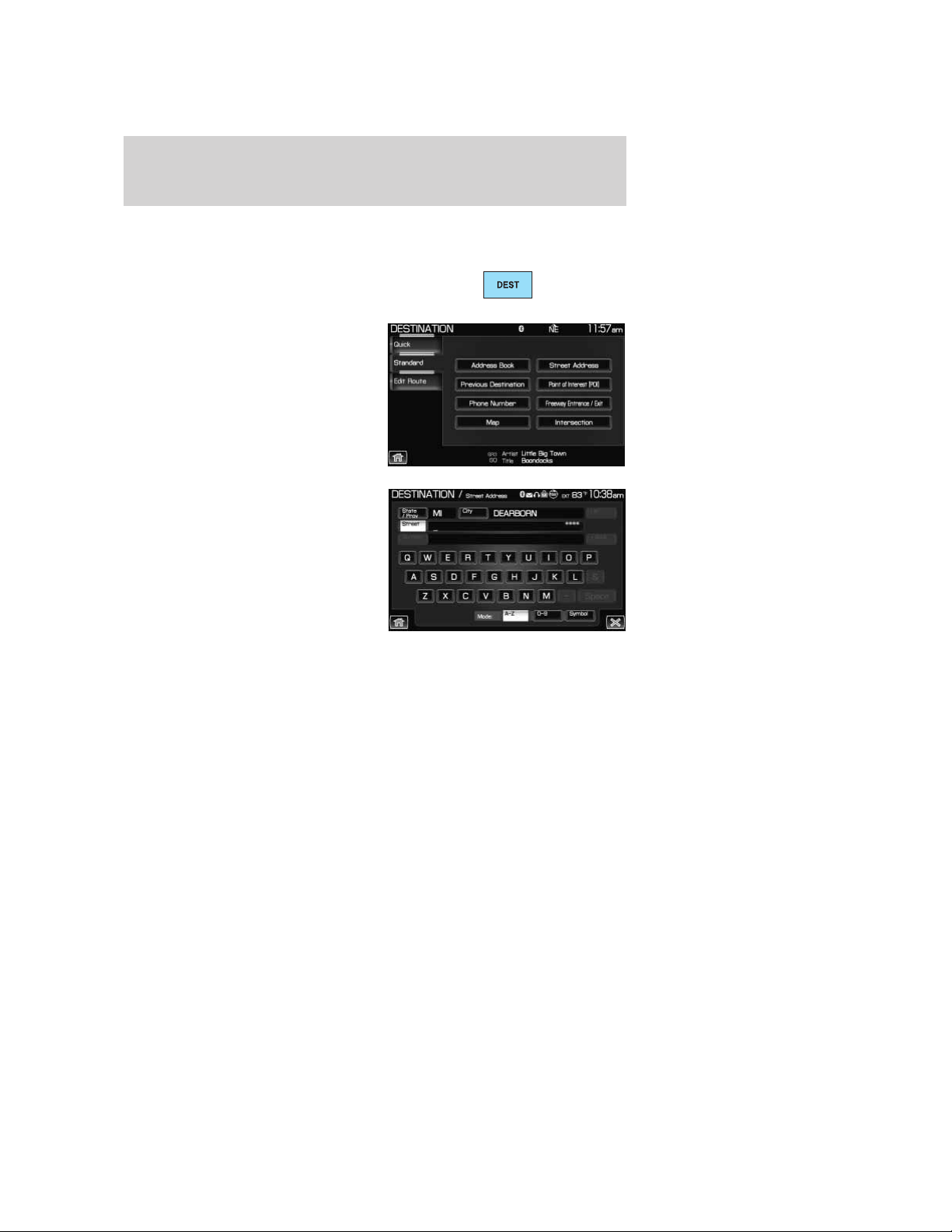
TO SET A DESTINATION USING THE NAVIGATION SYSTEM:
1. Ensure that the navigation system is on.
2. Press the DEST hard button on
the navigation system.
3. Select the ‘Standard’ tab on the
touchscreen and then press ‘Street
Address’ to enter a specific street
address as your destination. (From
this screen you can also choose POI,
Address book entry, previous
destination, Phone number, Freeway
Entrance/Exit , Map or intersection
as your destination).
4. Enter the required information.
Please note that:
• The system uses a Smart Speller, which helps facilitate entering
information through the keyboard.
• Accented characters in English, Spanish and French are converted
internally to non-accented characters for search purposes.
5. The screen will show the point entered on a map. If this is the
intended destination, press ‘Set As Dest’. A message will pop up while
the system is computing the route.
2009 Centerstack (ng1)
Supplement, 2nd Printing
USA (fus)
Introduction
11
Loading ...
Loading ...
Loading ...