Loading ...
Loading ...
Loading ...
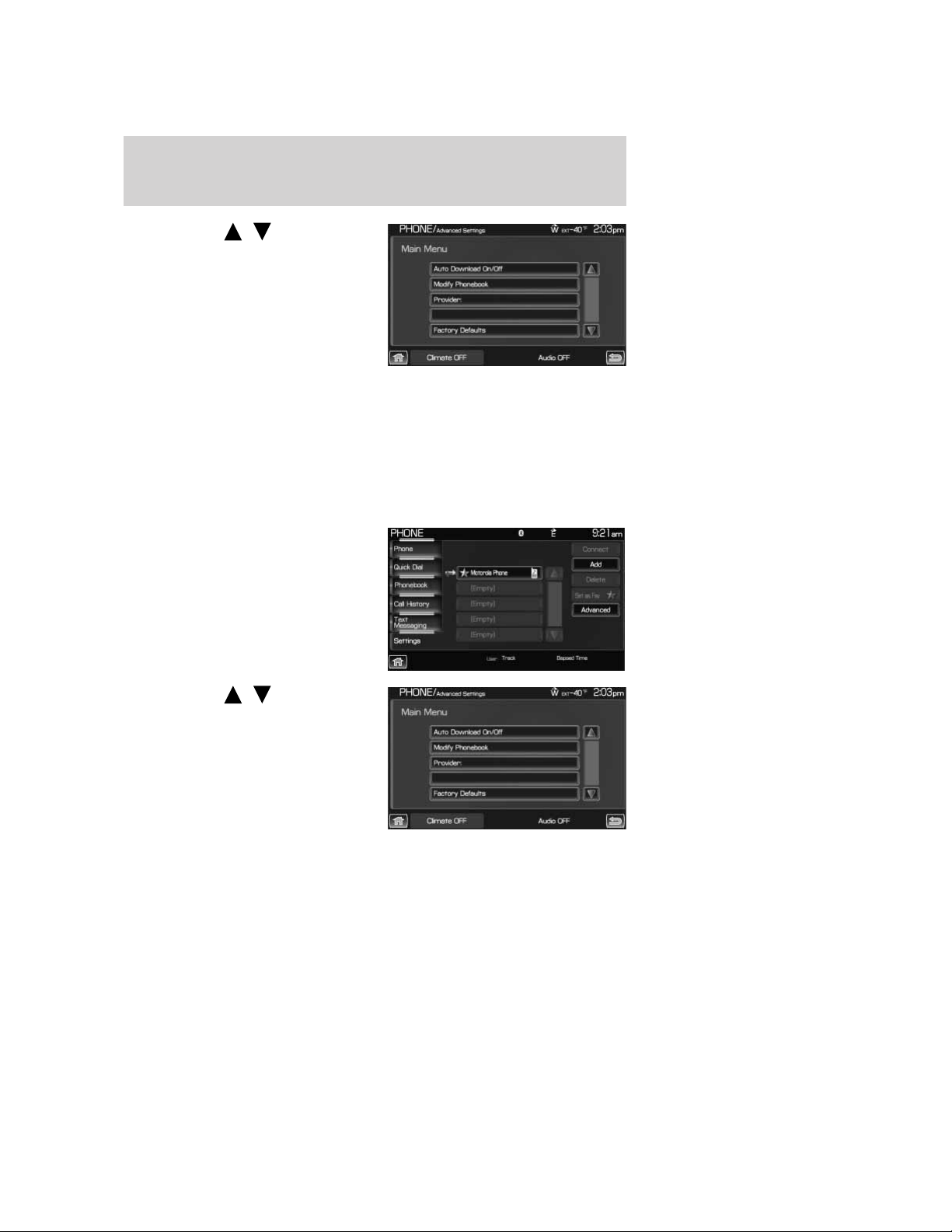
4. Scroll using / on the
navigation screen and select
‘Candidate Lists’.
5. Select ‘On’ for a higher level of
voice interaction or ‘Off’ to turn off
the voice prompts.
Returning to the factory default settings
SYNC威 allows you to return to its factory default settings. This selection
will not erase your downloaded phone book/call history, text messages,
etc. If you wish to erase all information, refer to Performing a master
reset in the following section.
To access:
1. Press the PHONE hard button on the navigation system.
2. Select the ‘Settings’ tab on the
touchscreen.
3. Select ‘Advanced’.
4. Scroll using
/ on the
navigation screen and select
‘Factory Defaults’.
5. SYNC威 will ask you to confirm
your selection. Press YES and the
system will confirm ‘Factory
Defaults Reset’.
Candidate List
Candidate List
2009 Centerstack (ng1)
Supplement, 2nd Printing
USA (fus)
SYNC姞 phone features (if equipped)
143
Loading ...
Loading ...
Loading ...