Loading ...
Loading ...
Loading ...
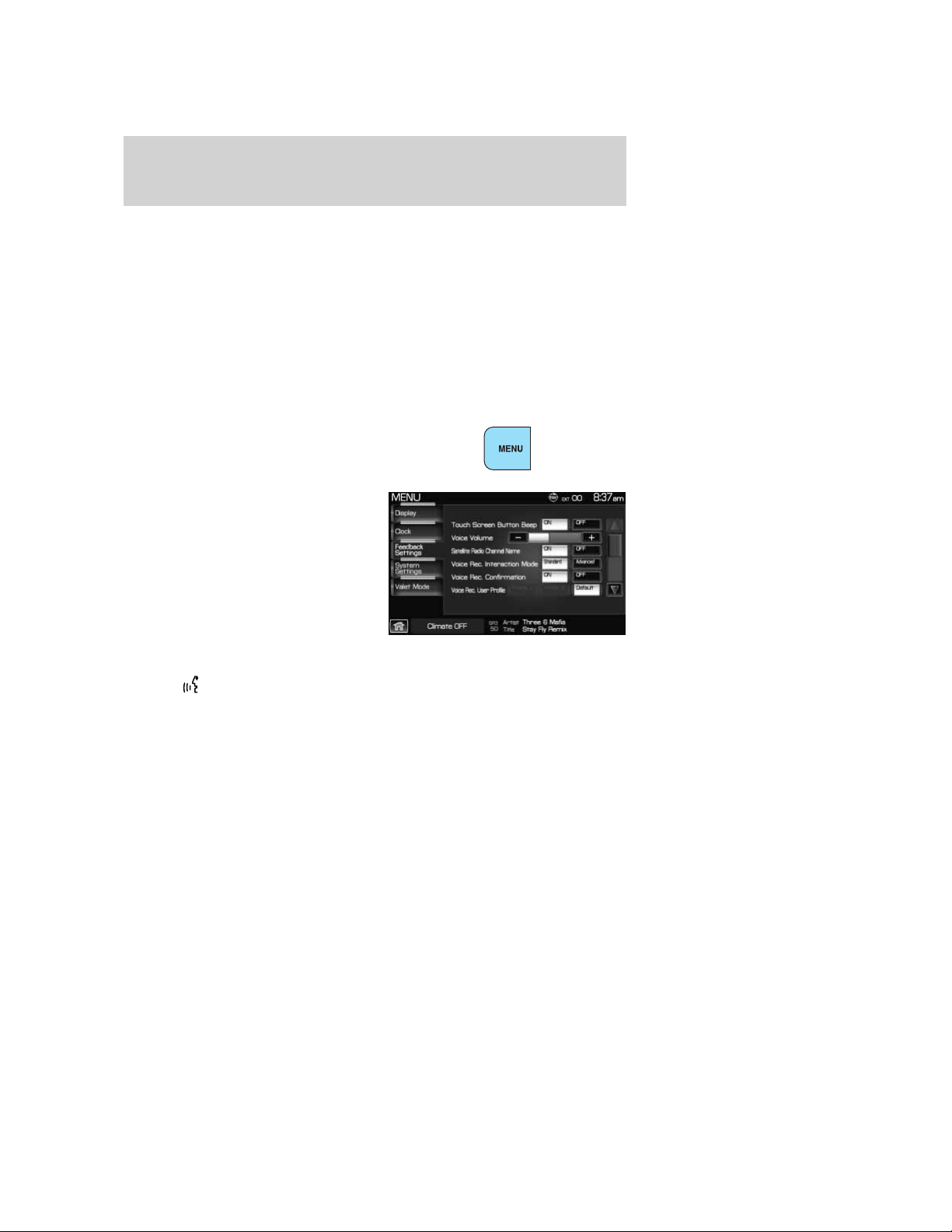
9. The listening tone will sound and the appropriate voice menu name
and the listening icon will appear in the status bar as the system waits
for your response. Speak the command clearly and loudly.
10. This sequence of events occurs until the voice recognition session is
complete.
ADJUSTING THE VOICE PROMPT VOLUME
There are three different ways you can adjust the voice volume:
• When the system is speaking, turn the volume knob to decrease or
increase the volume.
OR
1. Press the MENU hard button on
the navigation system.
2. Select the ‘Feedback Settings’
tab.
3. Press + to increase or — to
decrease the voice volume levels.
OR
1. Press
or VOICE on the steering wheel. A tone will sound followed
by the prompt, “Please say a command.” Another tone will sound
signaling the system is ready to accept your command.
2. Say “Voice volume decrease” or “Voice volume increase”.
Voice feedback / interaction
You can adjust the level of interaction and feedback you would like from
your voice recognition system. There are four different levels varying
from the most interaction/feedback to the least.
Standard Interaction Mode with Confirmation Prompts on: This
selection provides the most feedback and guidance from the system. You
will be prompted to say a command. The system will repeat your
command and ask, “Is that correct?”
2009 Centerstack (ng1)
Supplement, 2nd Printing
USA (fus)
Voice recognition system overview
35
Loading ...
Loading ...
Loading ...