Loading ...
Loading ...
Loading ...
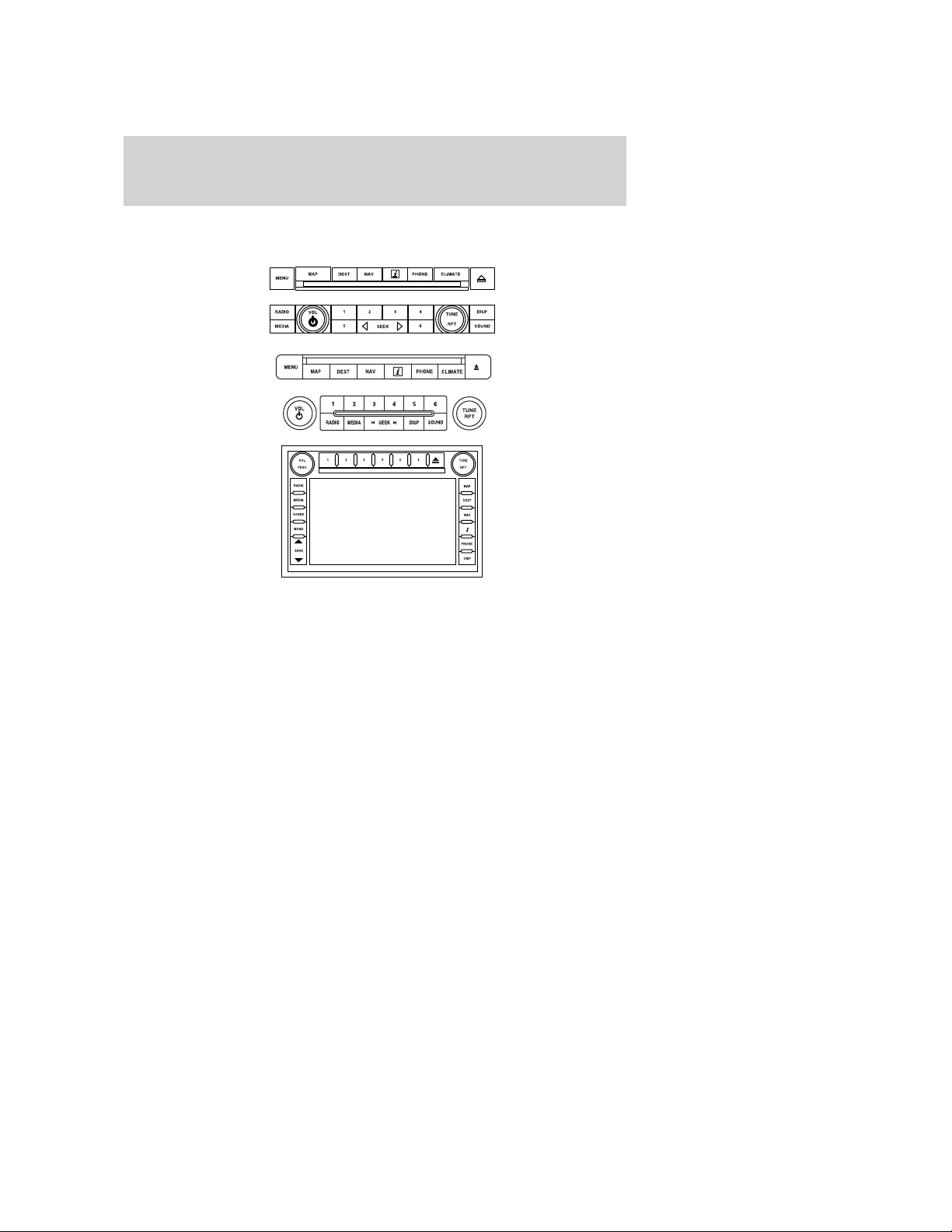
MOBILE MEDIA NAVIGATION SYSTEM
Your vehicle is equipped with a mobile media navigation system which
allows you to listen to, record and save music, play DVDs (audio and
video), navigate the vehicle and operate climate control functions (if
equipped).
Your system has a large range of features, yet is easy to use. The display
screen is the primary means for operating the system through the use of
its vertically tabbed menus, text screens and menu displays. Screen
selections are made by touching the desired selection on the touch
screen. The “tabs” along the left side of the screen represent the major
components of the system. The status bars at the top and bottom of the
screen will stay present for the majority of the time once the system is
turned on and ready for operation. The top status bar will contain menu
names, icons, and a clock. The lower status bar contains climate
information (if equipped), icons and advisory messages. Please refer to
Status bars in the System Overview chapter for more information.
Navigation guidance is shown on the display touch screen and is
supplemented with voice prompts.
2009 Centerstack (ng1)
Supplement, 2nd Printing
USA (fus)
Introduction
5
Loading ...
Loading ...
Loading ...