Loading ...
Loading ...
Loading ...
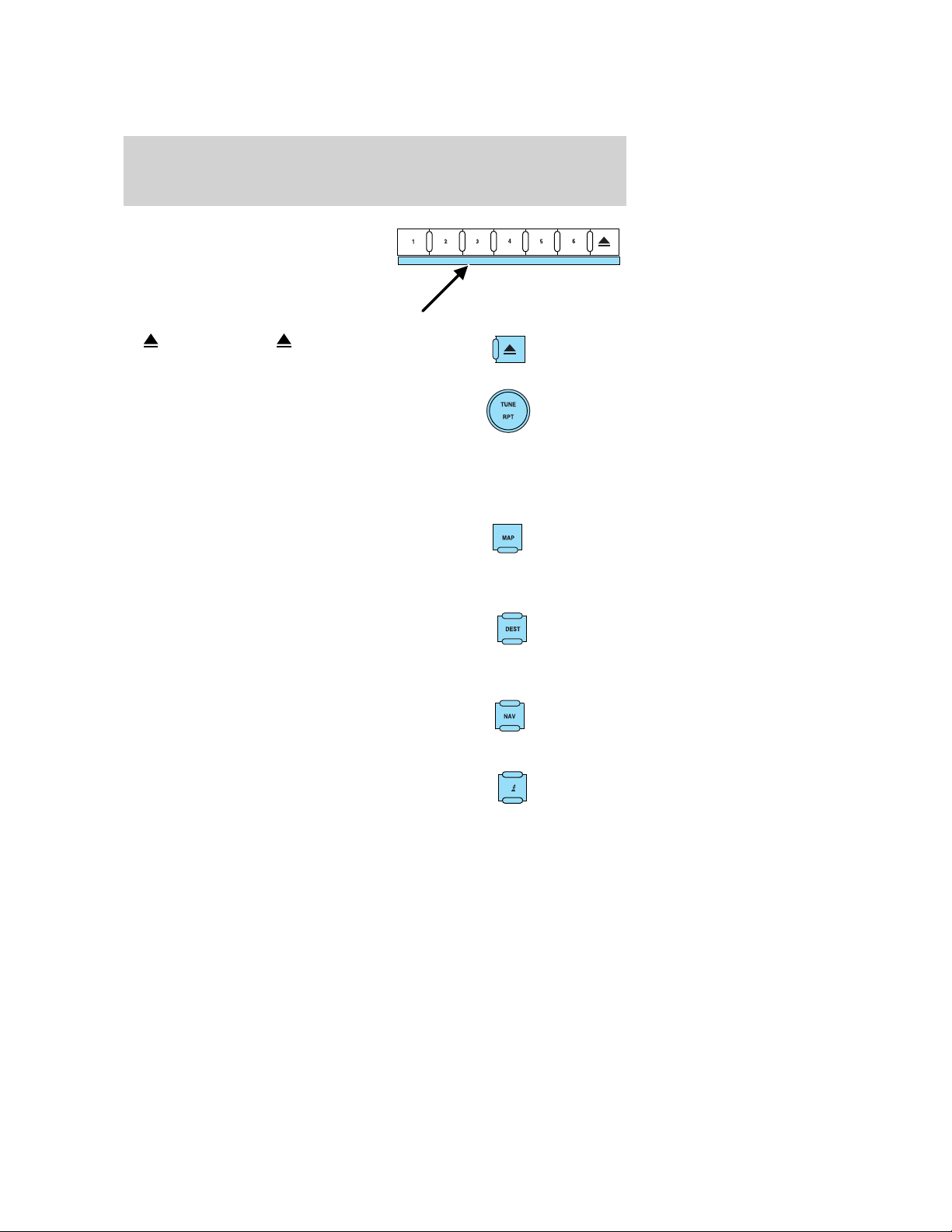
2. CD/DVD slot: Insert a CD or
DVD, label side up.
3.
(Eject): Press (Eject) to
eject the disc in the slot.
4. TUNE: In radio or satellite
radio mode (if activated), turn to
advance in individual increments
up/down the frequency/channel
listing.
In MP3 mode, turn to advance to the next/previous folder.
RPT: In navigation mode, press the knob in while navigation guidance
is active to repeat the last spoken navigation guidance prompt.
5. MAP: Press MAP to access the
navigation map. Press while the map
display is active to center the map
on the current vehicle position. Press while the map display is active and
a route is active to step through the different map guidance views.
6. DEST: Press DEST to access the
navigation destination entry menu.
Press while the navigation
destination entry menu is active to
show additional destination entry techniques.
7. NAV: Press NAV to access the
navigation menu. Press while the
navigation menu is active to step
through the navigation menu tabs.
8. I (Information): Press I to
access the information menu. Press
while the information menu is active
to step through the information tabs
of: Where am I?, HEV (if equipped), SIRIUS Travel Link (if activated),
the Calendar, System Info., and Help.
2009 Centerstack (ng1)
Supplement, 2nd Printing
USA (fus)
System overview
19
Loading ...
Loading ...
Loading ...