Loading ...
Loading ...
Loading ...
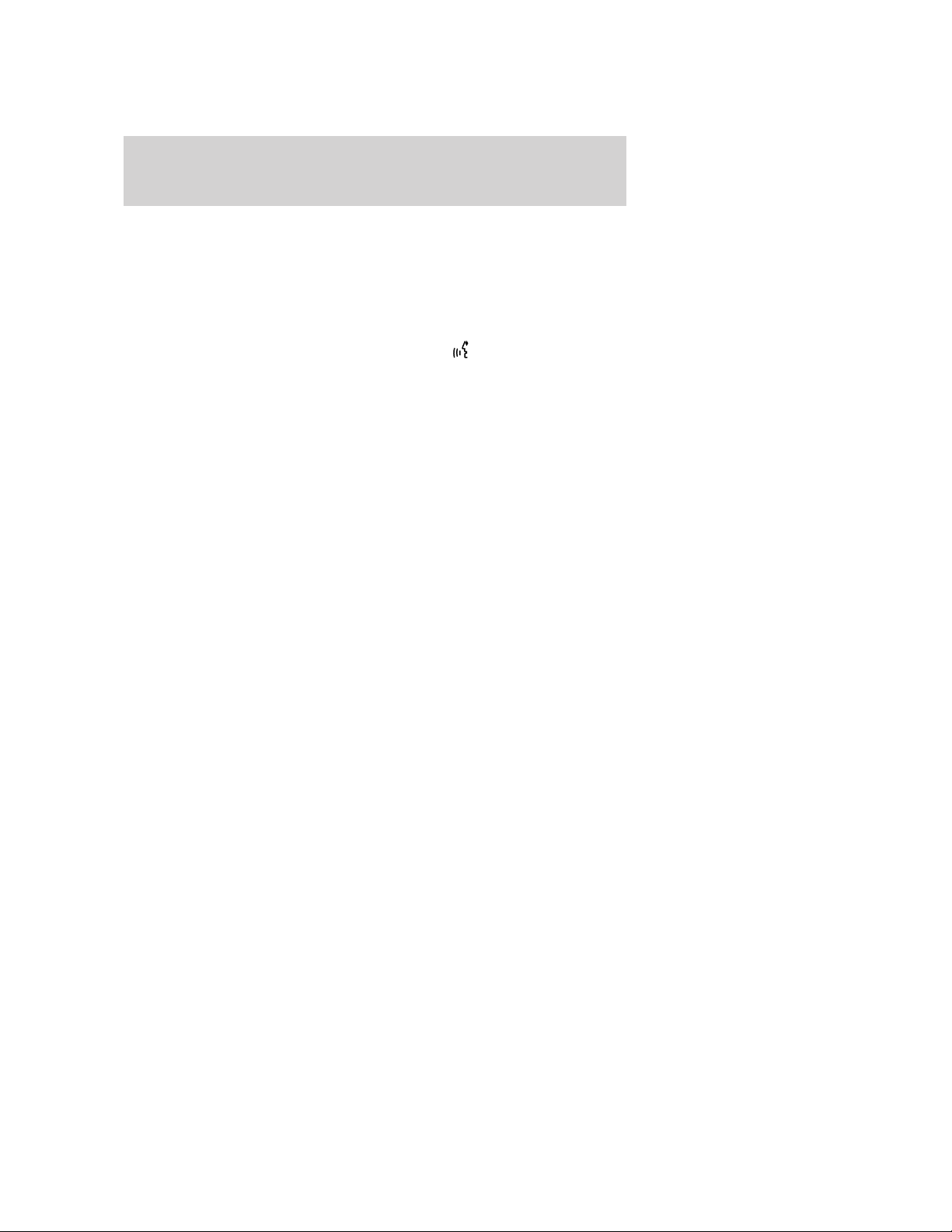
• Settings: Refer to Advanced settings in the SYNC威 phone features
chapter for information on how to make adjustments to the prompts,
language, master reset, factory defaults, etc.
• Text: Press to view additional information, if available.
What’s playing?
At any time while a track is playing, SYNC威 will read the metadata tags
of the track to you (if populated). Simply press
or VOICE. A tone
will sound and SYNC威 will say “Main menu”. Say “USER DEVICE” and,
when prompted, ask “What’s playing?”
Supported media players, formats and metadata information
SYNC威 is capable of hosting nearly any digital media player, including
iPod威, Zune™, “Plays from device” players, and most USB drives.
Supported audio formats include MP3, WMA, WAV and AAC.
SYNC威 is also able to organize and sort your indexed media from your
playing device by metadata tags. Metadata tags are descriptive software
identifiers embedded in your media files which provide information about
the media file. SYNC威 supports the following metadata tags:
• Artist
• Album
• Genre
• Track
If your indexed media files contain no information embedded in these
metadata tags, SYNC威 will automatically classify the empty metadata tags
as UNKNOWN.
ACCESSING AND USING YOUR USB PORT
Your vehicle is equipped with a USB port. (For exact location, refer to
your vehicle’s Owner’s guide). You can use the USB port to plug in and
access media devices as well as charge devices (if supported by your
device). For a list of compatible media players, refer to
www.SyncMyRide.com.
Note: Since your USB port allows you to charge your device (if
supported by your device), SYNC威 will not automatically change media
modes when something is initially plugged into the USB port. To access:
1. Ensure that your digital playing device is plugged into the USB and is
ON.
2009 Centerstack (ng1)
Supplement, 2nd Printing
USA (fus)
SYNC姞 media features (if equipped)
155
Loading ...
Loading ...
Loading ...