Loading ...
Loading ...
Loading ...
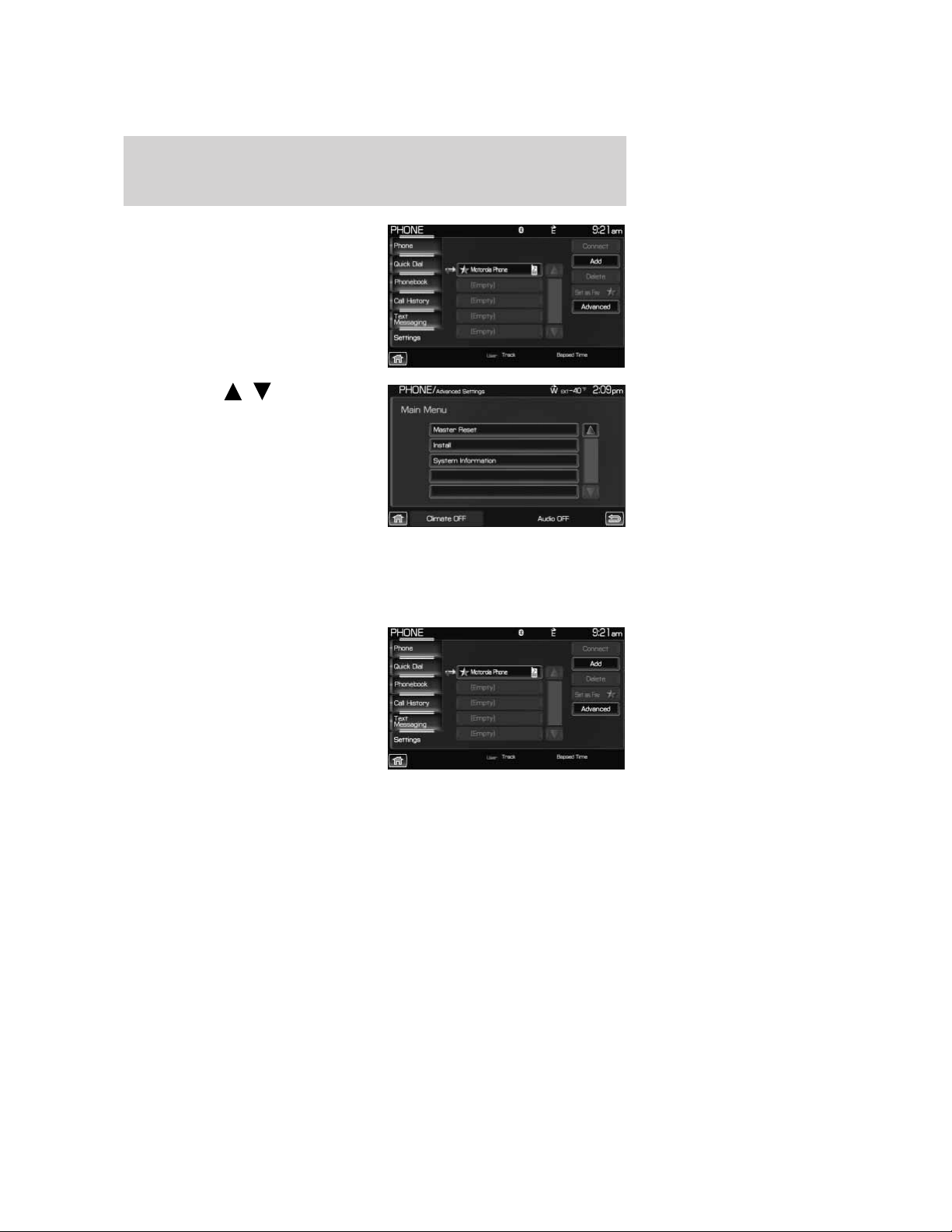
2. Select the ‘Settings’ tab on the
touchscreen.
3. Select ‘Advanced’.
4. Scroll using
/ on the
navigation screen and select ‘Install’.
Follow the prompts.
Accessing SYNC姞 system information
To access SYNC威 system information:
1. Press the PHONE hard button on the navigation system.
2. Select the ‘Settings’ tab on the
touchscreen.
3. Select ‘Advanced’.
2009 Centerstack (ng1)
Supplement, 2nd Printing
USA (fus)
SYNC姞 phone features (if equipped)
145
Loading ...
Loading ...
Loading ...