Loading ...
Loading ...
Loading ...
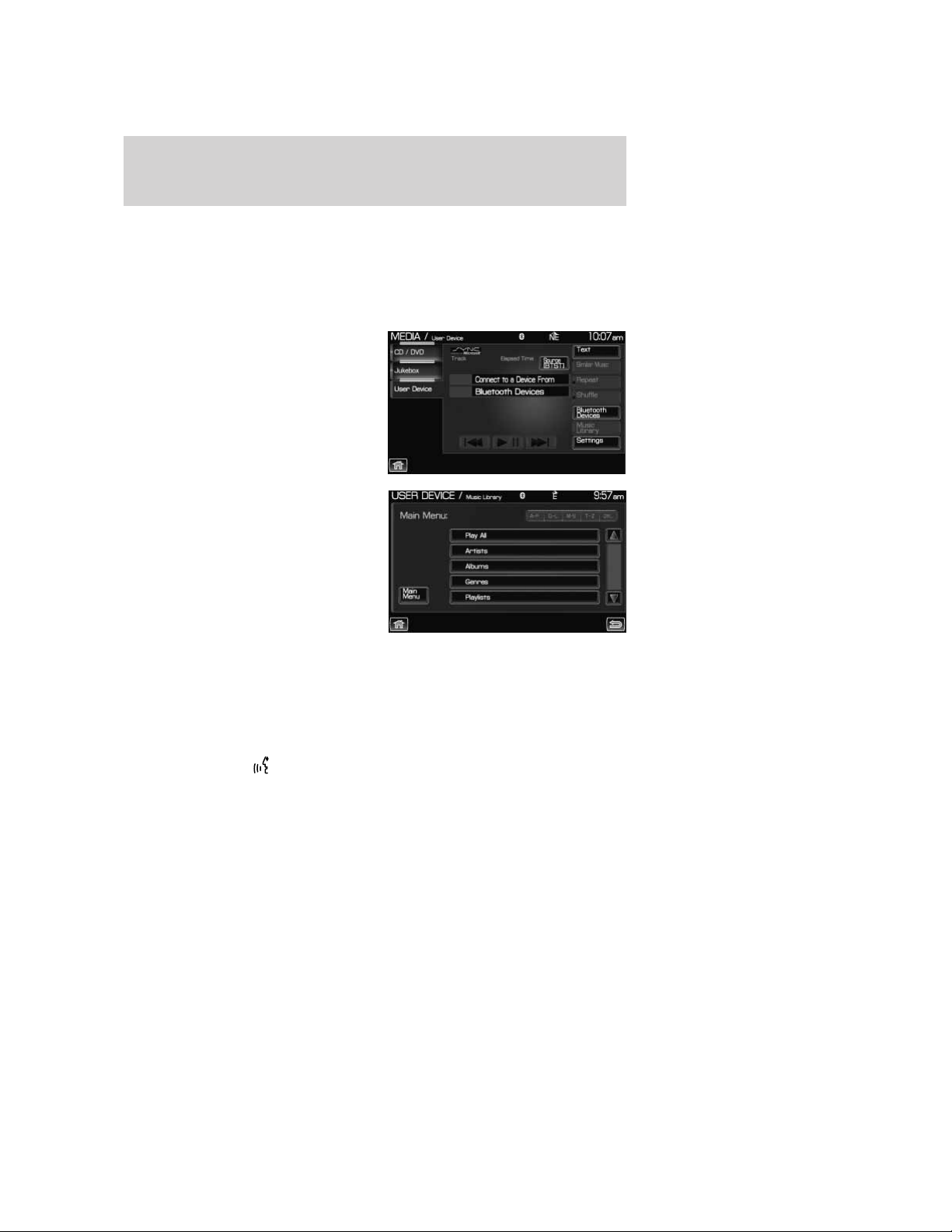
CONNECTING YOUR DIGITAL MEDIA PLAYER TO SYNC姞
1. Ensure that the vehicle and navigation system are ON.
2. Plug the media device into the USB port and ensure that the device is
ON. (Refer to your vehicle’s Owner’s guide for exact USB port location.)
3. Press the MEDIA hard button on the navigation system.
4. Select the ‘User Device’ tab.
5. Press ‘Source’ repeatedly until
USB appears.
6. Press ‘Music Library’.
7. Select from the listed features.
Please refer to Using the Media
Music Library later in this chapter.
CONNECTING YOUR DIGITAL MEDIA PLAYER TO SYNC姞 VIA
VOICE COMMANDS
1. Ensure that the vehicle and navigation system are ON.
2. Plug the media device into the USB port and ensure that the device is
ON. (Refer to your vehicle’s Owner’s guide for exact USB port location.)
3. Press VOICE or
. SYNC威 will say, “ Main menu” and the listening
icon will appear in the display.
4. Say “User Device”. The system will say, “USB, please say a command.”
SYNC威 will begin indexing the music media when the device is plugged
into the USB port. If your digital media player contains many media files,
INDEXING may appear in the display. When the indexing process is
complete, you may access the media content in your digital media player
using voice commands.
2009 Centerstack (ng1)
Supplement, 2nd Printing
USA (fus)
SYNC姞 media features (if equipped)
153
Loading ...
Loading ...
Loading ...