Loading ...
Loading ...
Loading ...
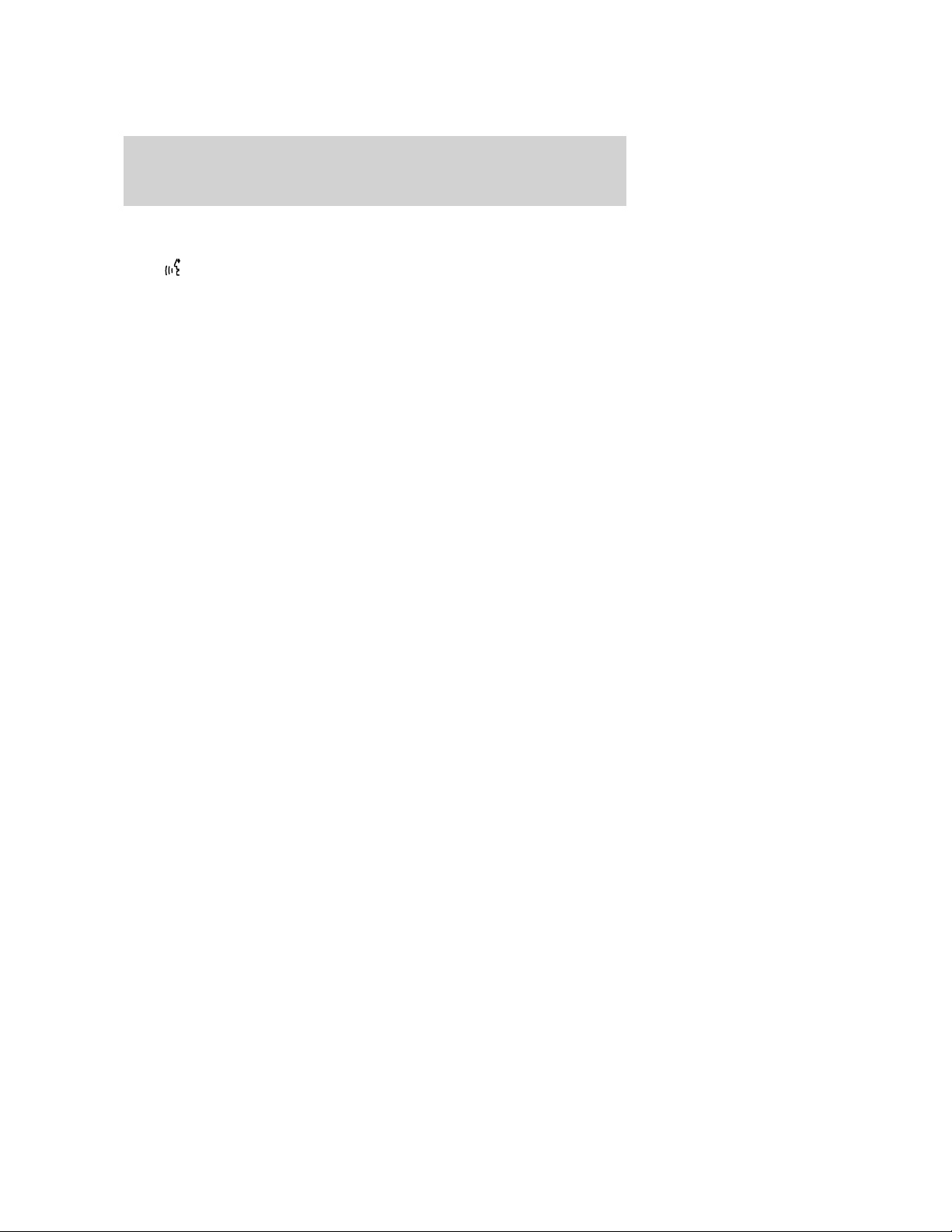
User profile voice commands (if equipped)
In order to create, edit, delete, or select a user profile through voice,
press
or VOICE on the steering wheel controls. After the second
tone, say, “User Profile”. A tone will sound and the system will say, “User
profile, please say a command” (if in ‘Standard mode’) and another tone
will sound. After the second tone, you may say any of the following
commands:
• Create user profile 1 • Create user profile 2
• Delete user profile 1 • Delete user profile 2
• Select user profile 1 • Select user profile 2
• Edit user profile 1 • Edit user profile 2
• Help
2009 Centerstack (ng1)
Supplement, 2nd Printing
USA (fus)
Voice recognition system overview
40
Loading ...
Loading ...
Loading ...