Loading ...
Loading ...
Loading ...
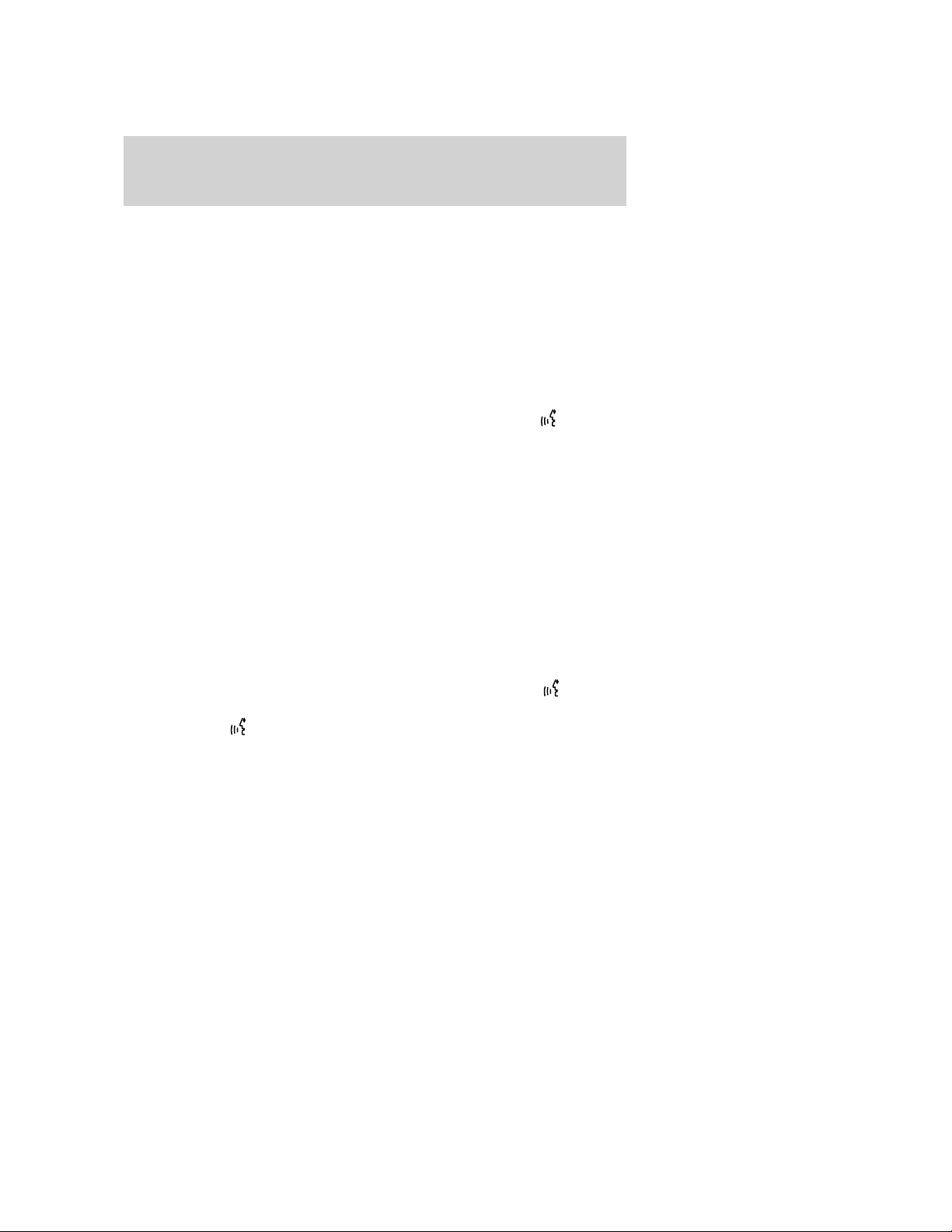
• Song Alert: Press to store the song information displayed in the Title
Field. When the stored song is played in the future, an audio and
visual notification will be initiated.
• Artist Alert: Press to store the artist information currently displayed
in the Artist Field. When that artist is played again, the system will
alert you with a pop-up.
• Alert On/Off: Press to enable/disable the audio and visual song and
artists alerts.
Show Presets: Press to display presets at the bottom of the screen.
While listening to SIRIUS satellite radio, (if activated), press
or
VOICE on the steering wheel controls. When prompted, you may say any
of the following commands:
• On • Off
• < Channel name> • < 1–223 >
• SAT1 • SAT2
• SAT3 • Preset <1–6>
• SAT1 preset <1–6> • SAT2 preset <1–6>
• SAT3 preset <1–6> • Seek up
• Seek down • Store preset <1–6>
• Store SAT1 preset <1–6> • Store SAT2 preset <1–6>
• Store SAT3 preset <1–6> • Tune
• Help
Note: If you are not listening to SIRIUS satellite radio, press
or
VOICE on the steering wheel controls. When prompted, say, “SIRIUS”
and then press
or VOICE on the steering wheel controls again and
you can say any of the above commands.
*If you have said “Tune”, you can then say the following
commands:
• < 1–223 > • < Channel name>
• SAT1 • SAT2
• SAT3 • Preset <1–6>
• SAT1 preset <1–6> • SAT2 preset <1–6>
• SAT3 preset <1–6>
2009 Centerstack (ng1)
Supplement, 2nd Printing
USA (fus)
Audio features
46
Loading ...
Loading ...
Loading ...