Loading ...
Loading ...
Loading ...
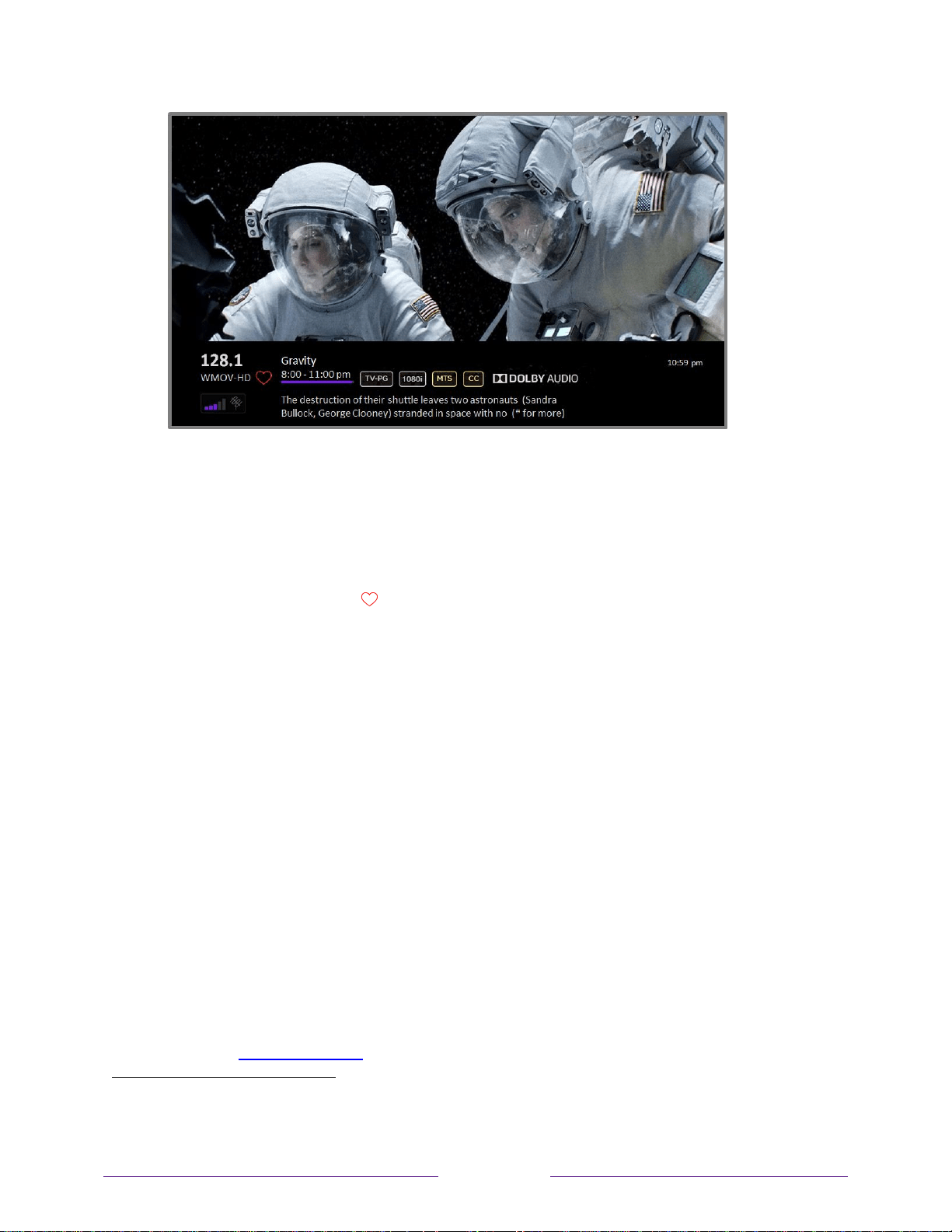
50
Program information banner
Program information might include any or all of the following, depending on availability within the
broadcast information:
Channel number
Channel call sign
Favorite channel icon
Signal strength
Program title and episode name/number
Start time, end time, and graph of program length showing current position
Content rating
Video resolution (480i, 480p, 720p, 1080i, 1080p, 4K)
Frame rate (24Hz, 30Hz, 60Hz for television sources, 60Hz, 70Hz, 72Hz, 75Hz for computer
sources)
Audio format (Mono, Stereo, Dolby Audio™ logo)
Audio features (SAP/MTS)
Only on select 4K models: HDR or Dolby Vision™
*
logo (HDMI® and streaming sources)
Closed captioning (CC)
Current time
Program description. If the entire description does not fit, press OK to expand the size of the
banner and see the entire description.
Tip: If you’ve set up Live TV Pause and you’re watching Antenna TV, you’ll also see a progress
bar showing the current playback position within the rolling 90-minute pause time. For more
information, see Pausing Live TV.
*
The Dolby Vision™ logo appears only on Dolby Vision™-certified models when displaying Dolby Vision™ content.
Loading ...
Loading ...
Loading ...