Loading ...
Loading ...
Loading ...
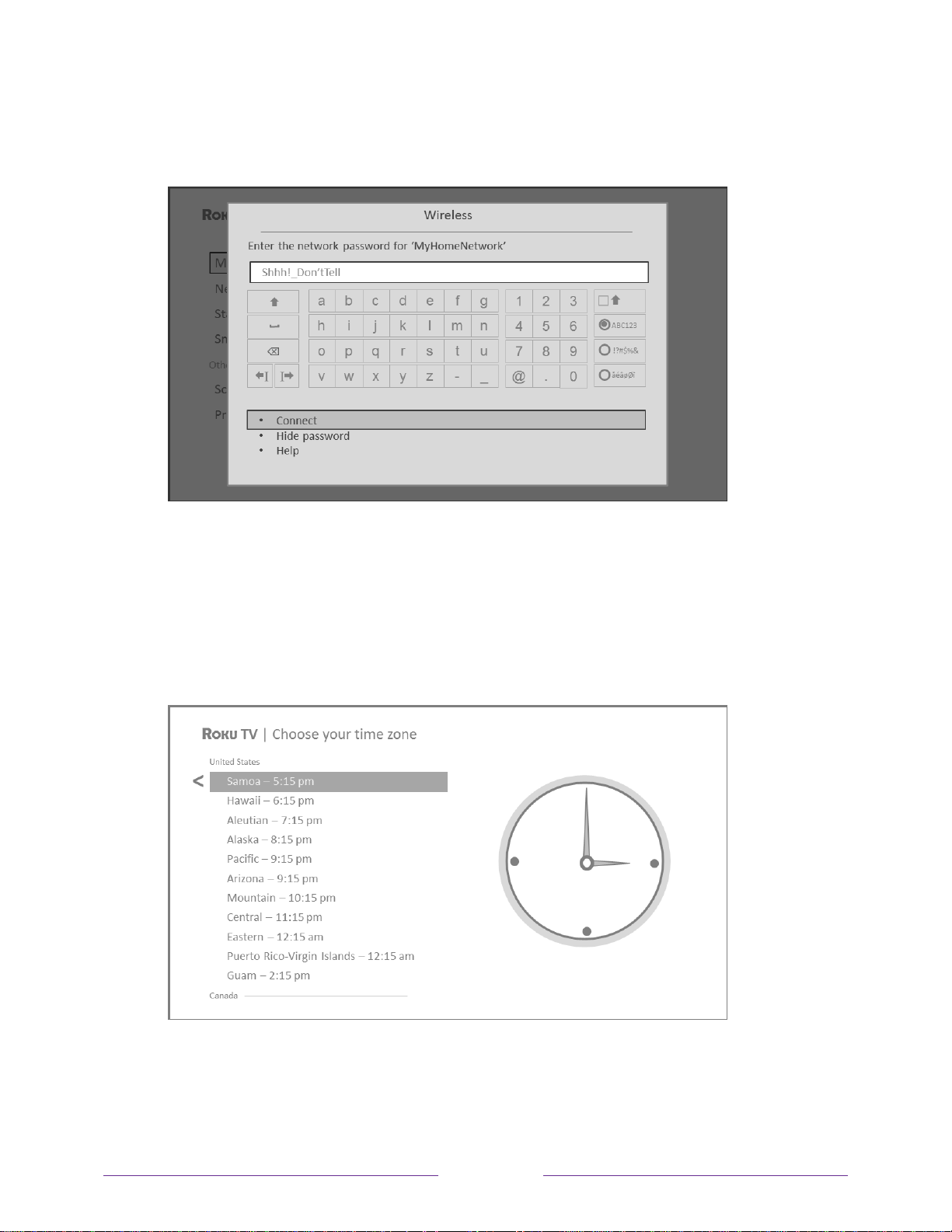
23
8. Only if you select a password protected wireless network: An on-screen keyboard
appears. Use the keyboard to enter the network password.
After you submit your wireless network password, the TV displays progress messages
as it connects to your wireless network, your local network, and the Internet.
9. Only if your TV cannot get the correct time zone and current time from your network
service provider: Use the UP and DOWN arrows to highlight your time zone, and then
press OK.
Tip: Your TV needs to know the local time zone so that it can correctly display
information about the program you are currently watching. If the TV is unable to
Loading ...
Loading ...
Loading ...