Loading ...
Loading ...
Loading ...
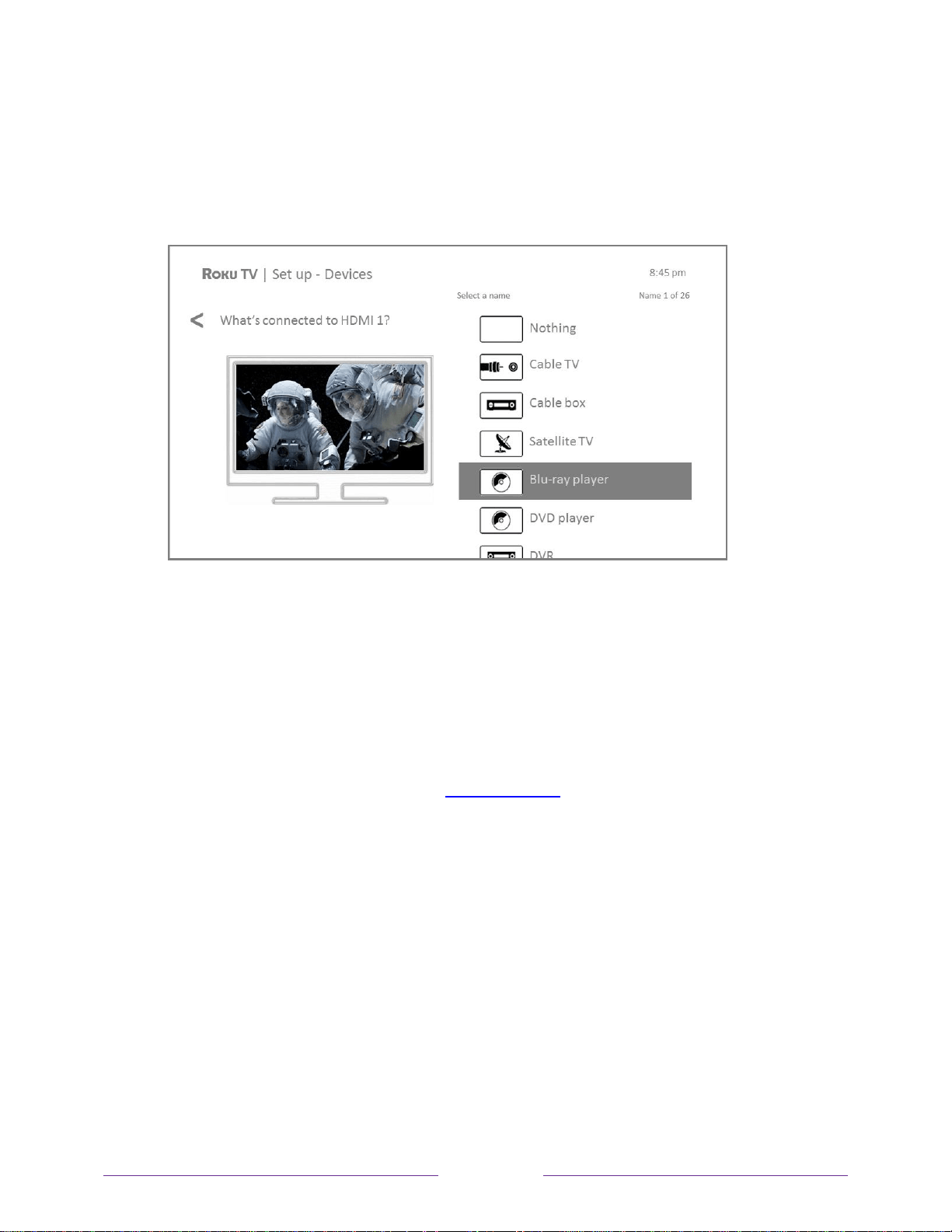
27
12. Connect all the devices you plan to use with your TV, turn them all on, and then select
Everything is plugged in and turned on. The TV now takes you step by step through
each of its inputs and asks what kind of device you have connected. On each input that
has a connected and active device, you can see its picture and hear its sound.
13. Press the UP or DOWN arrows to highlight the label you want to associate with the
input. If you are not using the input, select Nothing, and the input won’t appear on the
Home screen.
14. While setting up your devices, rather than using the predefined names and icons, you
can set a custom name and icon. To do so, scroll up or down to highlight Set custom
name & icon, and then press OK. Follow the instructions on the screen to enter a name
and select an icon for the input. See Rename inputs for more information.
Note: If you have renamed the inputs, you cannot use voice commands to switch inputs.
Voice commands can only switch among inputs that have their original names, such as
“AV,” and “HDMI 1.”
15. Repeat the previous step for each input.
You’re done with Guided Setup.
Loading ...
Loading ...
Loading ...