Loading ...
Loading ...
Loading ...
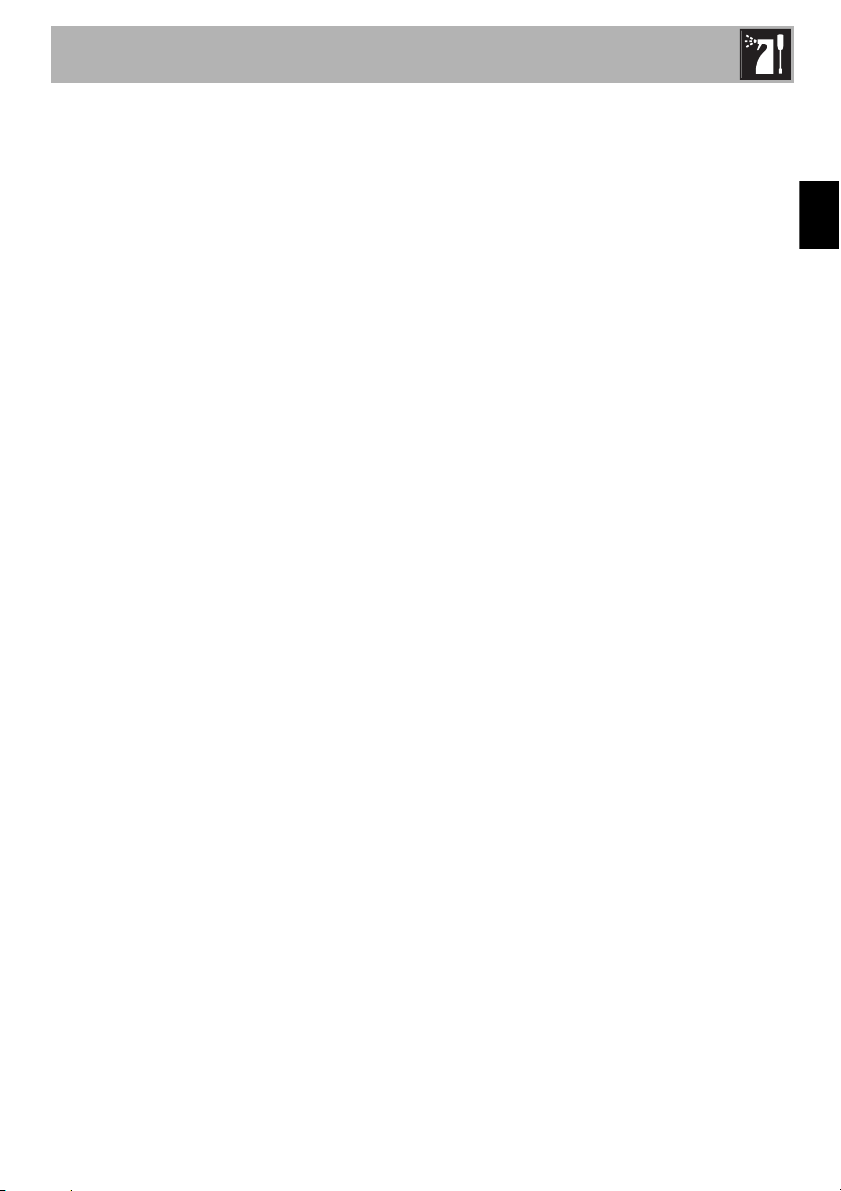
Cleaning and maintenance
65
EN
4.4 What to do if...
The vacuum drawer does not open:
• The “Push-pull” system of the guides has
jammed.
• The spiral power cable is jammed.
The vacuum drawer does not switch on:
• Make sure that the plug is correctly
inserted in the socket.
• Make sure that the power socket is
working correctly.
The vacuum drawer switches off:
• Make sure that there is no power cut.
Restore the power supply.
• Possible electronics failure.
Contact the technical assistance service.
The buttons do not work:
• The surface of the control panel is dirty or
wet.
Clean and dry the control panel
thoroughly.
The glass lid does not open:
• Check to see if there is a cycle in
progress.
The lid remains closed when the drawer
is in operation.
• Power failure: do not attempt to open the
lid.
Restore power and wait for the chamber
to decompress.
Too much air in the sealed bag:
• The bag is unsuitable for the quantity of
food.
Use an adequately sized bag.
• The vacuum level selected is too low.
Repeat the cycle using a higher vacuum
level.
• The product is liquid.
It is normal for there to be bubbles in
liquid foods.
The bag does not maintain the vacuum
even if the seal is good:
• Mixtures or sharp bones in the bag may
have pierced it.
• Restart the vacuum cycle using a new
bag and protect the sharp parts with a
suitable material.
• Use an external container.
The sealing bar lifts but does not seal:
• Sealing bar protective device triggered.
There are 2 buttons in the lower right
section of the appliance for resetting the
protective device.
Press the 2 buttons.
If the fault persists, contact the technical
assistance service.
• Sealing bar broken.
Contact the technical assistance service.
Loading ...
Loading ...
Loading ...