Loading ...
Loading ...
Loading ...
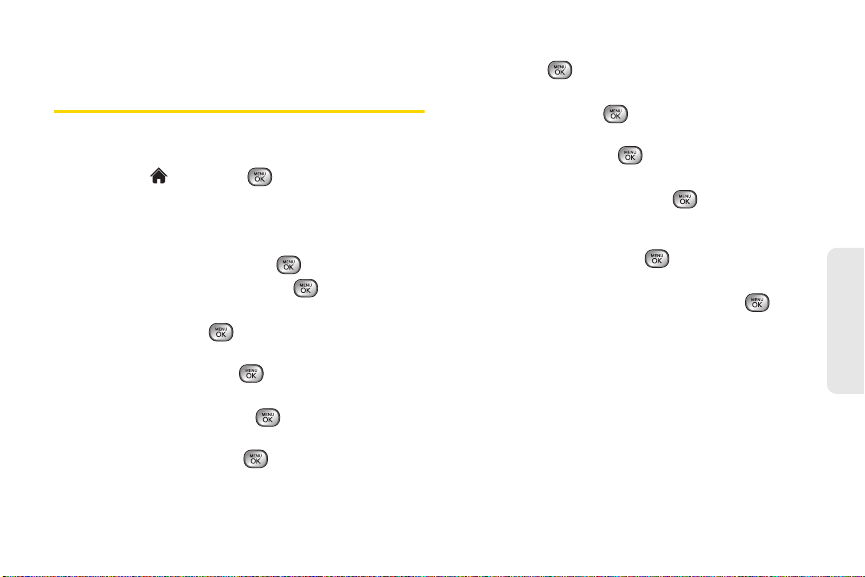
2F. Calendar & Tools 73
Calendar / Tools
To switch to Grid view, press GRID (left softkey).
Alarm Clock
Your phone comes with a built-in alarm clock that has
multiple alarm capabilities.
1. Highlight and press > Tools > Alarm Clock.
2. Select Alarm 1, Alarm 2, Alarm 3, Alarm 4, Alarm 5,
Walk the Dog, or Quick Alarm.
3. Turn the alarm on or off by highlighting the
activation field and pressing .
䡲 Highlight On or Off and press .
4. Select a time for the alarm by highlighting the time
field and pressing .
䡲 Using your keypad and/or navigation key, set the
alarm time and press .
5. Select the days for the alarm by highlighting the
repeat field and pressing .
䡲 Highlight Once, Daily, Mon – Fri, Weekends, or
Select Days and press . The Select Days
option allows you to scroll down to the 'Day'
boxes below and select the days, one by one by
pressing .
6. Select a snooze time by highlighting the snooze
field and pressing .
䡲 Highlight 5 min later, 10 min later, 15 min later, or 20
min later and press .
7. Select a ringer type for the alarm by highlighting
the ringer field and pressing .
䡲 Select a ringer from one of the ringer menus,
Downloaded Ringers, Voice Memo, Other Ringers,
or
No Ringer and press .
8. Select a ringer volume for the alarm by
highlighting the volume field and press .
䡲 Press the navigation key or volume button to
adjust the volume, and press
SAVE (left softkey).
9. Press SAVE (left softkey) to set the alarm.
Loading ...
Loading ...
Loading ...