Loading ...
Loading ...
Loading ...
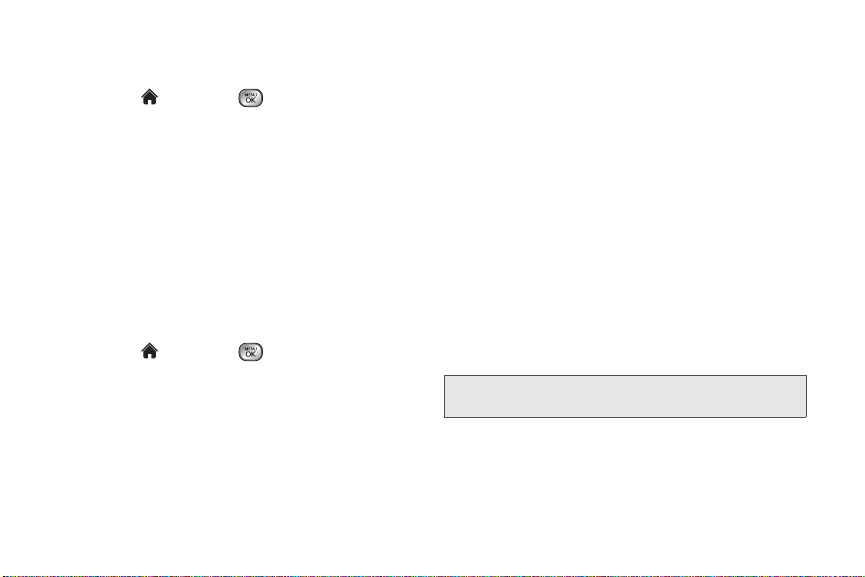
92 2I. Camera
To review your stored pictures and videos in the In Phone
folder:
1. Highlight and press > Photos & Videos >
My Photos & Videos > In Phone.
2. Use your navigation key to view and scroll through
the pictures and videos.
microSD™ Picture and Video Folders
You can save pictures and videos directly to the
microSD™ card using your phone’s pictures and videos
settings. You can store and manage a maximum of
1,000 pictures in each folder on the microSD™ card.
To review your stored pictures and videos on the
microSD™ card:
1. Highlight and press > Photos & Videos >
My photos & Videos > Memory Card.
2. Use your navigation key to scroll through and view
saved pictures and videos.
In Phone Folder and microSD™ Card
Options
When you are viewing pictures or videos in the In
Phone folder or the microSD™ card folder press
OPTIONS (right softkey) to display the following options:
䢇 Select Multiple/ Select Single to select multiple or
single pictures and/or videos to delete, print(for Jpeg
type pictures) or copy/move.
䢇 Expand/ Thumbnail (for pictures) to display the picture
in full view.
䢇 Play (for videos) to play the video.
䢇 Slideshow to view your pictures in slideshow mode.
䢇 Assign to assign the picture to a screen saver or
picture ID, or the video as a ringer.
䢇 Delete to delete the picture or video.
䢇 Print (for pictures) to print the pictures. You can use a
PictBridge-enabled printer (see page 95), or use a
Bluetooth-enabled printer (see page 96).
Note: Deleting pictures will free up memory space in your
phone to enable you to take more pictures.
Loading ...
Loading ...
Loading ...