Loading ...
Loading ...
Loading ...
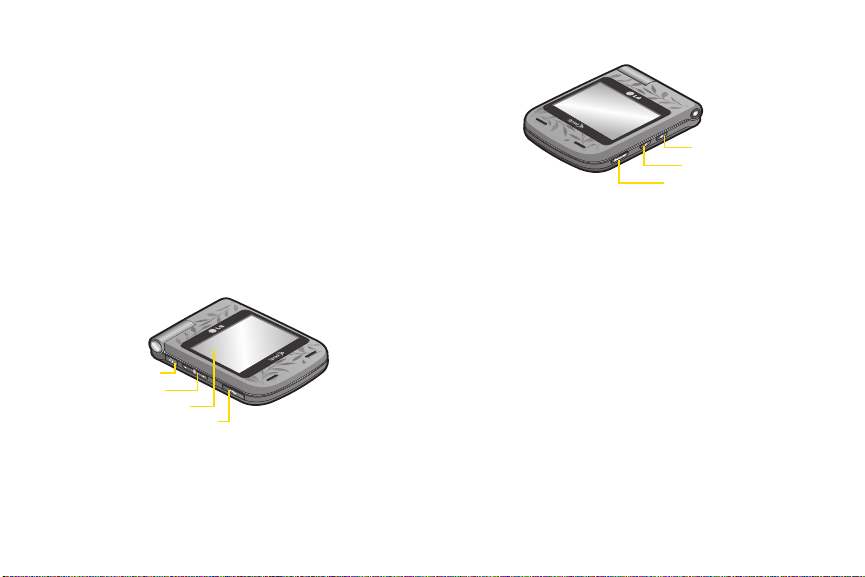
10 2A. Phone Basics
15.
Camera Lens used for picture taking and video
recording. Keep clean for optimal performance.
16. Display Screen displays all the information needed
to operate your phone, such as the call status, the
Contacts list, the date and time, and the signal and
battery strength.
17. Battery Strength Indicator represents the amount of
remaining battery charge currently available in
your phone. When all bars are displayed in the
battery icon, the phone’s battery is fully charged.
When no bars are displayed, the phone’s battery is
nearly completely discharged.
18. Headset Jack allows you to plug in either a stereo
headset or an optional headset for convenient,
hands-free conversations. CAUTION! Inserting an
accessory into the incorrect jack may damage the
phone.
19. Volume Button allows you to adjust the ringer
volume in standby mode (with the phone open) or
adjust the voice volume during a call.
20. Outer Touchscreen allows you to instantly access to
shortcut menus with the quick touch of your
fingertip, without opening the phone.
21. Charger/Accessory Jack allows you to connect the
phone charger or an optional USB cable.
CAUTION! Inserting an accessory into the incorrect
jack may damage the phone.
18. Headset Jack
19. Volume Button
21. Charger/Accessory Jack
20. Outer Touchscreen
22. Camera Button
23. Unlock/Lock Key
24. microSD
TM
Card Slot
Loading ...
Loading ...
Loading ...