Loading ...
Loading ...
Loading ...
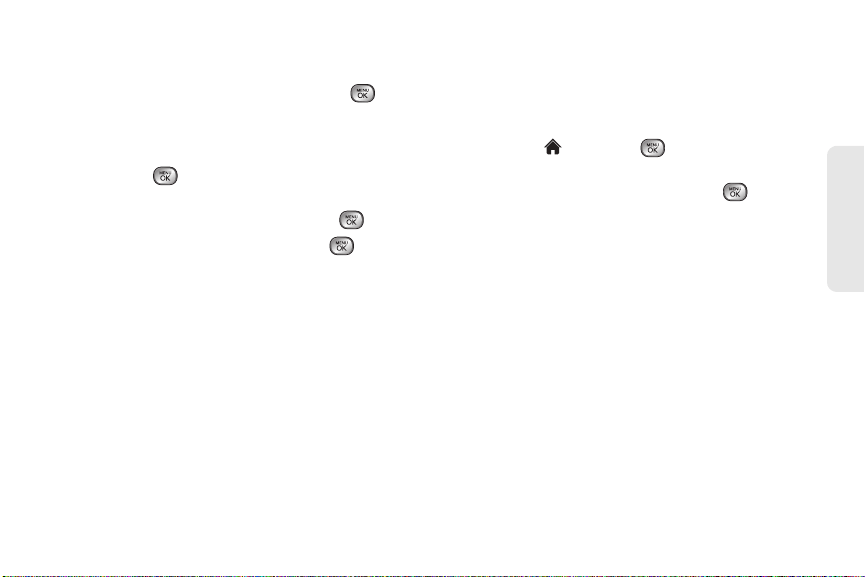
2I. Camera 95
Camera
2. Select Go to Contacts, NEW ADDR, or MULTIPLE
䡲 Go to Contacts to select recipients from your
Contacts. Select a recipient and press .
䡲 NEW ADDR to enter a mobile phone number or
an email address directly.
䡲 MULTIPLE to select multiple recipients. After
pressing to select the recipients, press
CONTINUE (left softkey).
3. Highlight [Add Attachment] and press .
4. Highlight Picture or Video and press .
䡲 In Phone to select a picture or video stored in the
phone.
䡲 Memory Card to select a picture or video stored in
SD Card.
䡲 Take New Picture (for Picture) to take a new picture
to attach to the message.
䡲 Take New Video (for Video) to record a new video
to attach to the message.
5. To complete and send the message, press
SELECT (left soft key) to select the picture or video,
then follow the steps 6-8 in “Sending Pictures and
Videos From the In Phone Folder” on page 94.
My Places
You can also send your pictures using email or upload,
share, and store them with applications such as
Photobucke, Facebook, or MySpace.
1. Highlight and press > Photos and Videos >
My Places.
2. Highlight Add New Places and press . (Press
CONNECT (left soft key) if it is necessary).
3. Select Add New Place, My PC/ Email, MySpace, or
Photobucket, and follow the onscreen instructions
to set up your account and send your pictures and
videos.
Loading ...
Loading ...
Loading ...