Loading ...
Loading ...
Loading ...
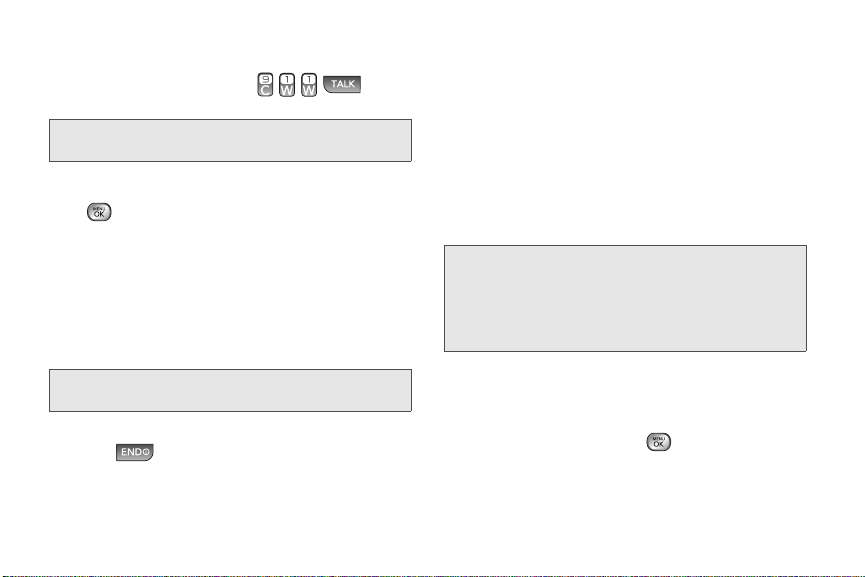
22 2A. Phone Basics
Calling Emergency Numbers
You can place calls to 911 (dial ), even
if your phone is locked or your account is restricted.
During an emergency call, press
OPTIONS (right
softkey) to display your options. Highlight an option and
press .
䢇 Speaker On to activate speakerphone mode. (If you
are in speakerphone mode, the option is displayed
as
Speaker Off to deactivate.)
䢇 Unlock Phone to unlock your phone (appears only if
the phone is locked).
䢇 Close Menu to close the pop-up menu (appears only
if the phone is unlocked).
To exit Emergency mode:
1. Press to end a 911 call.
2. Press EXIT (right softkey).
3. Enhanced 911 (E911) Information
This phone features an embedded Global Positioning
System (GPS) chip necessary for utilizing E911
emergency location services where available.
When you place an emergency 911 call, the GPS
feature of your phone seeks information to calculate
your approximate location. Depending on several
variables, including availability and access to satellite
signals, it may take up to 30 seconds or more to
determine and report your approximate location.
In-Call Options
Pressing OPTIONS (right softkey) during a call displays
a list of available in-call features. To select an option,
highlight the option and press . The following
options may be available through the Options menu:
䢇 Save to save a phone number in your Contacts. (See
“Saving a Phone Number” on page 60.)
Note: When you place an emergency call, your phone
automatically enters Emergency mode.
Tip: Press My Phone (left softkey) to display your phone
number during an emergency call.
Important: Always report your location to the 911 operator
when placing an emergency call.
Some
designated emergency call takers, known as
Public Safety Answering Points (PSAPs) may not
be equipped to receive GPS location information
from your phone.
Loading ...
Loading ...
Loading ...