Loading ...
Loading ...
Loading ...
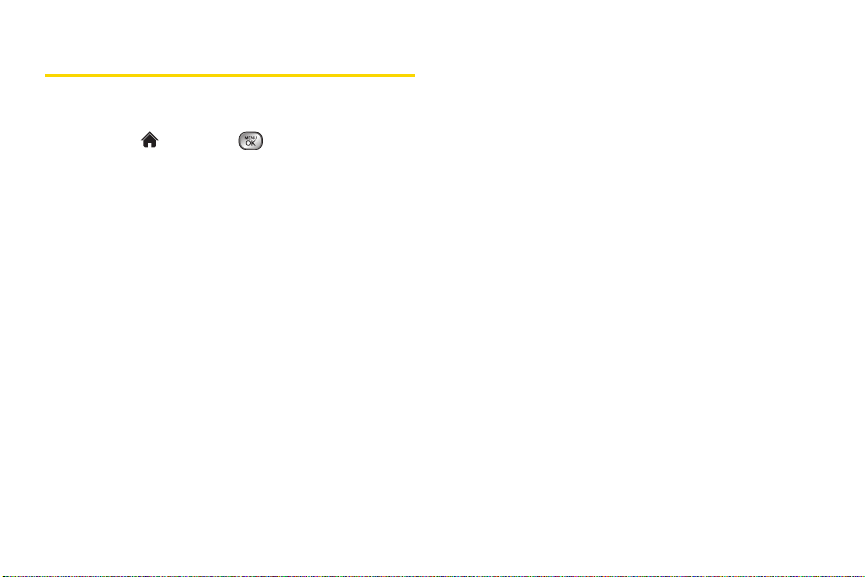
58 2D. History
Erasing History
To erase individual History entries, see “History
Options” on page 56.
1. Highlight and press > History.
2. Press OPTIONS (right softkey) > DELETE All.
3. If you are certain you want to erase the History,
press
DELETE (left softkey)
– or –
Press
CANCEL (right softkey) to return to the
previous menu.
Loading ...
Loading ...
Loading ...