Loading ...
Loading ...
Loading ...
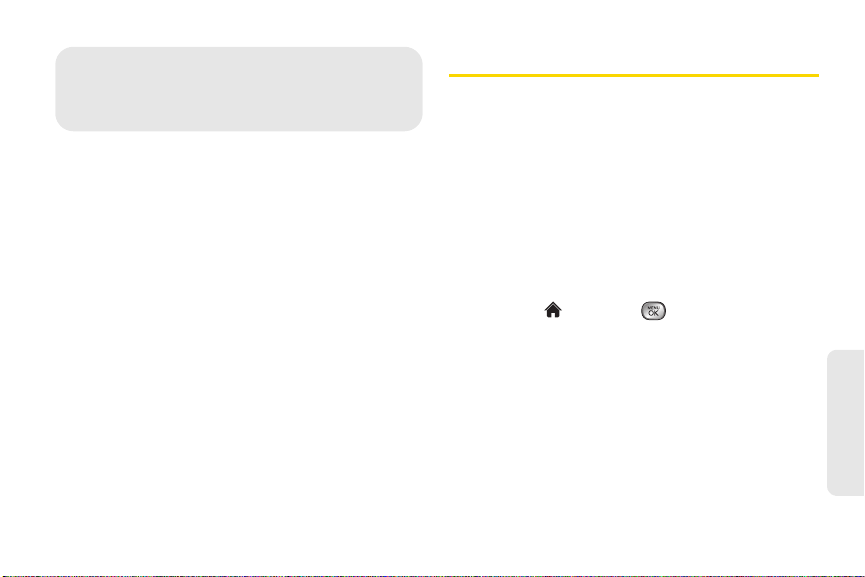
2C. Settings 37
Settings
⽧ Sound Settings (page 37)
⽧ Display Settings (page 41)
⽧ Location Settings (page 43)
⽧ Messaging Settings (page 44)
⽧ Airplane Mode (page 46)
⽧ TTY Use With Sprint Service (page 46)
⽧ Phone Setup Options (page 47)
⽧ Security Settings (page 49)
⽧ Outer Touchscreen Settings (page 52)
Sound Settings
Ringer Types
Ringer types help you identify incoming calls and
messages. You can assign ringer types to individual
Contacts entries, types of calls, and types of messages.
Selecting Ringer Types for Incoming Calls
Your phone provides a variety of ringer options that
allow you to customize your ring and volume settings.
These options allow you to identify incoming calls by
the ring.
1. Highlight and press > Settings > Ringers >
Incoming Calls.
2. Select Contacts, Unsaved Numbers, or Private/
Unknown. (A list of ringer type categories will be
displayed.)
䡲 Contacts
● Contacts with Default Ringer: You can set a
ringer type for the calls from all contacts.
● One Contact: You can set a specific ringer type
for the calls from one specific contact.
2C. Settings
Loading ...
Loading ...
Loading ...