Loading ...
Loading ...
Loading ...
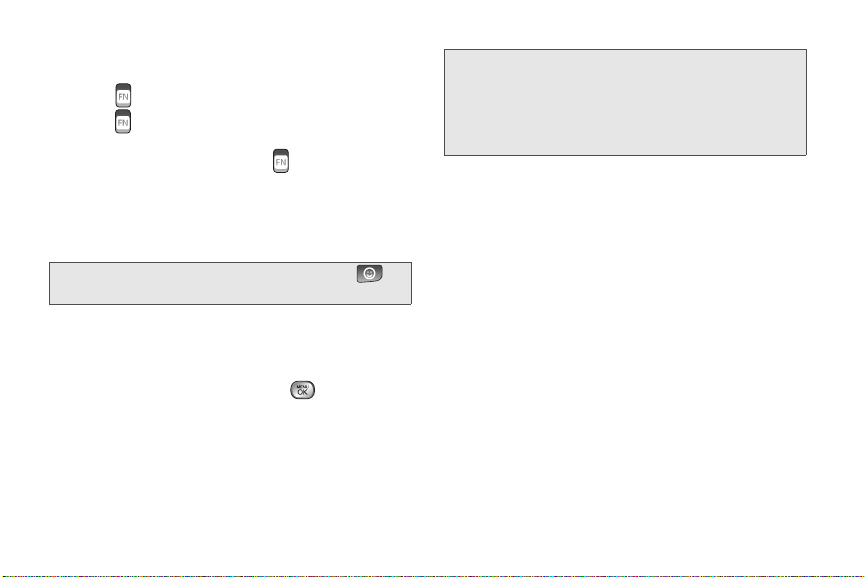
30 2A. Phone Basics
䊳 In a text entry field, press and hold the appropriate
symbol key.
䊳 Press and press the appropriate symbol key.
䊳 Press twice to lock the function key input mode.
Then you can keep entering symbols. To unlock
the function key mode, press again.
To enter “emoticons” (smileys):
䊳 Select the Smileys mode and press the
appropriate key. (See “Selecting a Text Input
Mode” on page 27.)
To enter preset messages:
1. When entering text, press OPTIONS (right softkey)
>
Add Preset Message.
2. Highlight a message and press .
Tip: You can also enter animated “emoticons”. Press to
display the “emoticons” list and press the appropriate key.
Note: Preset messages make composing text messages
easier by allowing you to enter quick messages, such
as “Meet me at,” “Let’s get lunch,” or a customized
message of your own. (For more information on preset
messages, please see “Managing Preset Messages”
on page 45.)
Loading ...
Loading ...
Loading ...