Loading ...
Loading ...
Loading ...
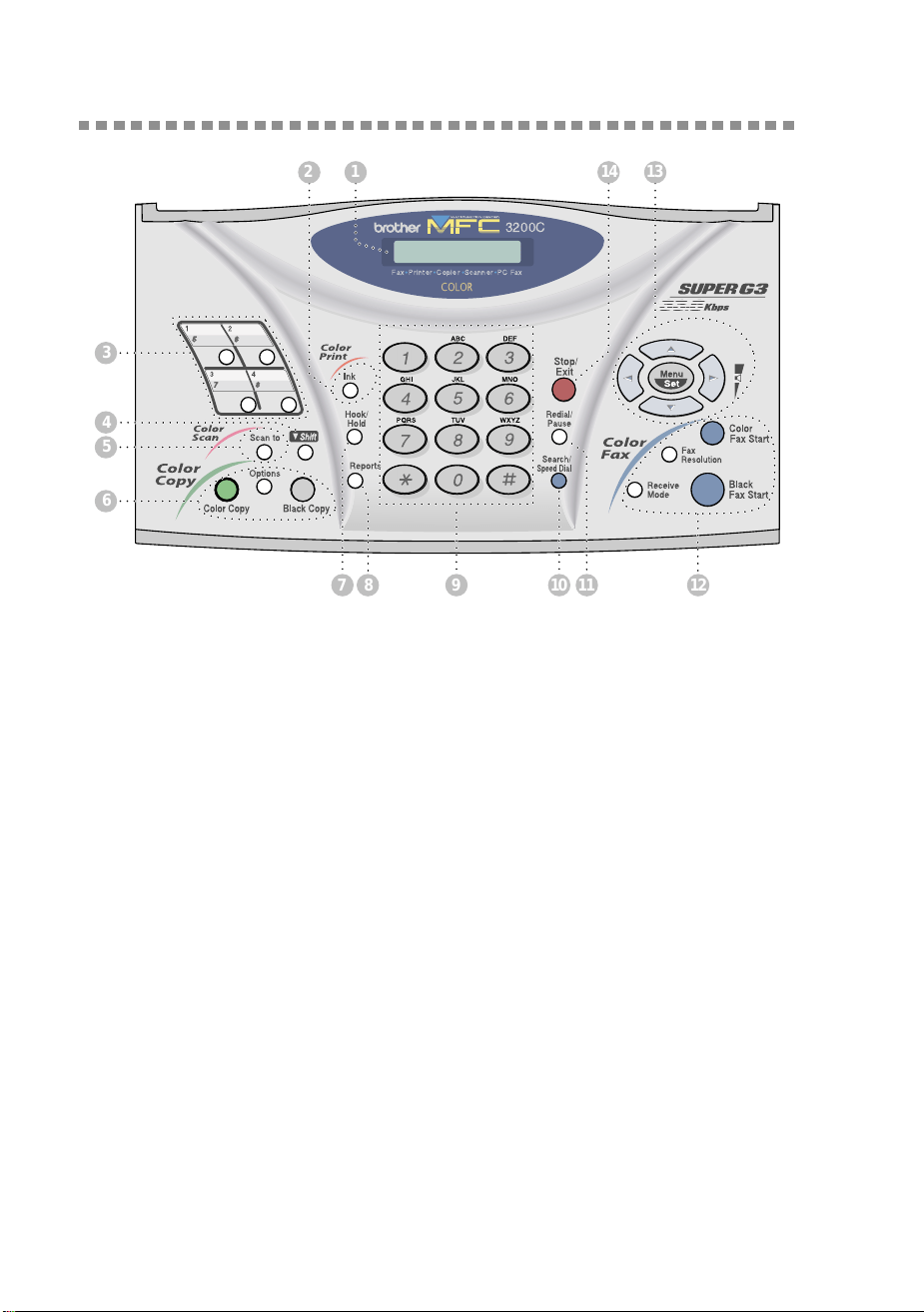
1 - 3
INTRODUCTION
MFC3200C-US-FM6.0
MFC-3200C Control Panel Overview
1
Liquid Crystal Display (LCD)
The LCD displays messages to help you
set up and operate your MFC.
2
Ink
Cleans the ink print heads and replaces
an ink cartridge.
3
One Touch Keys:
These 4 keys give you instant access to
8 previously stored auto dial numbers.
4
Shift
Accesses the second number stored on
each One Touch key (5-8).
5
Scan to
Lets you scan the next original into your
computer and select the type of
destination: word processing, graphics
or E-mail application.
6
Copy Keys:
(For the Next Copy Only)
Options
You can quickly and easily select
temporary settings (for the next copy
only).
Color Copy
Makes a full-color copy.
Black Copy
Makes a black-and-white copy.
7
Hook/Hold
Lets you dial telephone and fax numbers
without lifting the handset.
—
OR
—
Lets you place telephone calls on hold.
3200C
Fax Printer Copier Scanner PC Fax
7
3
1
2
6
5
4
8 9 10 11
12
13
14
Loading ...
Loading ...
Loading ...
