Loading ...
Loading ...
Loading ...
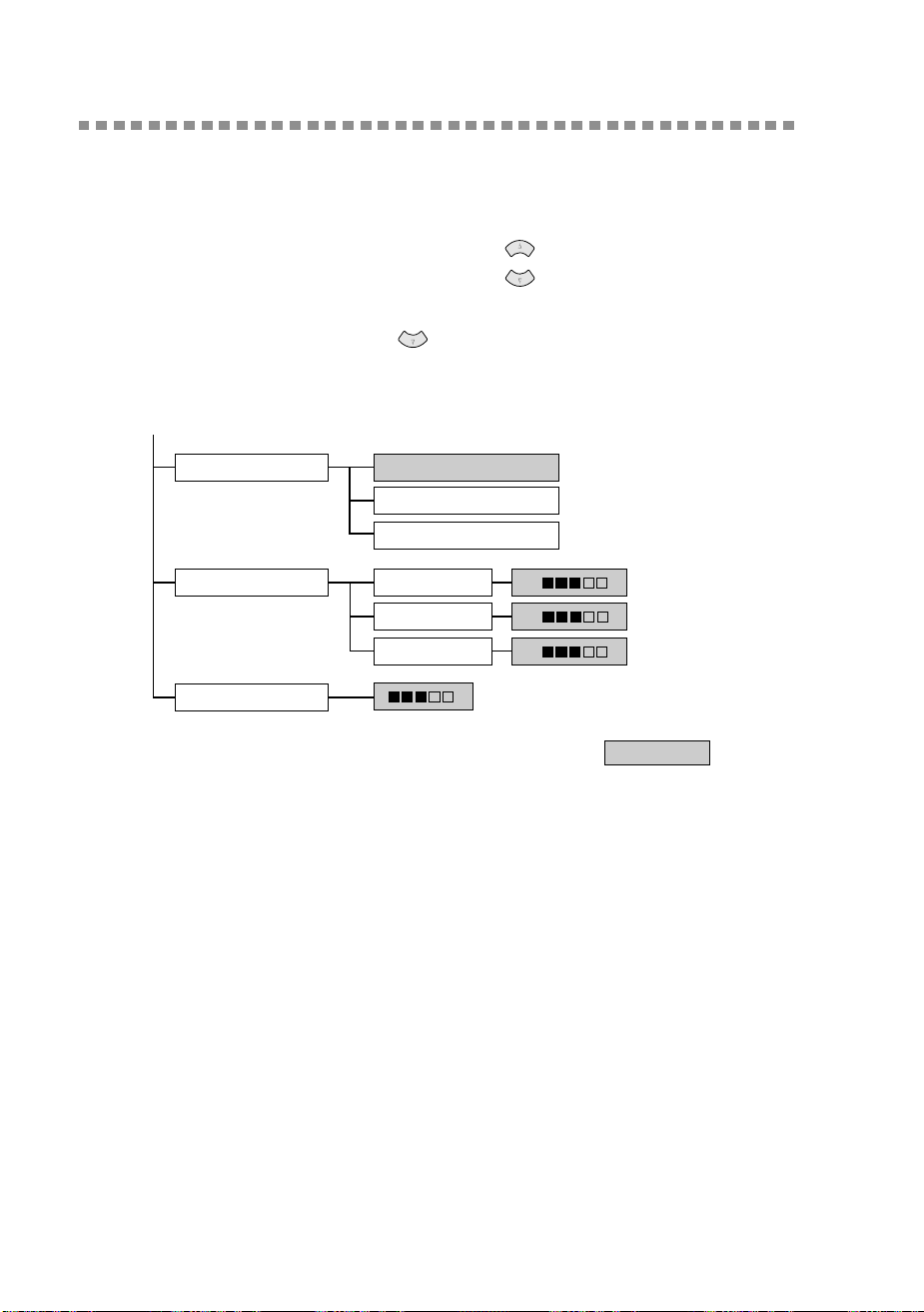
12 - 7
MAKING COPIES
MFC3200C-US-FM6.0
Changing Default Copy Settings
Press
Menu/Set
and
3
to change default Copy mode settings. They will remain
until you change them again by pressing
Menu/Set
.
By pressing a number, you can adjust the Quality, Color and Contrast copy
settings shown in the following chart. Press to scroll through the options
for each setting, and then press
Menu/Set
to save your selection.
Press
Stop/Exit
—
OR
—Press
to select the next setting you want to
change.
Press
Menu/Set
and
3
.
or
QUALITY:BEST
QUALITY:FAST
1.RED
2.GREEN
3.BLUE
R: - +
1.QUALITY
2.COLOR ADJUST
3.CONTRAST
- +
B: - +
G: - +
is default
QUALITY:NORMAL
Loading ...
Loading ...
Loading ...
