Loading ...
Loading ...
Loading ...
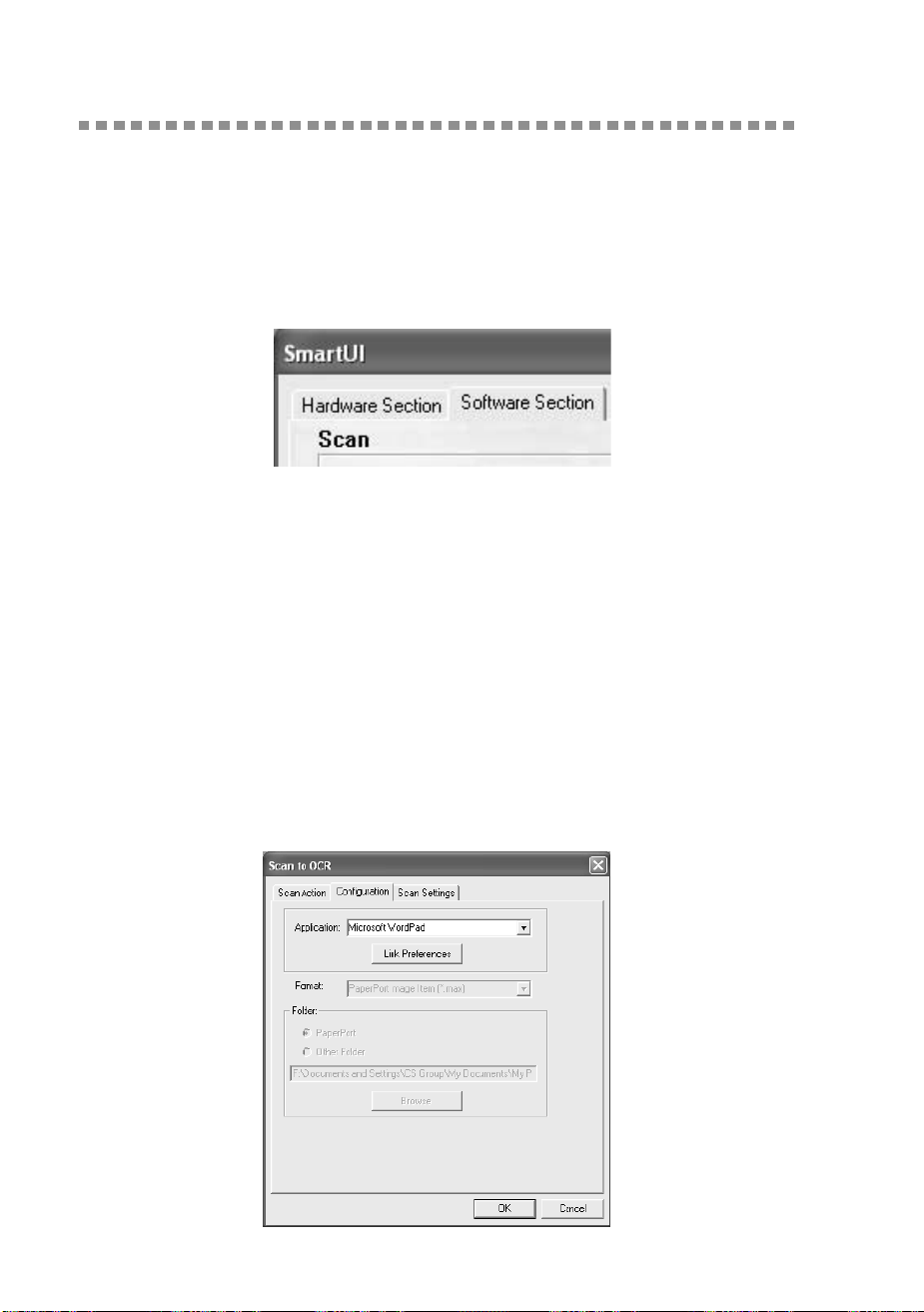
16 - 3
USING THE WINDOWS
®
-BASED BROTHER SMARTUI CONTROL CENTER (FOR WINDOWS
®
XP)
MFC3200C-US-FM6.0
Brother Control Center Features
The SmartUI control center gives you the ability to both configure the hardware
“Scan to” keys on your MFC and to use additional built in software features
such as “Scan to File”. The “Scan to File” feature allows you to scan a
document directly to your hard disk in the directory and file format of your
choice without having to run any other applications. Select which section you
want by clicking on the appropriate tab.
Auto Configuration
During the installation process the Control Center checks your system to
determine the default applications for E-mail, word processing and graphics
viewer/editor.
For example
, if you are using Outlook as your default E-mail application, the
Control Center automatically will create a link and a scanning application
button for Outlook.
You can change the default application by right clicking on any of the scan
buttons in the Control Center and then clicking Configuration. Select the
Configuration tab and from the Application pull down menu select a different
application. For example, you can change the E-mail scan button from Outlook
Express to Outlook by changing the application that is listed.
Loading ...
Loading ...
Loading ...
