Loading ...
Loading ...
Loading ...
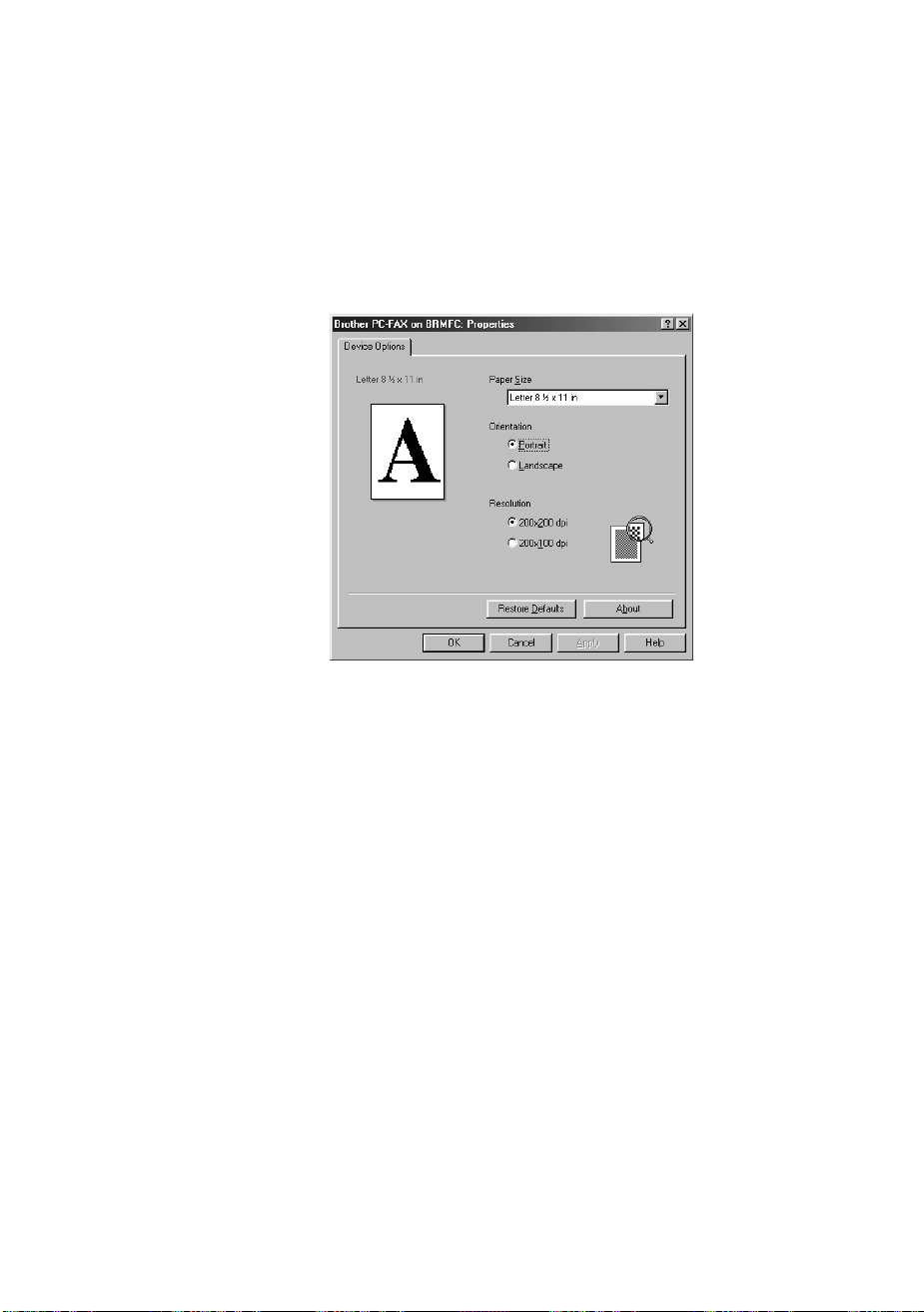
USING THE WINDOWS
®
-BASED BROTHER MFL-PRO CONTROL CENTER
15 - 14
MFC3200C-US-FM6.0
FAX Settings
Brother MFL Pro Fax
FAX Resolution
—Fine (200
×
200)
To change the fax options, click the
FAX Options
… button.
Click the
OK
button when you are ready to save your FAX settings.
The MFL Pro Fax on COM1 Properties screen appears:
Select the
Paper Size and Orientation
(Portrait or Landscape) and click
OK
.
To return to the factory default settings, click the
Restore Defaults
button.
Loading ...
Loading ...
Loading ...
