Loading ...
Loading ...
Loading ...
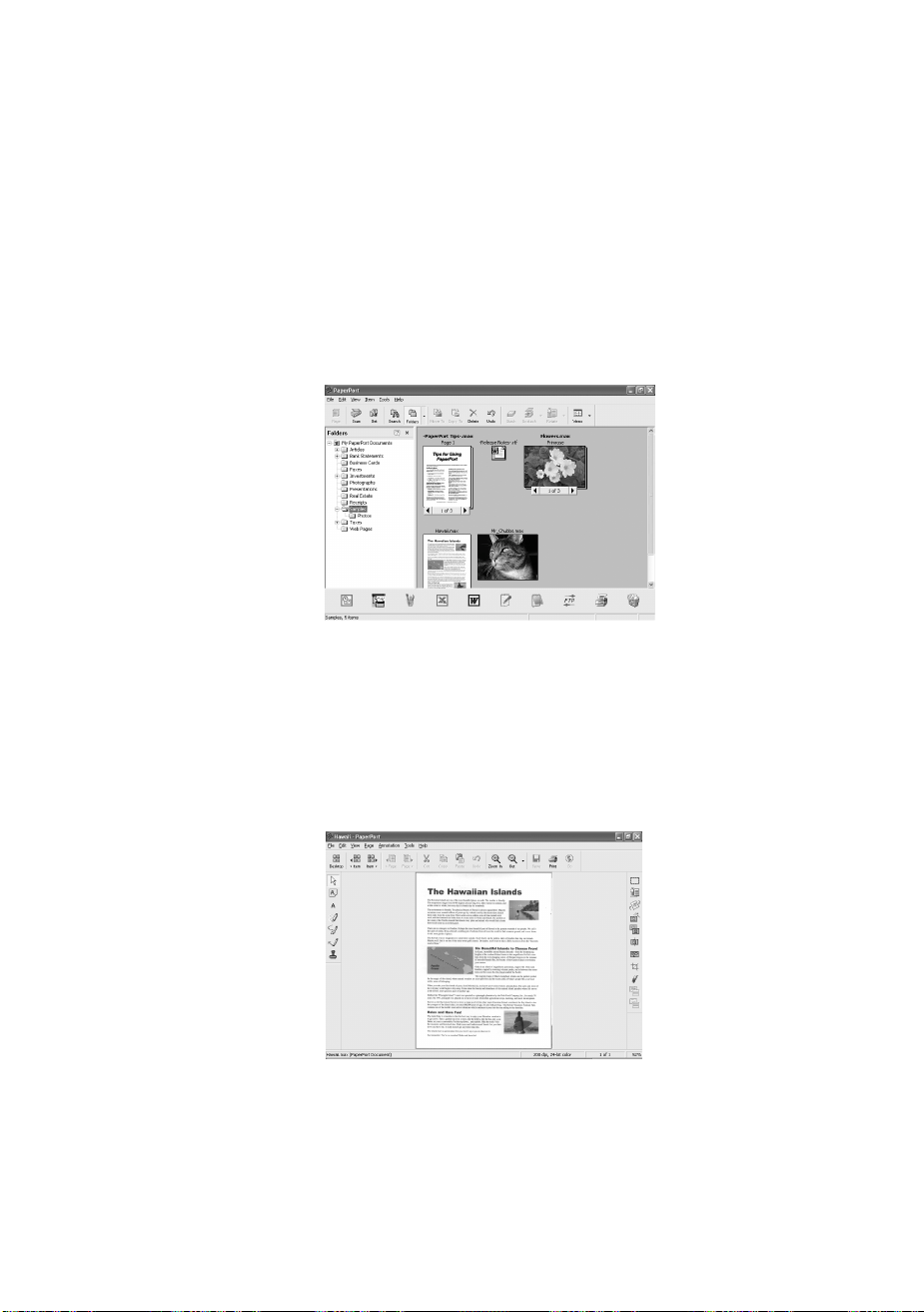
HOW TO SCAN USING WINDOWS
®
17 - 16
MFC3200C-US-FM6.0
Viewing items
ScanSoft
TM
PaperPort
®
provides several ways to view items:
Desktop View
displays a thumbnail (a small graphic that represents each item
in a Desktop or folder).
Items in the selected folder appear on the PaperPort
®
Desktop. You can see
PaperPort
®
items (MAX files) and non-PaperPort
®
items (files created using
other applications).
Non-PaperPort
®
items include an icon that indicates the application that was
used to create the item; a non-PaperPort
®
item is represented by a small
rectangular thumbnail and not an actual image.
Page View
displays a close-up of a single page and you can open a PaperPort
®
item by double-clicking on it.
As long as you have the appropriate application on your computer to display it,
you can also double-click a non-PaperPort
®
item to open it.
Desktop View displays items
as thumbnails
Page View displays each item
as a full page
Loading ...
Loading ...
Loading ...
