Loading ...
Loading ...
Loading ...
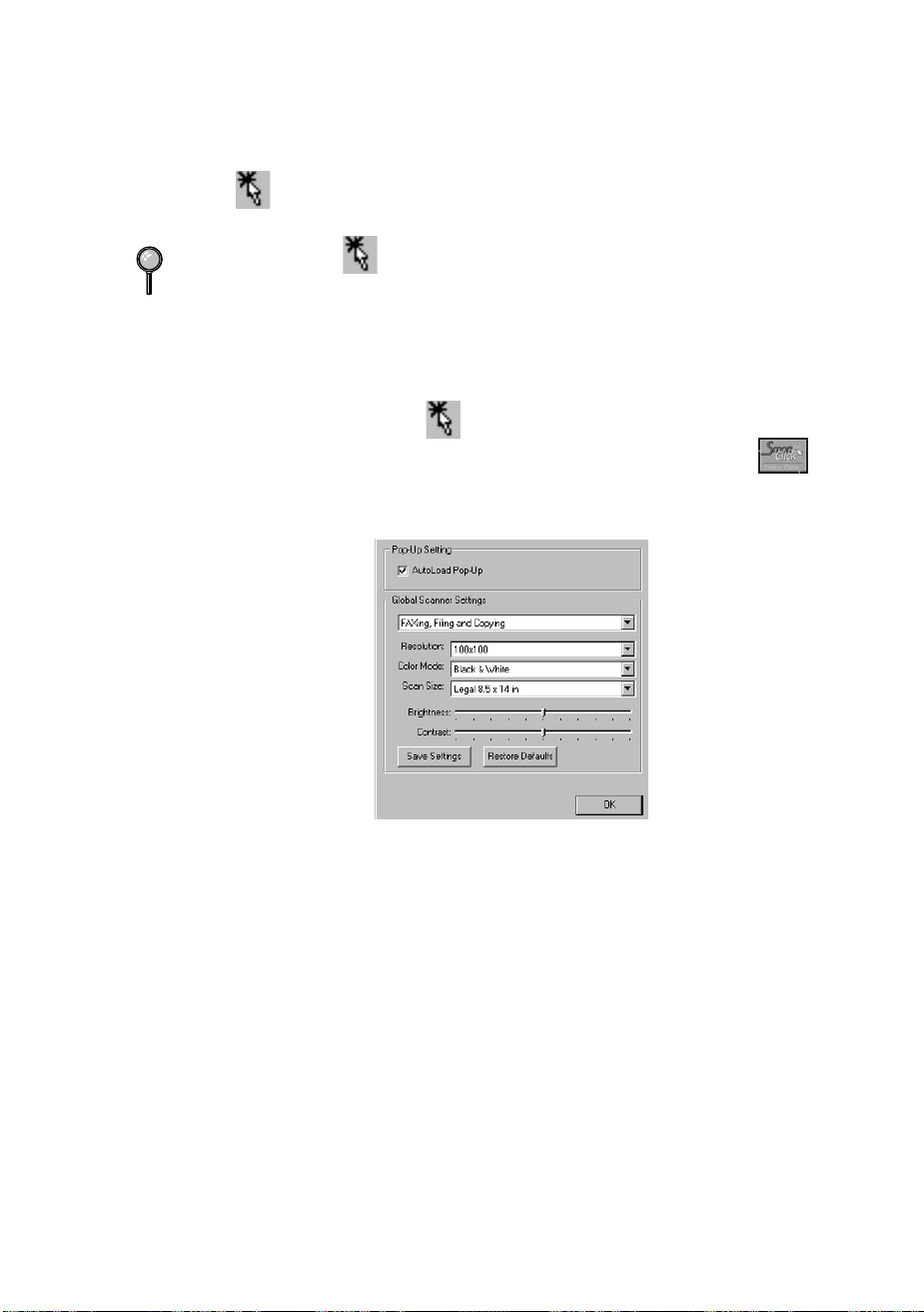
USING THE WINDOWS
®
-BASED BROTHER MFL-PRO CONTROL CENTER
15 - 2
MFC3200C-US-FM6.0
AutoLoad the Brother Control Center
The Control Center is initially configured to automatically load each time
Windows
®
is started. When the Control Center is loaded, the Control
Center icon will appear in the task bar. If you don’t want the Control Center
to load automatically, you can turn off AutoLoad.
How to Turn Off AutoLoad
1
Left click the Control Center icon and click
Show
.
2
When the Control Center icon appears, left click on the Smart Click
Control Center button. A dialogue box with a check box labeled “AutoLoad
Pop-up” will appear:
3
Uncheck the AutoLoad Pop-Up option.
If the Control Center
icon does not appear in your task bar, you will have to
launch this software.
From the
Start
menu, select
Programs
,
PaperPort
, and then double-click
Brother
SmartUI POPUP
.
Loading ...
Loading ...
Loading ...
