Loading ...
Loading ...
Loading ...
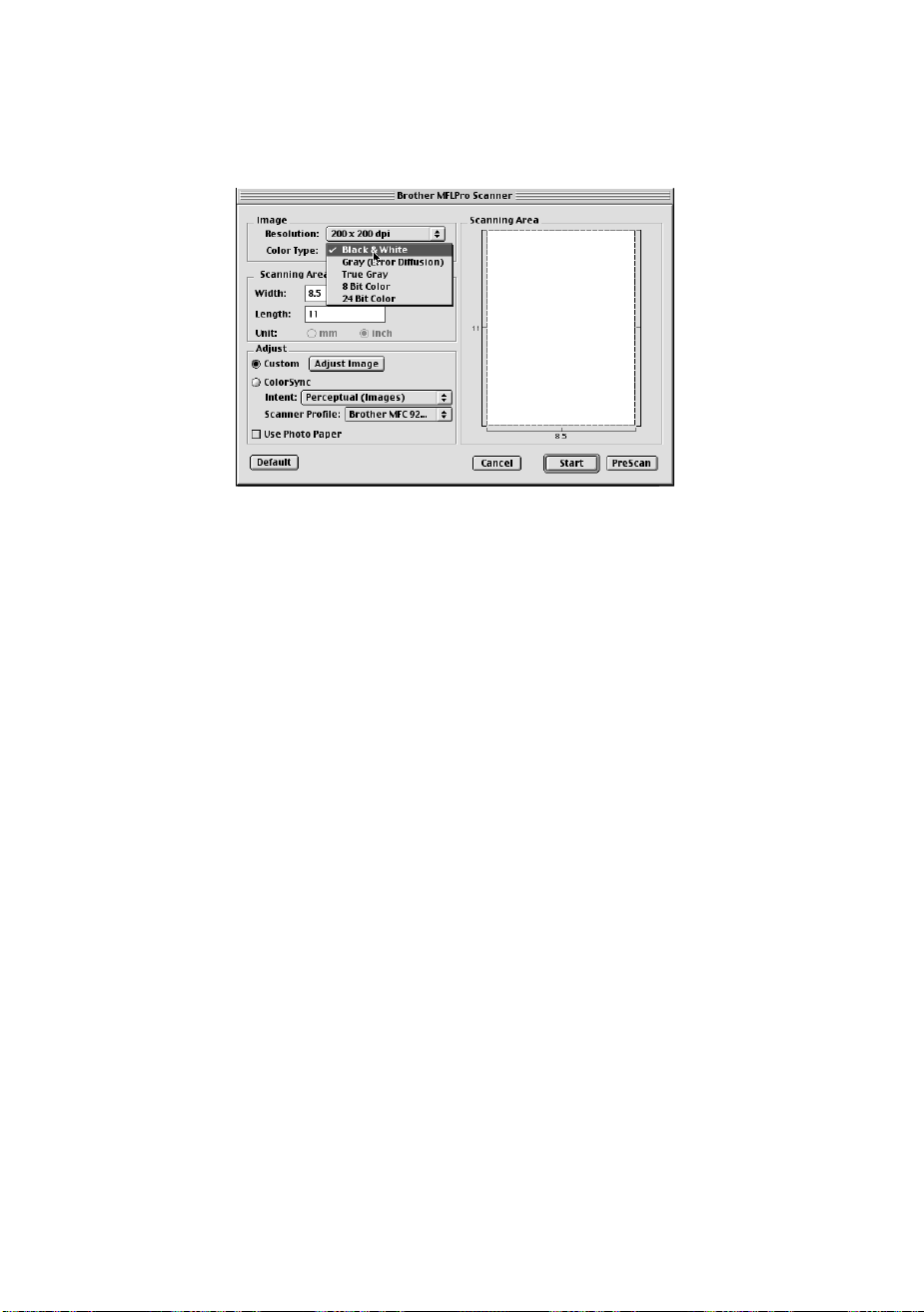
21 - 12
USING THE BROTHER MFC WITH A NEW POWER MACINTOSH
®
G3, G4 OR IMAC
™
/IBOOK
™
MFC3200C-US-FM6.0
Colors
—Choose either 256 Color, which scans up to 256 colors, 24-bit color
which scans up to 16.8 million colors. Although using 24-bit color creates an
image with the most accurate colors, the image file will be approximately three
times larger than a file created with 256 Color.
Scanning Area
Set the
Size
to one of the following:
• Letter
(8.5
×
11 inches)
• A4
(210
×
297 mm)
• Legal
(8.5
×
14 inches)
• A5
(148
×
210 mm)
• B5
(182
×
257 mm)
• Executive
(7.25
×
10.5 inches)
• Business Card
(90
×
60 mm)
• Custom
(User adjustable from 0.35
×
0.35 inches to 8.5
×
14 inches)
After you choose a custom size, you can adjust the scanning area. Click and hold
the mouse button as you drag the mouse to crop the image.
Width: Enter the width of the custom size.
Length: Enter the length of the custom size.
Loading ...
Loading ...
Loading ...
