Loading ...
Loading ...
Loading ...
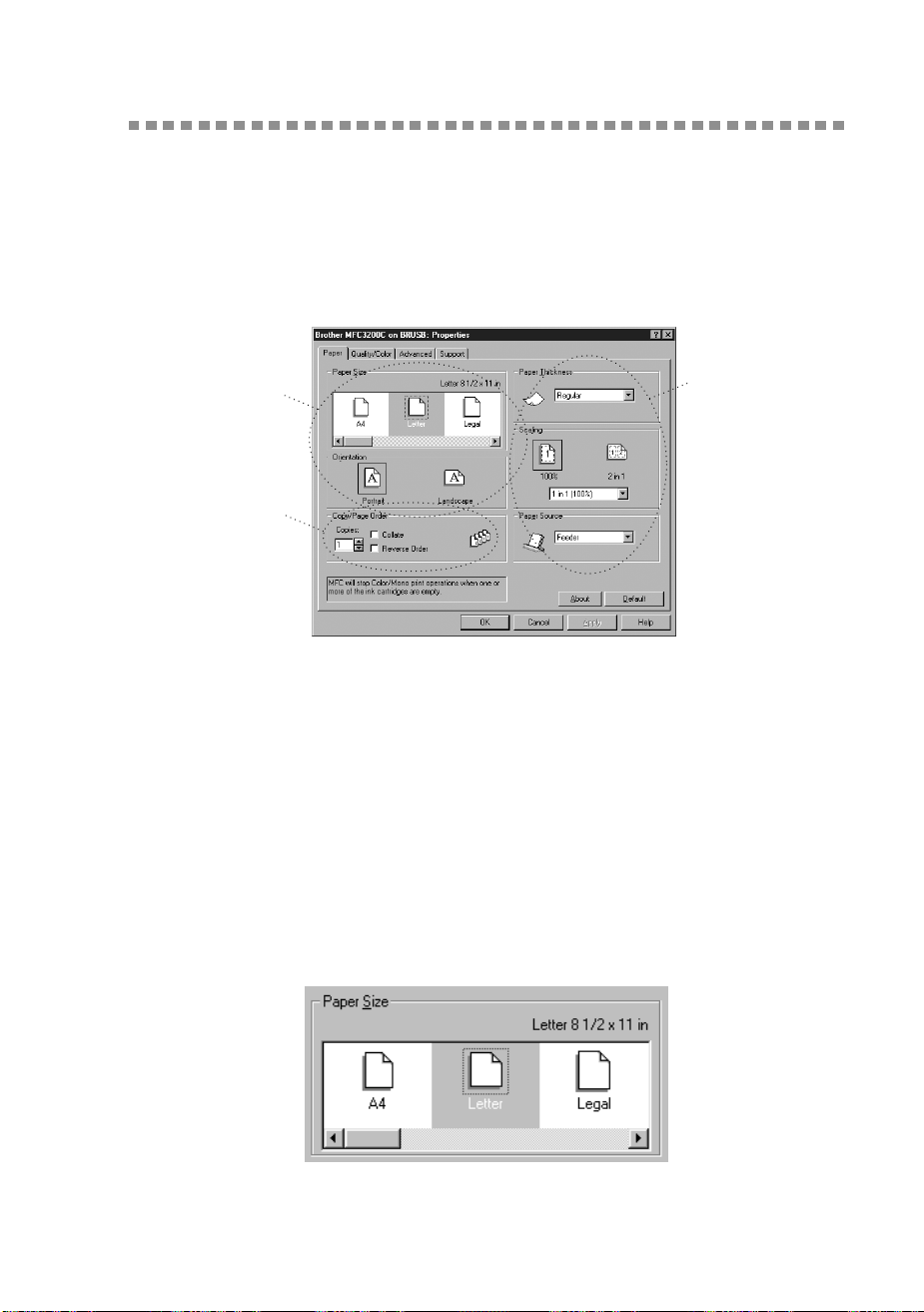
PRINTER DRIVER SETTINGS (FOR WINDOWS
®
ONLY)
14 - 2
MFC3200C-US-FM6.0
Features in the Brother Native Driver
The following section describes the Brother Native Driver features and
selections available for Windows
®
.
Paper Tab
The paper tab screen allows you to set up the Paper Size, Paper Source, Paper
Thickness, Orientation, Scaling, and Copy/Page Order.
Select the
Apply
button to apply your selected settings.
To return to the default settings, click the
Default
button, then click the
Apply
button.
1
Select the Paper Size and Orientation.
2
Select number of Copies and Page Order.
3
Select Paper Thickness, Scaling and Paper Source.
Paper Size
The paper size selection provides a large selection of standard paper sizes or you
can even create custom sizes ranging form 3.5
×
5” to 8.5
×
14”. To select the
paper size you want to use click the icon.
1
2
3
Loading ...
Loading ...
Loading ...
