Loading ...
Loading ...
Loading ...
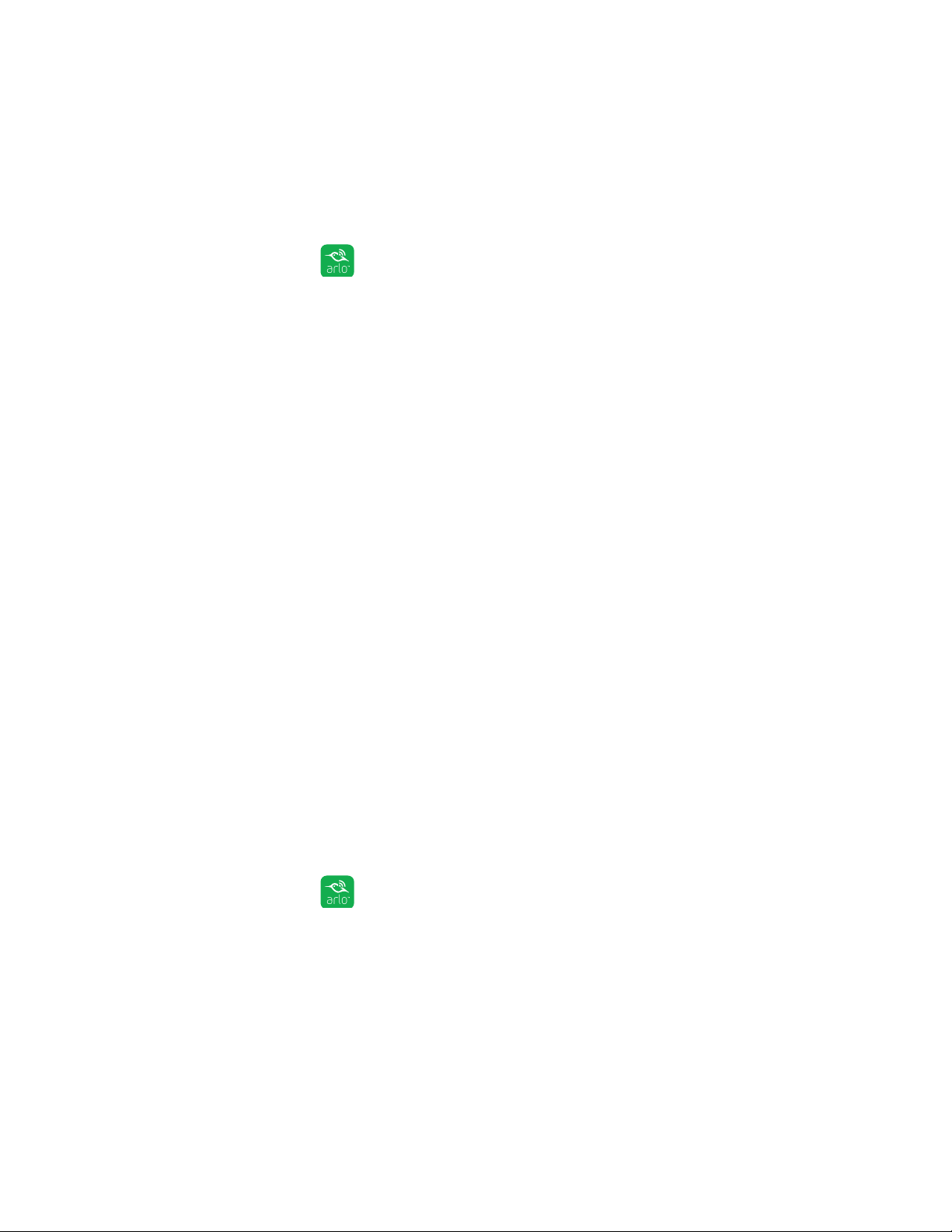
9
Set up your system
Test motion detection
You can use the motion detection test to find the right motion sensitivity setting
for each light.
¾ To run a motion detection test:
1. Tap the Arlo icon
on your mobile device.
If you are using a computer, enter arlo.netgear.com in the address bar of a
browser.
The Devices page displays.
2. Tap the gear icon for the light.
The Device Settings page displays for the selected light.
3. Tap or click Motion Detection Test.
4. Move in front of the light.
During the motion detection test, the light blinks yellow when motion is
detected.
5. Move the slider to adjust the motion sensitivity level as needed.
6. Edit the rule for your light to enter the motion sensitivity level that you want
to use. See Change motion sensitivity on page 20.
Find out if your light is close enough to your bridge
You can use the range finder test to verify when a light is within range of your Arlo
Bridge.
¾ To run a range finder test:
1. Tap the Arlo icon
on your mobile device.
If you are using a computer, enter arlo.netgear.com in the address bar of a
browser.
The Devices page displays.
2. Tap the gear icon for the light.
The Device Settings page displays for the selected light.
Loading ...
Loading ...
Loading ...