Loading ...
Loading ...
Loading ...
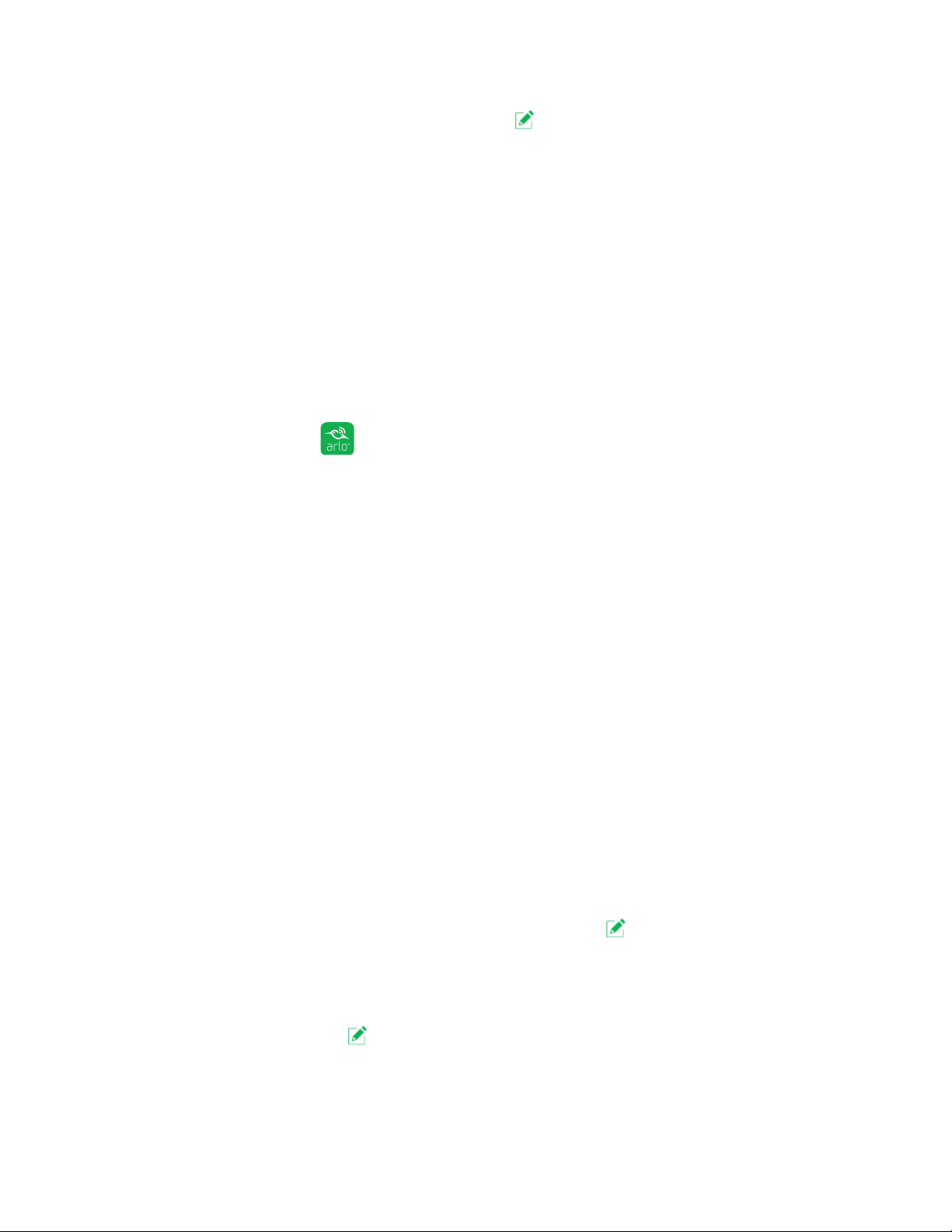
Settings
35
6. To modify the color, tap or click the Edit button next to that color.
The Choose Color page displays.
7. Tap or click a color.
8. Tap or click Done.
The light color changes to the selected color.
Set up a light to be multi-color
You can select three colors.
¾ To set up a light to be multi-color:
1. Tap the Arlo icon on your mobile device.
If you are using a computer, enter arlo.netgear.com in the address bar of a
browser.
The Devices page displays.
2. Tap or click Settings > My Devices.
A list of devices displays.
3. Tap or click the light.
The light settings page displays.
4. Tap or click Color.
The Color page displays.
5. Tap or click Multi Color.
The light color changes to the color displayed onscreen.
6. To specify colors for the light, tap or click the Edit
button next to Multi
Color.
The Multi-color page displays.
7. Tap or click the Edit
button next to a color.
The Choose Color page displays.
Loading ...
Loading ...
Loading ...