Loading ...
Loading ...
Loading ...
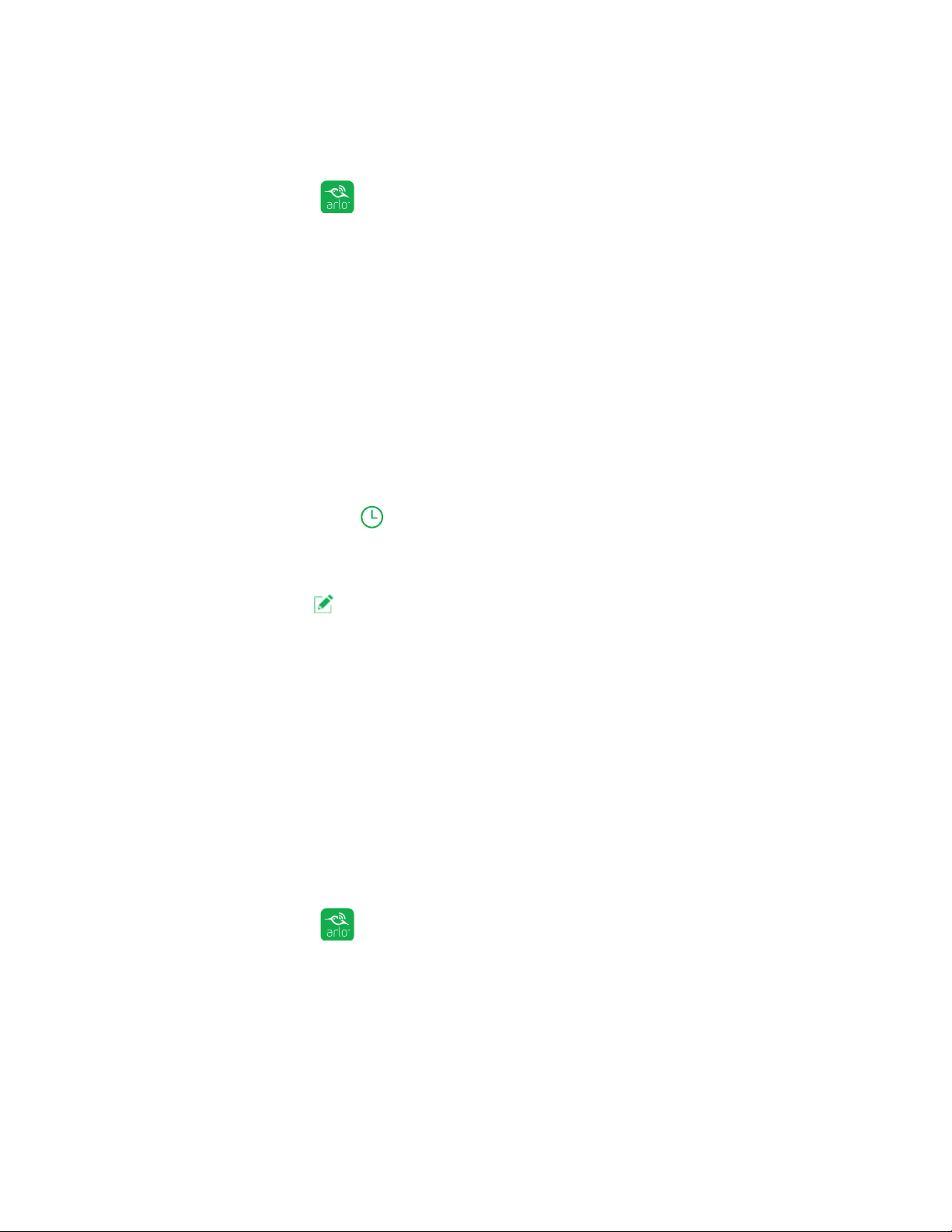
26
Modes, rules, and smart alerts
Add a schedule
¾ To add a schedule for a device:
1. Tap the Arlo icon
on your mobile device.
If you are using a computer, enter arlo.netgear.com in the address bar of a
browser.
The Devices page displays.
2. Tap or click Mode.
A list of devices displays.
3. Tap or click the bridge.
A list of available modes displays.
4. Tap or click Schedule
.
The Schedule mode is selected.
5. Tap or click Edit
next to Schedule.
The Schedule page displays.
6. Tap or click + Add.
The Add Schedule page displays.
7. Set the days and times and then tap or click Save.
The schedule is saved.
Edit a schedule
¾ To edit a schedule:
1. Tap the Arlo icon
on your mobile device.
If you are using a computer, enter arlo.netgear.com in the address bar of a
browser.
The Devices page displays.
2. Tap or click Mode.
Loading ...
Loading ...
Loading ...