Loading ...
Loading ...
Loading ...
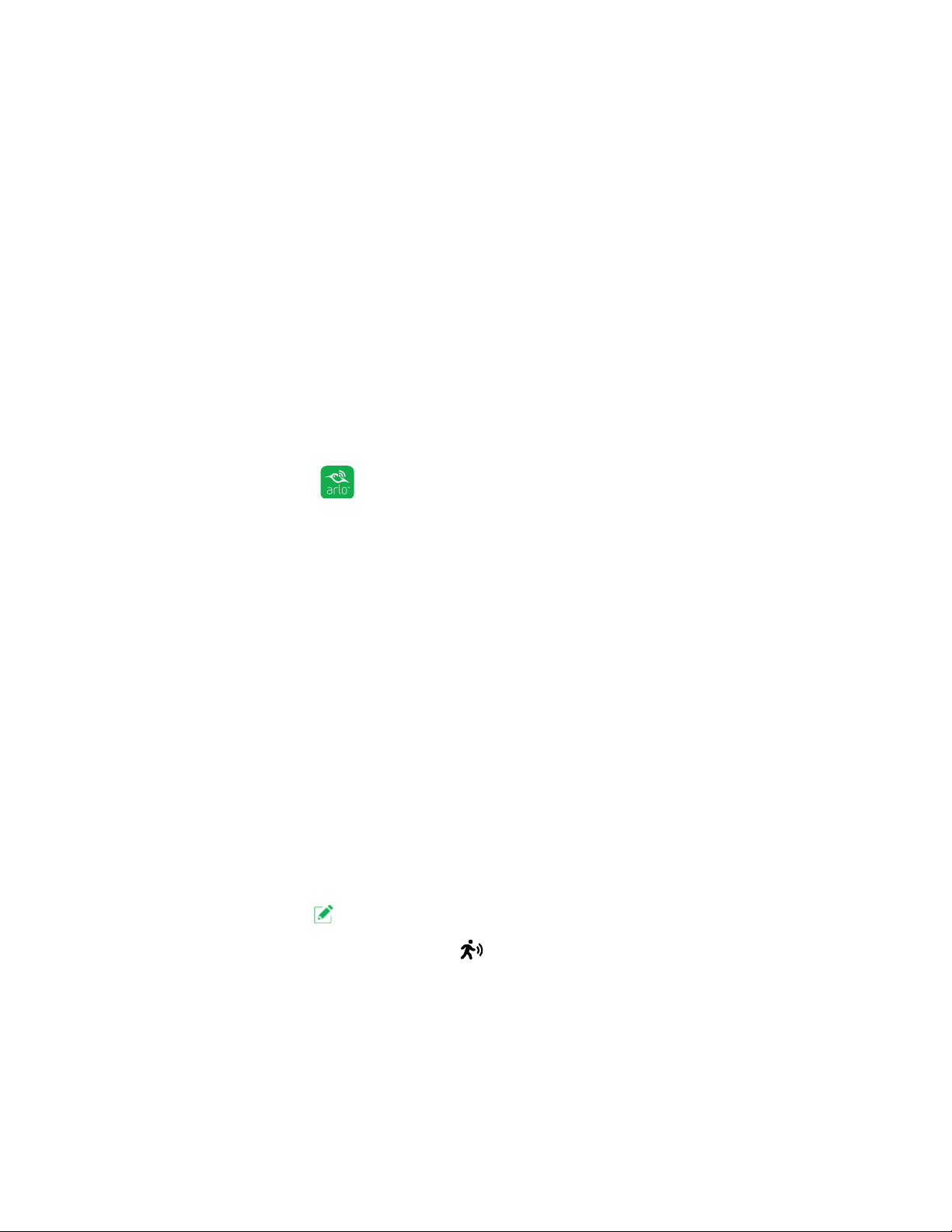
19
Modes, rules, and smart alerts
• Notifications. When a trigger is detected, Arlo can send you push notifications,
email alerts, or both. You can also choose to send email alerts to friends, family
members, pet sitters, or anyone who might need to respond when a light is
triggered.
The Arlo app guides you through the process of setting up your Arlo system and
telling it what you want it to do, but the Arlo knowledge base also oers detailed
instructions to help you get the most out of your Arlo Smart Home Security System.
Select a mode
You can turn modes on and o or use a schedule.
Use the Arlo app menus to select a mode
¾ To select a mode:
1. Tap the Arlo icon
on your mobile device.
If you are using a computer, enter arlo.netgear.com in the address bar of a
browser.
The Devices page displays.
2. Tap or click Mode.
A list of devices displays.
3. Tap or click the bridge.
The Mode page displays.
4. Tap or click a mode to activate it.
The mode that you selected turns on immediately and applies to all the lights
paired with the selected bridge. The mode stays active until you change it.
5. Tap or click Edit
to add or modify rules for the lights.
Note: When you view the Devices page,
motion detection icon displays for the light
when motion detection is on.
Loading ...
Loading ...
Loading ...