Loading ...
Loading ...
Loading ...
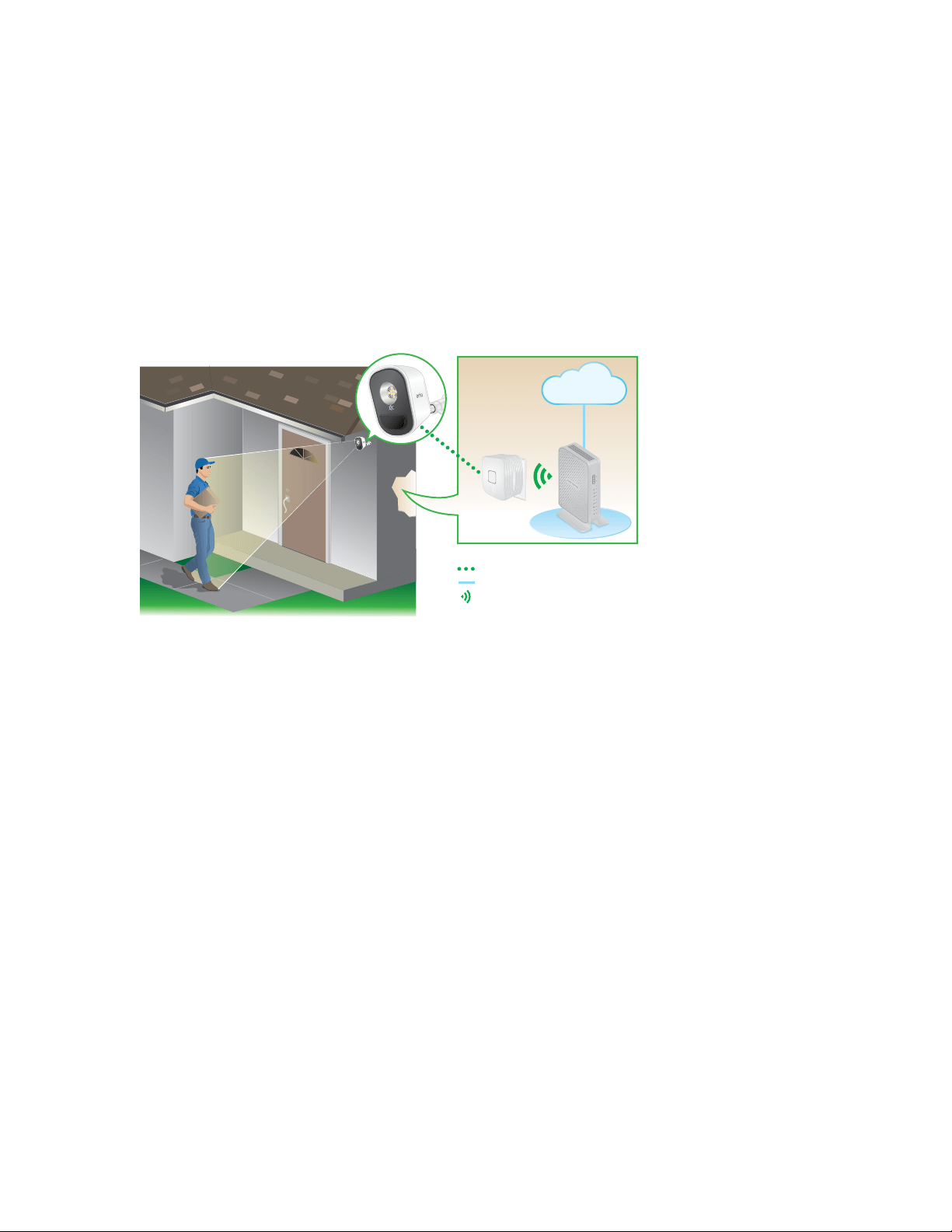
6
1. Set up your system
Meet your Arlo Security Light System
Your Arlo Security Light system includes an Arlo Bridge and Arlo Security Lights.
The Arlo Bridge uses a WiFi link to your Internet service to connect to your Arlo
account in the cloud. The security lights use BLE (Bluetooth Low Energy) to
communicate with the bridge.
Your security lights automatically detect motion.
Each light includes a Dusk to Dawn feature. If the light senses that it is in a dark
location, the light turns on when motion is detected. If one Arlo Security Light is in
a dark area and another Arlo Security Light is in a bright area, only the light in the
dark area turns on. You can receive motion detection alerts even if the light does
not turn on.
The ambient light sensor helps save your Arlo Security Light’s battery by enabling
the light only when it’s necessary.
You can always turn your Arlo Security Light on or o using your Arlo app.
If you want to receive alerts when a light detects motion, select a mode for the
light such as Armed that sends notifications. For information about modes, see
Modes on page 18.
Note: For help with installation, see the quick start guide that came with your Arlo
Security Light system.
WiFi connection
Internet connection
Bluetooth connection
Loading ...
Loading ...
Loading ...