Loading ...
Loading ...
Loading ...
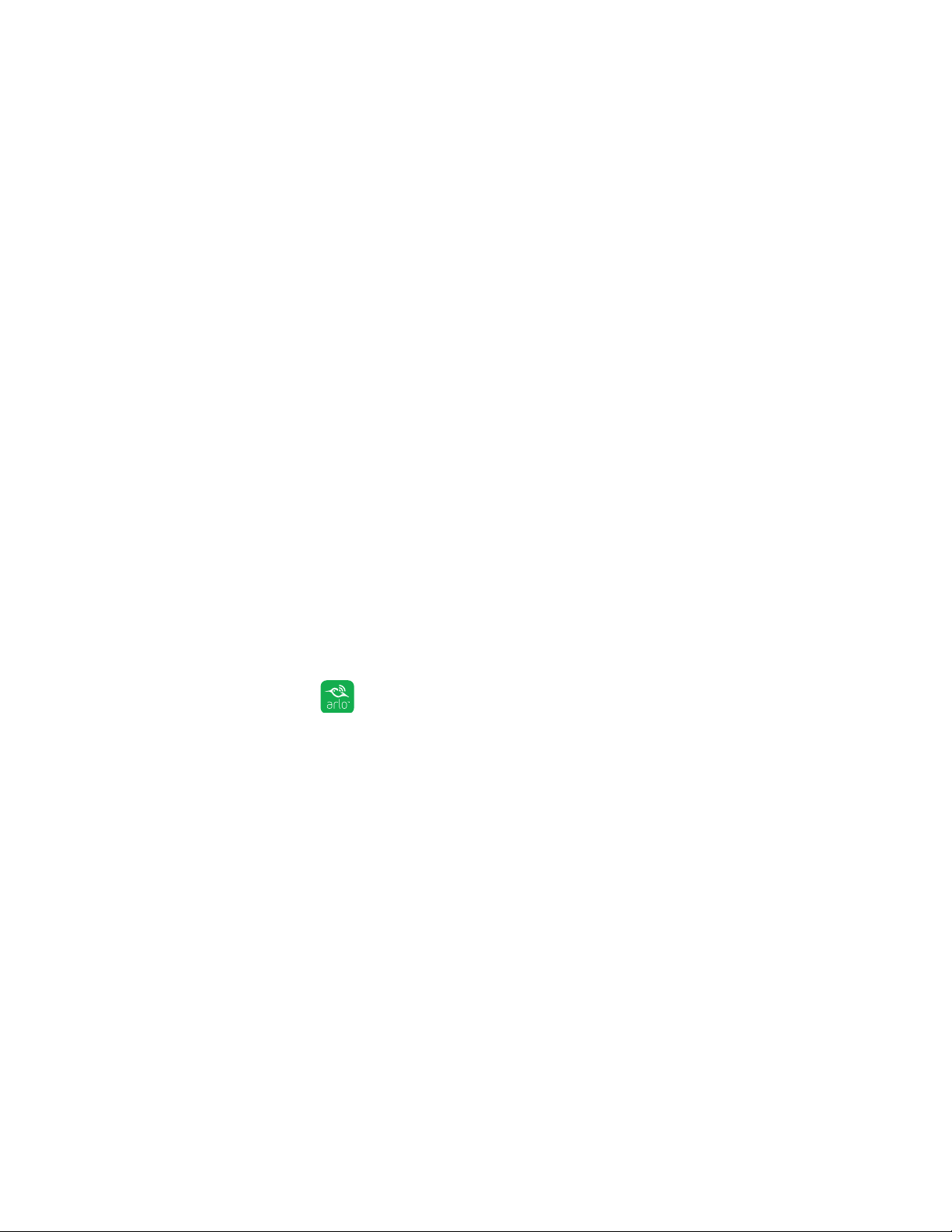
28
The Trigger Device page displays.
6. Tap or click a light to select it as the trigger device for a rule and then tap or
click Next.
7. Under Then do the following, tap or click Add Device.
The Action Device page displays.
8. Select the light to respond to the trigger.
The Rule Summary page displays.
9. Select Turn on Light.
10. Select the notifications that you want to receive and tap or click Next.
11. If you selected Email Alerts, enter the email addresses where you want to
receive alerts and tap or click Next.
12. Review the summary of your settings and tap or click Save.
Your new rule is saved.
Add a rule for a light to trigger an Arlo camera
¾ To add a rule for a light to trigger an Arlo camera:
1. Tap the Arlo icon
on your mobile device.
If you are using a computer, enter arlo.netgear.com in the address bar of a
browser.
The Devices page displays.
2. Tap or click Mode.
A list of devices displays.
3. Tap or click the bridge.
4. Select a mode such as Armed that includes motion detection.
5. Tap or click Add Rule.
The Trigger Device page displays.
Loading ...
Loading ...
Loading ...