Loading ...
Loading ...
Loading ...
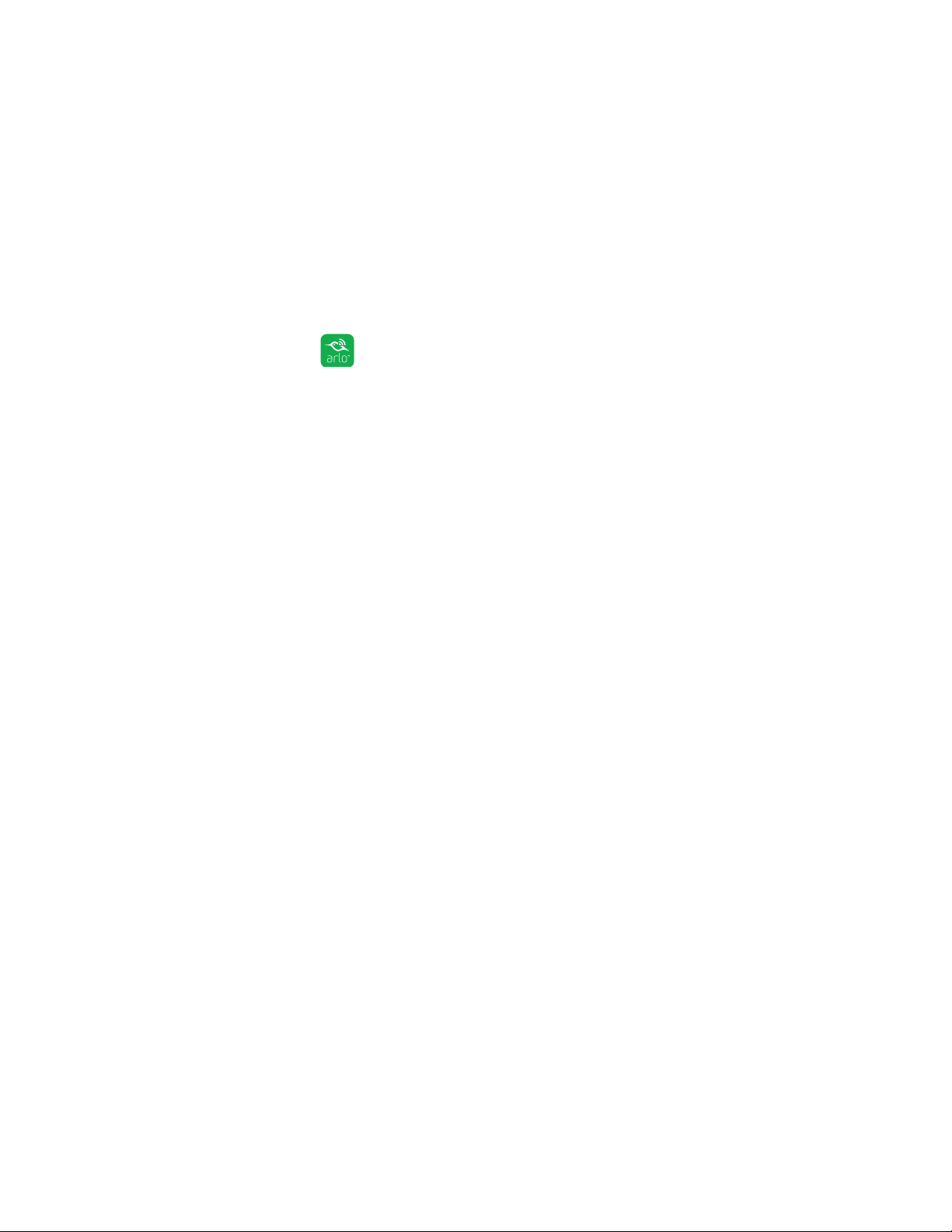
31
4. Settings
You can customize the Arlo settings. For information about how to set up motion
detection, see 3. Modes, rules, and smart alerts on page 18.
Change the time zone
¾ To change the time zone:
1. Tap the Arlo icon
on your mobile device.
If you are using a computer, enter arlo.netgear.com in the address bar of a
browser.
The Devices page displays.
2. Tap or click Settings > My Devices.
A list of devices displays.
3. Tap or click the bridge.
The bridge settings page displays.
4. Tap or click Time Zone.
The Time Zone page displays.
5. Tap or click a time zone.
6. Tap or click Done.
If you are using a mobile device, your settings are saved.
7. If you are using a computer, click Save.
Your settings are saved.
Loading ...
Loading ...
Loading ...