Loading ...
Loading ...
Loading ...
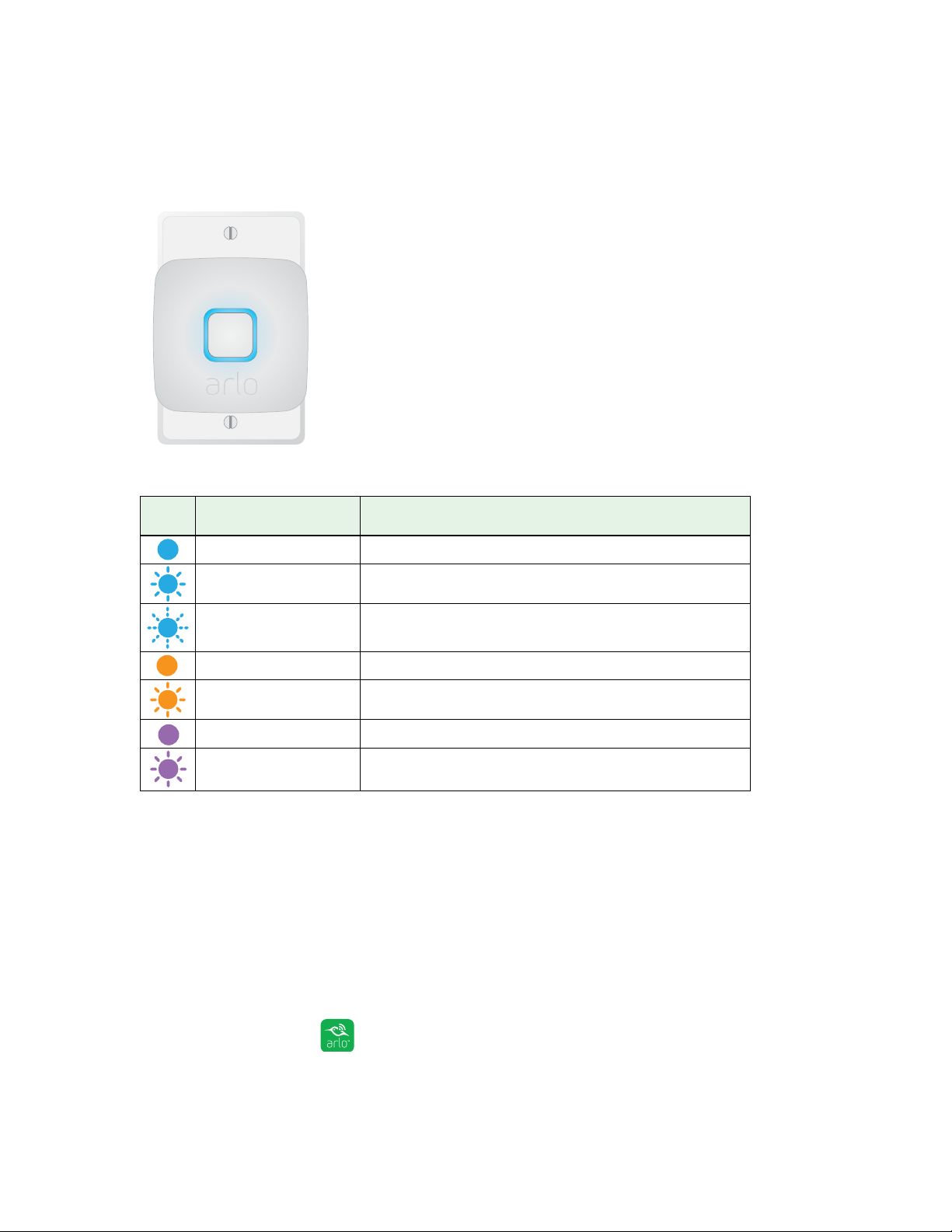
12
Set up your system
Arlo Bridge LED
The LED on the Arlo Bridge changes color when it connects to a WiFi network and
when it pairs with a light.
See the following table for explanations for the LED on the bridge.
Bridge
LED
Color and Action Meaning
Solid blue for 10 seconds The bridge is connected to the Internet.
Slow blinking blue The bridge is ready to pair with a smartphone for initial setup.
Fast blinking blue The bridge is ready to pair with an Arlo light or other accessory.
Solid amber A factory reset is in progress.
Blinking amber The bridge did not connect to a WiFi network.
Solid purple The bridge is booting.
Blinking purple The bridge is connected to a WiFi network, but an Internet
connection is not available.
Connect your bridge to a dierent WiFi network
Your Arlo Bridge connects to 2.4 GHz WiFi networks.
Note: If your router broadcasts both a 2.4 GHz WiFi network and a 5 GHz WiFi network,
connect the bridge to the 2.4 GHz WiFi network. You can use the Arlo app on a mobile
device that is connected to either the 2.4 GHz or 5 GHz WiFi network.
¾ To connect your Arlo Bridge to a dierent WiFi network:
1. Tap the Arlo icon
on your mobile device.
The Devices page displays.
Loading ...
Loading ...
Loading ...