Loading ...
Loading ...
Loading ...
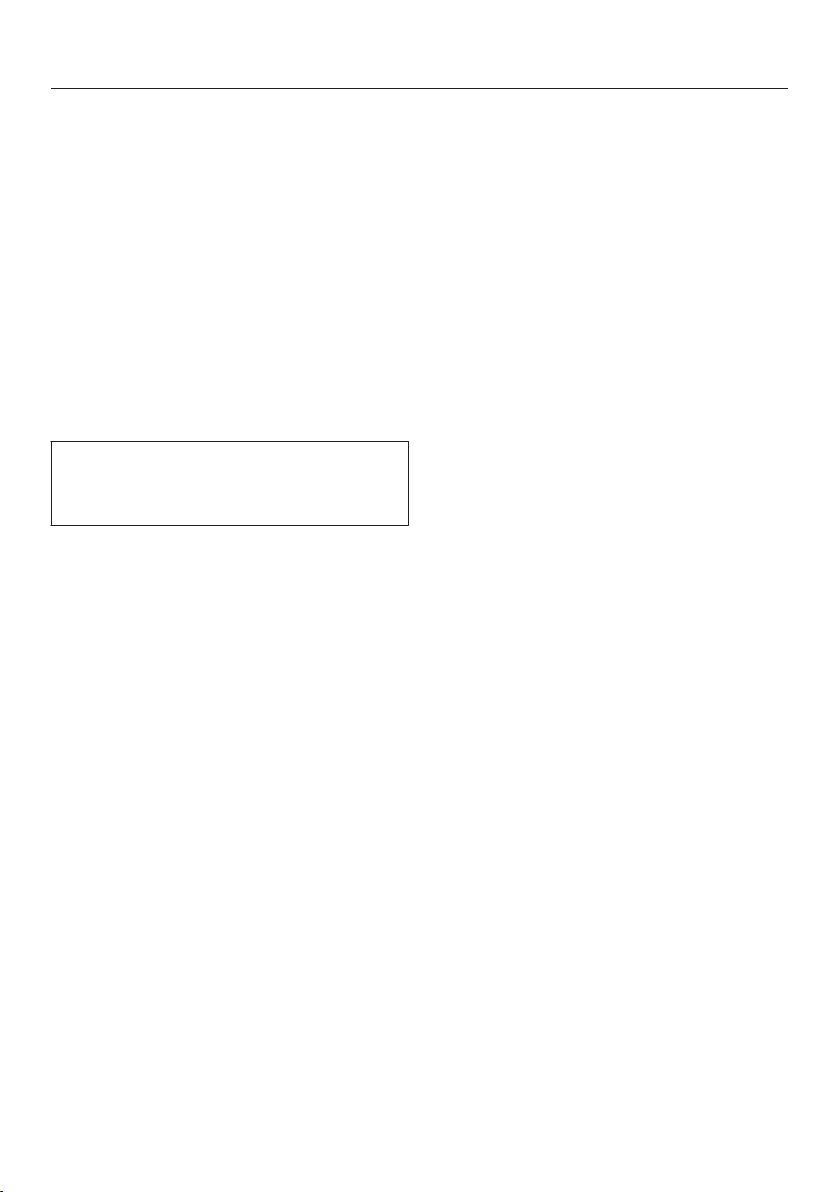
Favorites
41
Deleting a Favorite
Select Favorites.
The display shows the program names
and Edit Program at the bott
om.
Select Edit Program.
Select Delete Program.
Selec
t the desired program.
Co
nfirm if the program should be de‐
leted with Yes.
The program is deleted.
You can delete all of your Favorites at
the same time (see "Settings - F
actory
Default - Favorites").
Loading ...
Loading ...
Loading ...