Loading ...
Loading ...
Loading ...
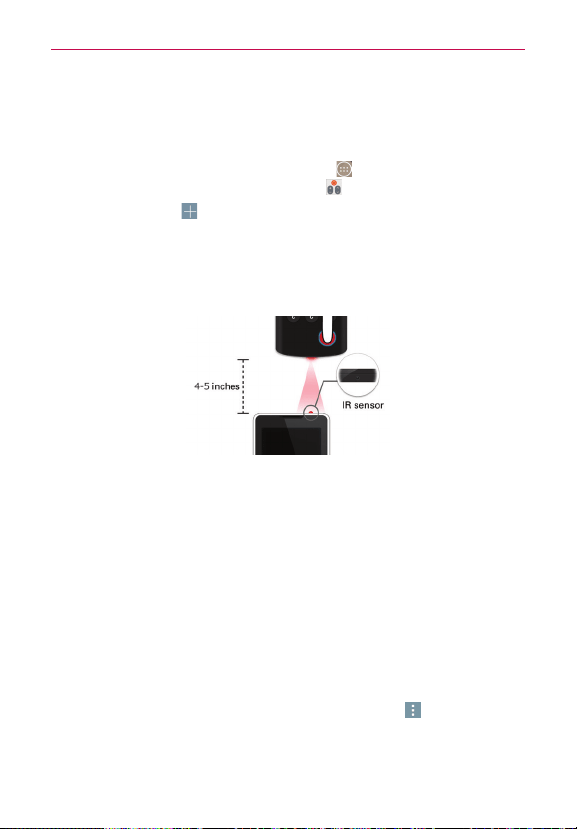
85
Tools
Customizable remote
You can create your own personalized universal remote and choose where
to place all of the buttons.
1. From the Home screen tap the Apps icon
(in the QuickTap bar) > the
Apps tab (if necessary) > QuickRemote .
2. Tap the Add icon
(at the top right of the screen) > Universal remote.
3. Enter the Remote name, then tap OK.
4. Swipe to the left and right and place the buttons you want on the
remote in the desired locations, then tap Next (at the bottom of the
screen).
5. Program your customized remote using your original remote.
4
Face the IR sensors toward each other, about 4 inches apart.
4
Tap the button (on your customized remote) to learned.
4
Press and hold the corresponding button (on your original remote) for
two seconds.
Using the Magic Remote feature
Magic Remote controls the TV using a Touchpad and Smart Text (keyboard).
Magic Remote is compatible only with LG Smart TVs released in 2012 and
after.
1. Select the remote you want, then tap the Menu icon
(at the upper-
right corner of the screen) > Magic Remote setting.
2. Tap the Supported models button and check whether your TV supports
this feature.
Loading ...
Loading ...
Loading ...