Loading ...
Loading ...
Loading ...
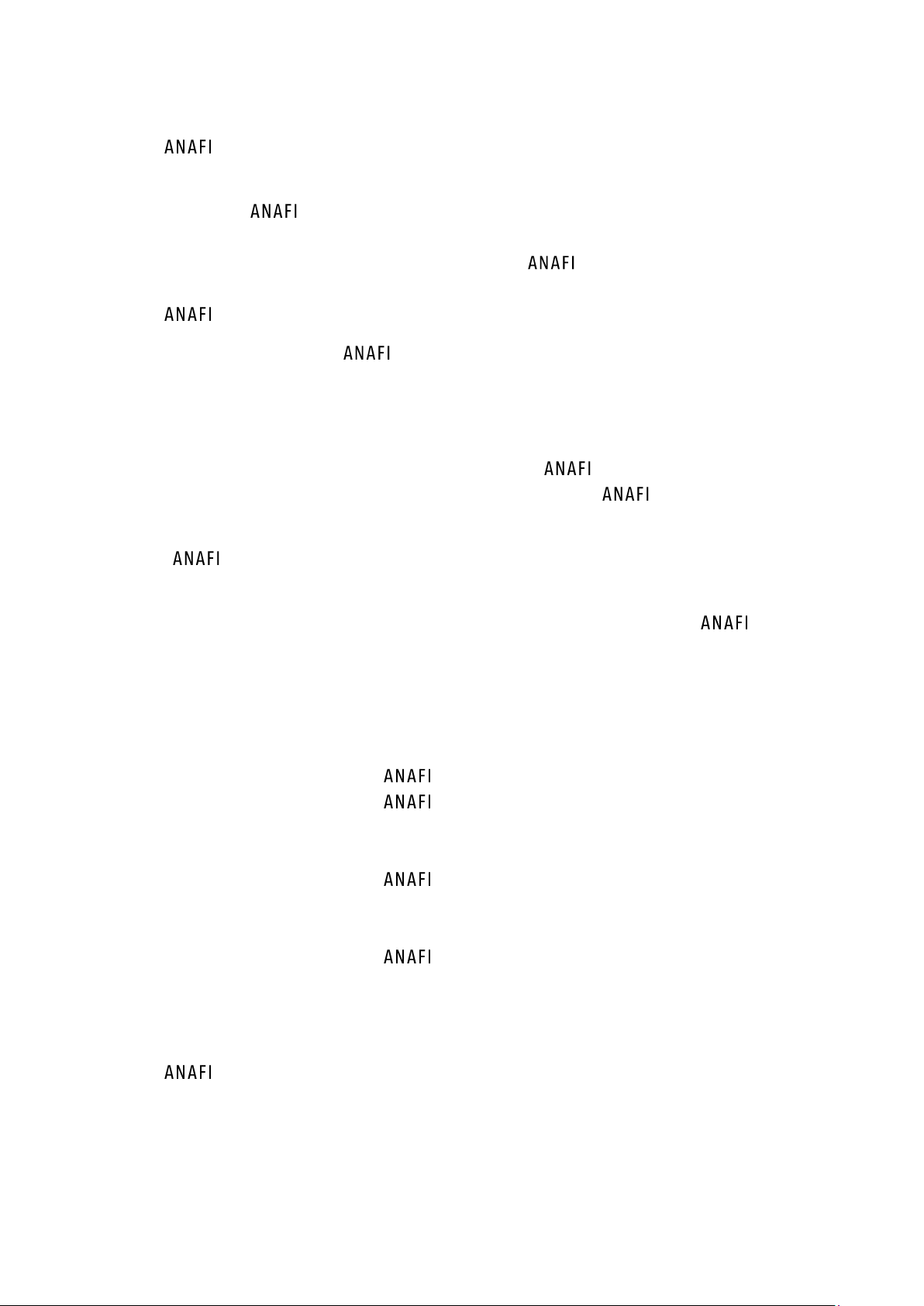
User Guide v3.6 –
published on October 23, 2019
75
Draw a rectangle with your finger on the screen of your device, around yourself. When
Thermal has a lock on you, the blue rectangle turns to green and the orange
“LAND” box at the center of the top bar of the HUD turns red and displays “STOP”.
By default, Thermal keeps you in the center of the frame, but you can drag the
green box to the area of the screen you want to remain at. If you push the right
joystick of the Parrot Skycontroller 3 to the left, Thermal circles around you
clockwise. If you push the right joystick of the Parrot Skycontroller 3 to the right,
Thermal circles around you counterclockwise.
In the Follow Me mode, Thermal manages the gimbal tilt to keep you in the
center of the frame. Therefore, the left trigger of the Parrot Skycontroller 3 is
deactivated in this mode. However, you can still control the zoom, with the right
trigger.
When you release the commands in the Follow Me mode, Thermal keeps following you
from a constant distance if you are moving. If you stay immobile, Thermal stops and
stays focused on you.
To have Thermal stop tracking you, tap the red “STOP” box at the center of the top
bar of the HUD.
When no target is selected, or when the tracking has been ended by the pilot,
Thermal’s behavior is similar to that of the Manual flight mode.
In addition, the Follow Me mode features a series of exclusive Dronies which can be activated
as you move, always keeping you in the center of the frame. For each Dronie, two options
are available (they are listed between brackets):
- Orbit (left or right): Thermal circles around you in a full 360°.
- Parabola (10 or 30 m): Thermal flies in a circular arc over your head,
gaining 10 or 30 meters in altitude and turning 180° at
its peak.
- Tornado (10 or 30 m): Thermal performs a double “Orbit” around you,
one going up 10 or 30 meters, the other going down 10
or 30 meters, back to its original height.
- Boomerang (30 or 60 m): Thermal flies away from you for 30 or 60 meters,
with an ascending angle following that of the starting
gimbal tilt, then comes back to its starting point.
To select a Follow Me Dronie, make sure you are in the Follow Me mode and that
Thermal is tracking you.
Tap the “Select Dronie” box in the bottom bar of the HUD.
Loading ...
Loading ...
Loading ...