Loading ...
Loading ...
Loading ...
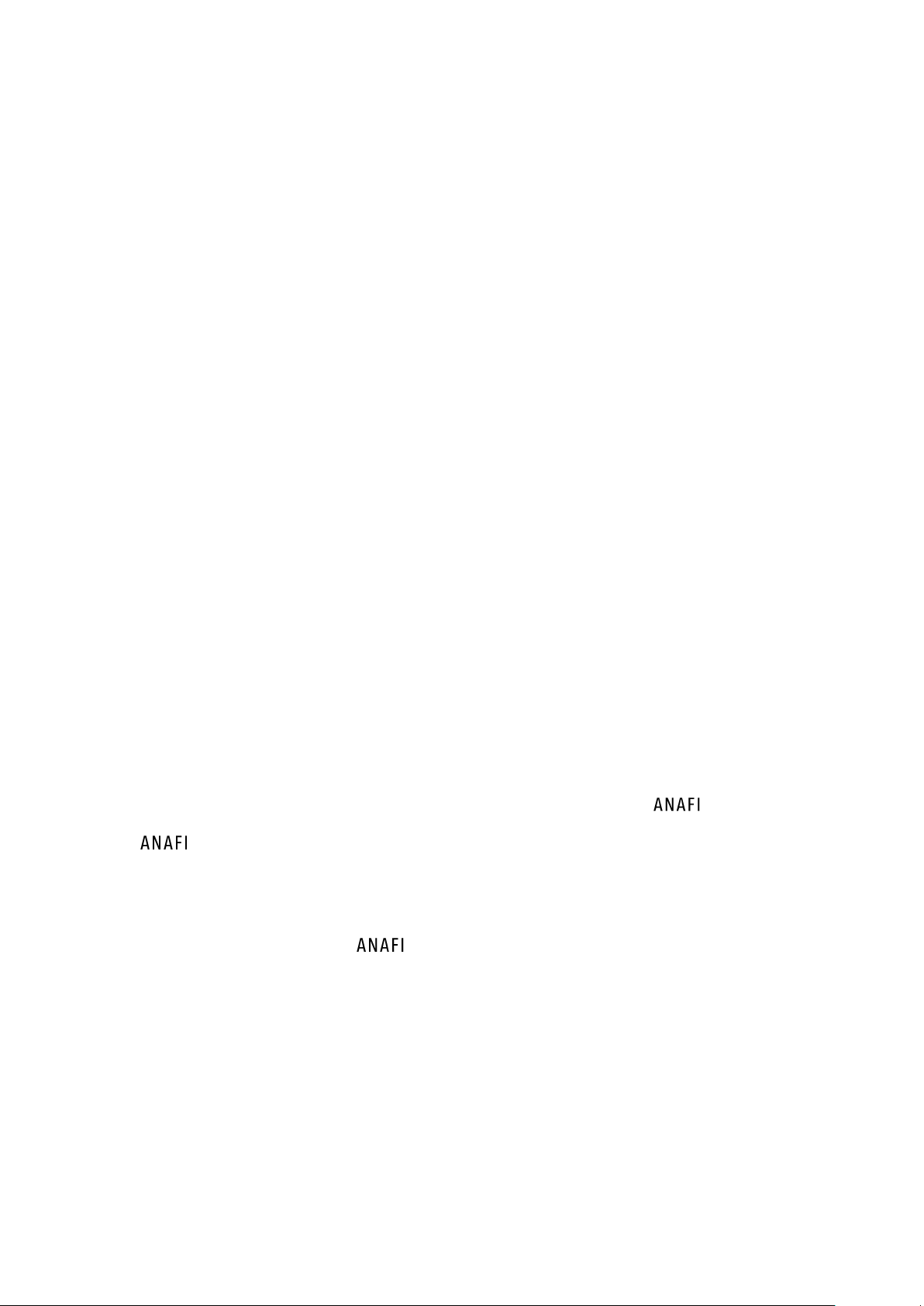
User Guide v3.6 –
published on October 23, 2019
37
- Reflected temperature refers to the thermal radiation originating from objects which
reflect off the measurement target.
Tap “RESET THERMAL SETTINGS” on the bottom of the page to reset preferences. This button
also reinitializes thermal Spot and Absolute scales to default values, as well as visible and
thermal images blending.
Interface
Interface preferences set the amount of information which appear on your FreeFlight 6 HUD.
For most item, tap an option to select it – but tap “CHANGE” to access more FPV Goggles
options.
- Show minimap NEVER / WITH CONTROLLER / ALWAYS
- Map type ROADMAD / SATELLITE / HYBRID
- Show framing grid NO / 3x3 / 6x6
- Measurement system AUTO / IMPERIAL / METRIC
- FPV Goggles Tap “CHANGE” to access the following options:
Parrot – CockpitGlasses 1 / Homido
Parrot – CockpitGlasses 2 / Merge VR
Parrot – CockpitGlasses 3 / BNext
Google – DayDream View / Skillkorp VR5
Homido V2 / Zeiss VR One
Homido Prime
Tap “TEST” to verify the rendering of your selection
Tap “RESET ALL INTERFACE PREFERENCES” on the bottom of the page to reset preferences.
Safety
Through Safety preferences, you can set a safe and clear flying area for Thermal.
Set Thermal’s maximum flight altitude with the “Max altitude” slider.
To set a maximum distance from the pilot for your drone, move the “Max distance” slider to
the required value.
When the Geofence is activated, Thermal will automatically stop when it reaches the
maximum altitude or the maximum distance you have selected: a red prompt will also
appear on your HUD.
- Geofence NO / YES
- Max altitude 1m to 150m (DV: 30m)
- Max distance 10m to 4 km (DV: 300m)
- Minimum altitude when 20m to 100m (DV: 30m)
using RTH
Tap “RESET ALL SAFETY PREFERENCES” on the bottom of the page to reset preferences.
Loading ...
Loading ...
Loading ...