Loading ...
Loading ...
Loading ...
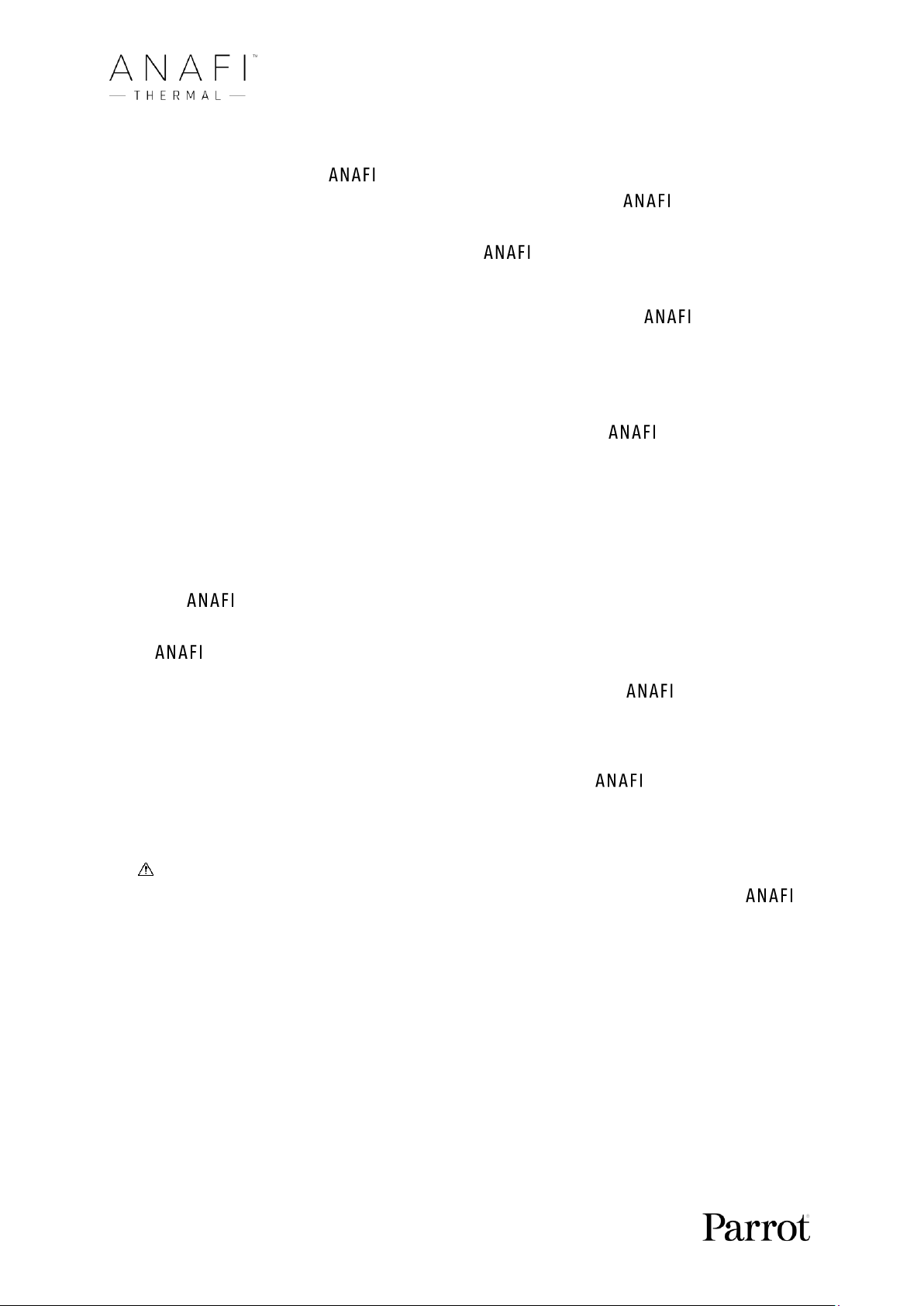
72
Spiral
The Spiral Cineshot is perfect to unveil your surroundings – or that of any object on the
ground. When it is activated, Thermal tilts its camera to the ground and starts moving
up, in a straight vertical line. Slowly, as it climbs to 30 or 60 meters, Thermal carries
out a full 360° rotation around its axis, then and its camera tilts up progressively, panning
over the scenery along a 180° rotation. Therefore, Thermal finishes the Spiral Cineshot
with a 180° angle, compared to its starting point.
Before you activate the Spiral Cineshot, check the area beyond Thermal is
clear from obstacles, and safe: do not activate the Spiral Cineshot under trees, or a
bridge, for example.
Tap “30m” (small-arrow icon) or “60m” (large-arrow icon) to select the range of your
Spiral shot, and activate it. After a countdown on the HUD, Thermal tilts its
camera down and starts moving up and rotating. An animation flashes on the screen
of your device, and the “Spiral” box progressively fills with green as the Cineshot
unfolds.
Epic
The Epic Cineshot offers another great way to dramatize any scene or location. When it is
activated, Thermal moves away backward in a smooth ascending line, keeping its
subject in the center of its frame for 30 or 60 meters. The Epic Cineshot gives best results
when Thermal starts from a close-up position, relative to its subject.
Before you activate the Epic Cineshot, check the area behind Thermal is clear
from obstacles, and safe.
Tap “30m” (small-arrow icon) or “60m” (large-arrow icon) to select the range of your
Epic shot, and activate it. After a countdown on the HUD, Thermal starts
moving backward and upward. An animation flashes on the screen of your device, and
the “Epic” box progressively fills with green as the Cineshot unfolds.
Activate and monitor all Cineshots with care: always check your automated shot
flight plan is clear from obstacles and safe, always retain visual contact with
Thermal, and always be ready to reclaim control of your drone: any action on any
stick of Parrot Skycontroller 3 immediately terminates the current Cineshot.
Loading ...
Loading ...
Loading ...