Loading ...
Loading ...
Loading ...
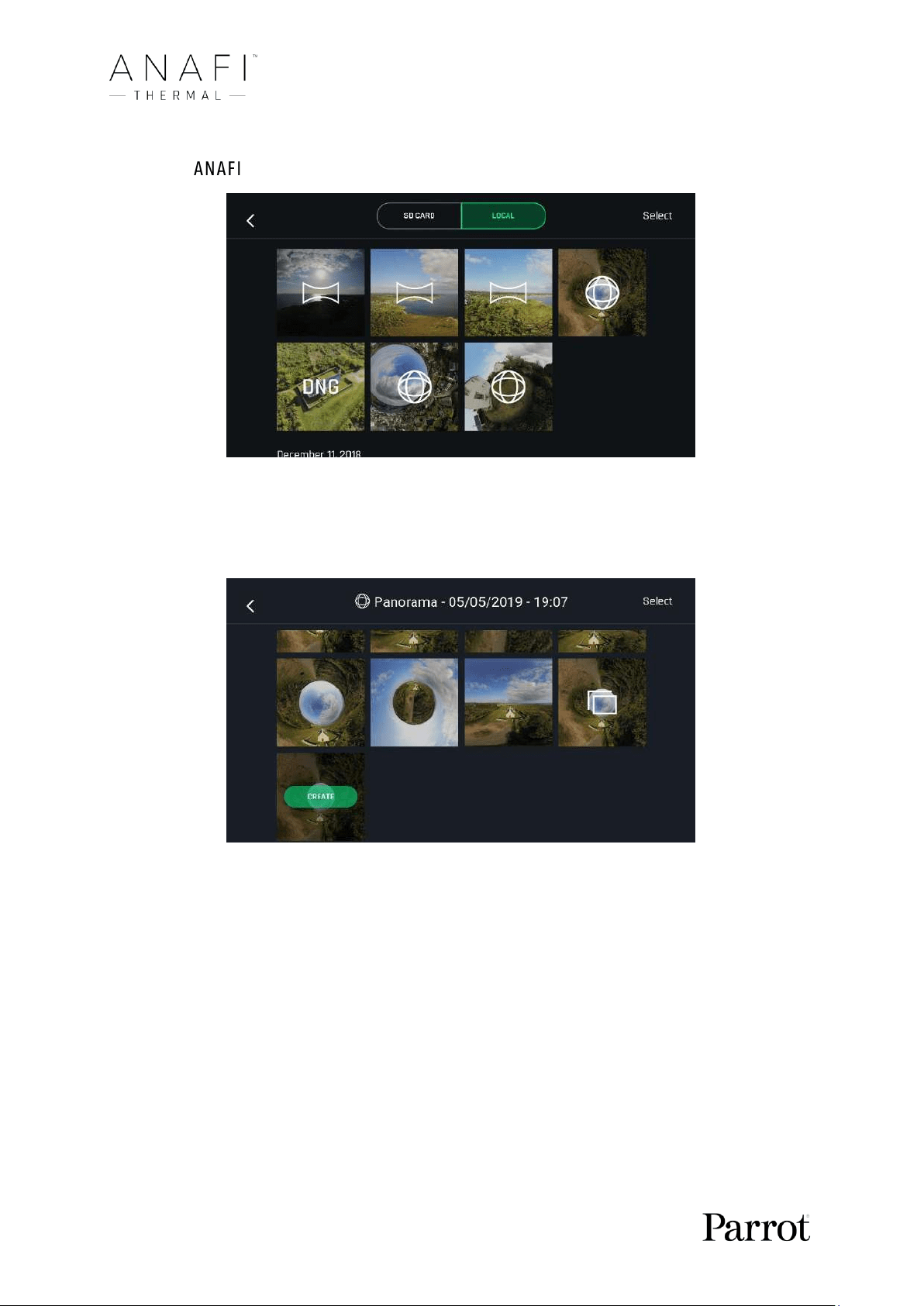
46
“Yes” to keep the originals on the microSD card; tap “No” to delete them. FreeFlight 6
displays the Local (device) gallery, which contains only the media you have downloaded
from Thermal’s microSD card.
Android Local (device) gallery
Finally, select the panorama you want to generate from your Local gallery: FreeFlight 6
displays the following screen.
Android Local (device) panorama generation page
Tap “Create” to generate the panorama (or tap the other icon to access the series of
individual pictures).
Depending on the power of your device, FreeFlight 6 may display one or two
resolution options, up to 32 MP. Select the option you want to launch the generation.
The time this process takes also depends on your device’s power. For the highest
quality 360 panorama (32 MP), it can take several minutes.
Loading ...
Loading ...
Loading ...