Loading ...
Loading ...
Loading ...
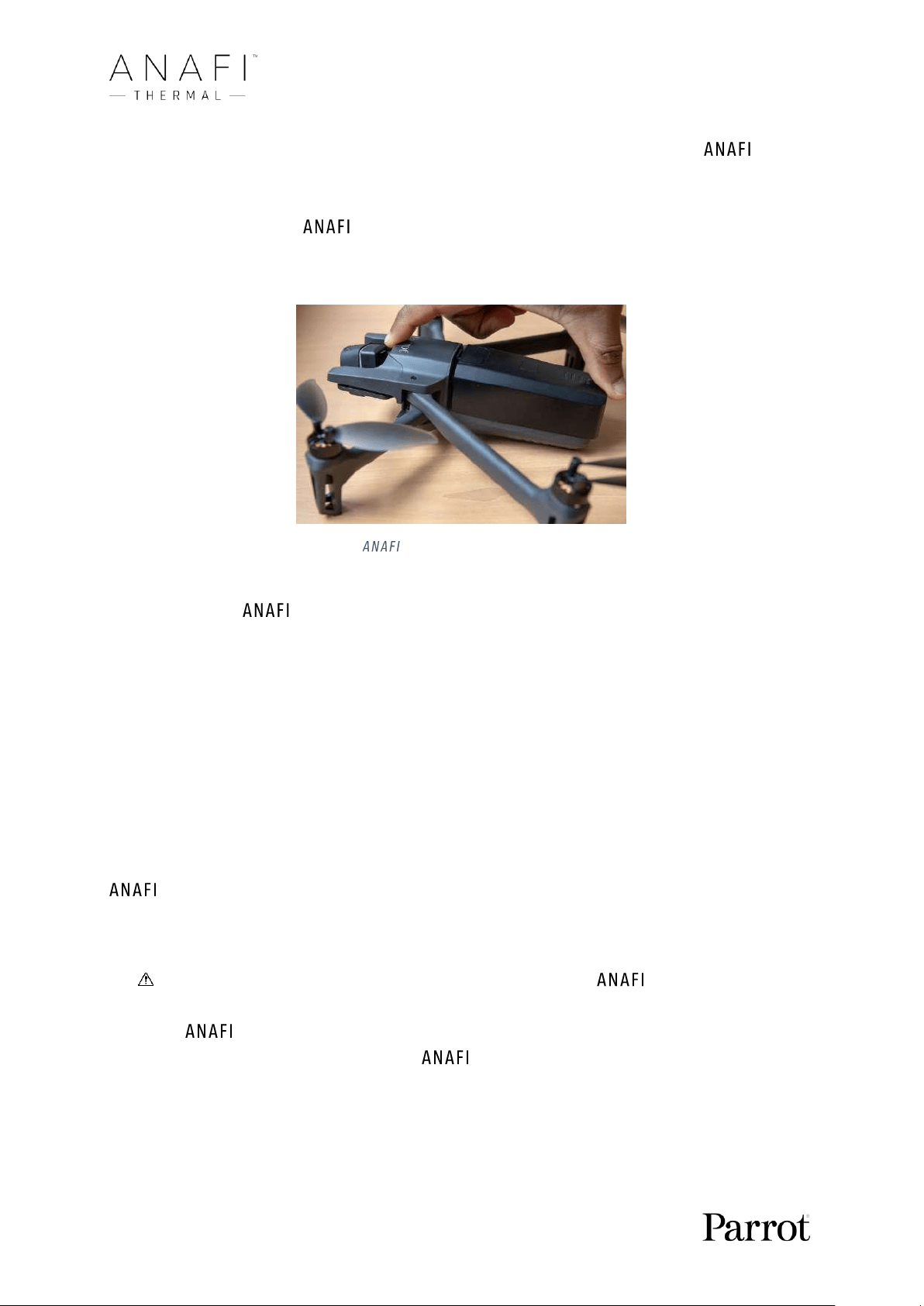
26
Battery installation
To install the smart battery back on the drone, unfold the back arms of
Thermal. Set the drone on a flat and even surface (such as a table), and position the
battery’s three hooks into the drone’s corresponding slots. Place your middle finger on
the Parrot logo of Thermal and your thumb on the back of the smart battery.
Squeeze your fingers together until you feel and hear the battery clicking into the
body of the drone. You are set!
Thermal: battery installation
Battery charging
To charge Thermal’s smart LiPo battery, use the enclosed USB-A to USB-C
cable to plug the battery to a power source. This convenient cable enables you to
charge your battery from:
o a wall socket, through an AC adapter;
o a tabletop or laptop computer’s USB-A port;
o a power bank’s USB-A port.
Indicative full charging times depending on power sources are as follows (at 20°C):
- AC adapter (5V - 3A): between 150 and 210 minutes;
- a computer’s or power bank’s USB-A port: between 270 and 320 minutes.
Thermal’s smart battery can also be recharged through a Power Delivery adapter or
charger (USB-PD standard), using a USB-C to USB-C cable (not included in the box). In that
configuration, full charging time of the battery can be reduced to 105 minutes.
About USB-PD power banks: Parrot does not recommend Thermal users to
invest in a USB-PD power bank, as not all of them support USB-C to USB-C charging
of Thermal’s battery. Indeed, due to the nature of the USB-C technology, some
USB-PD power banks recharge on Thermal’s smart battery, rather than the
other way around.
Loading ...
Loading ...
Loading ...